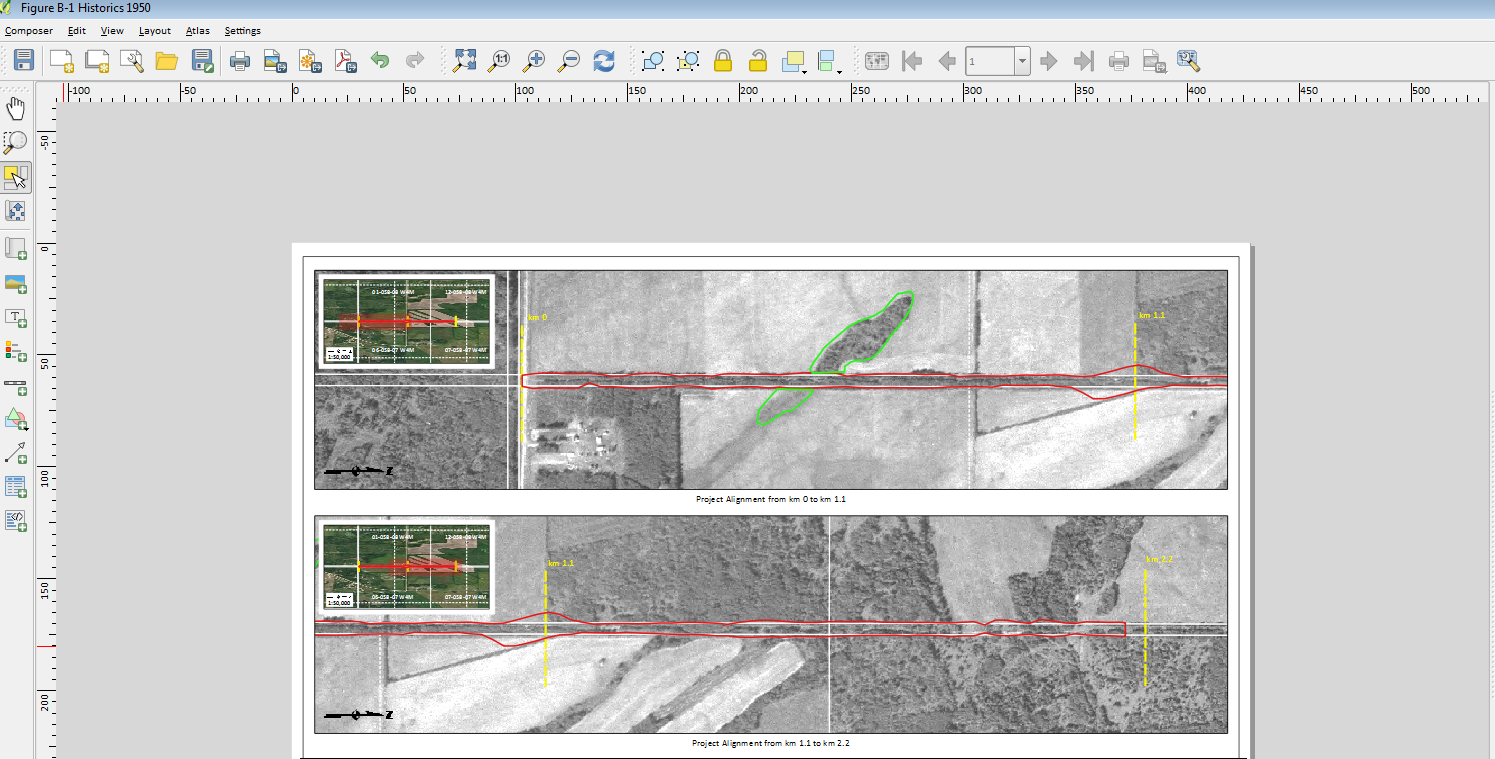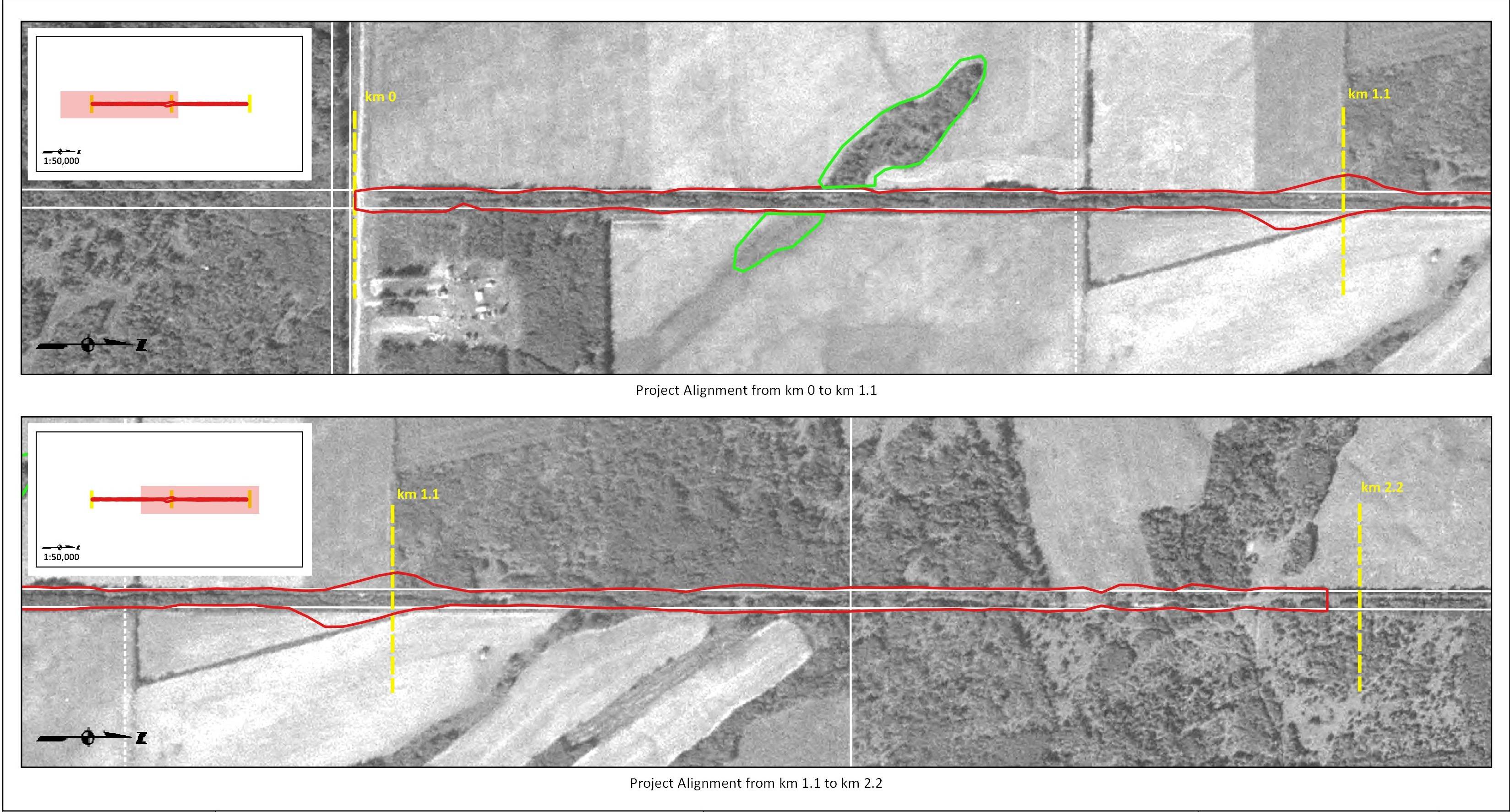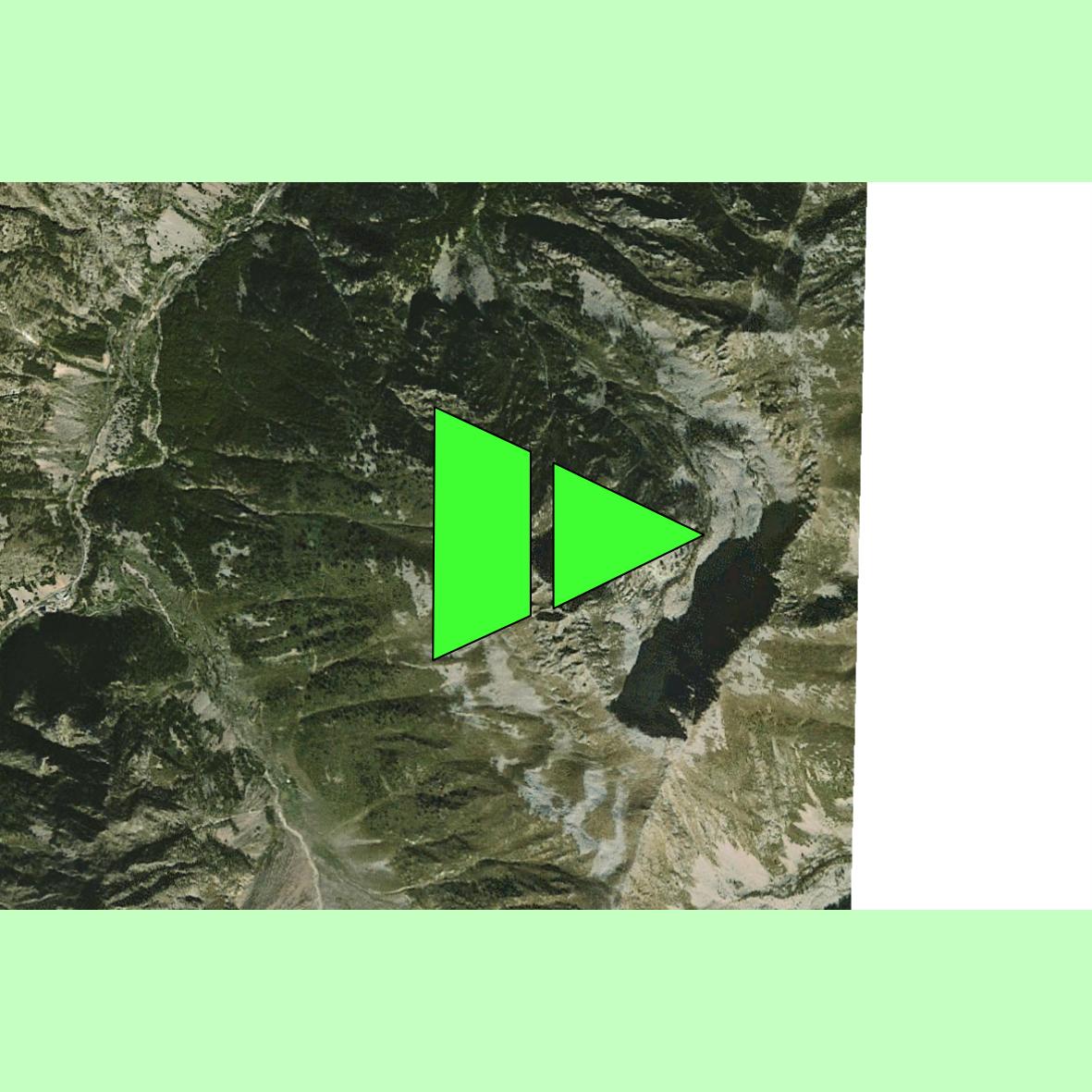Let's consider this situation as an example:

I'm quite sure you tried to set the rotation from the Main properties:

If I set 90 for the Map rotation field, I'm able to reproduce a situation similar to your issue, obtaining a partial or total blank map (it should depend on the extent of the map):
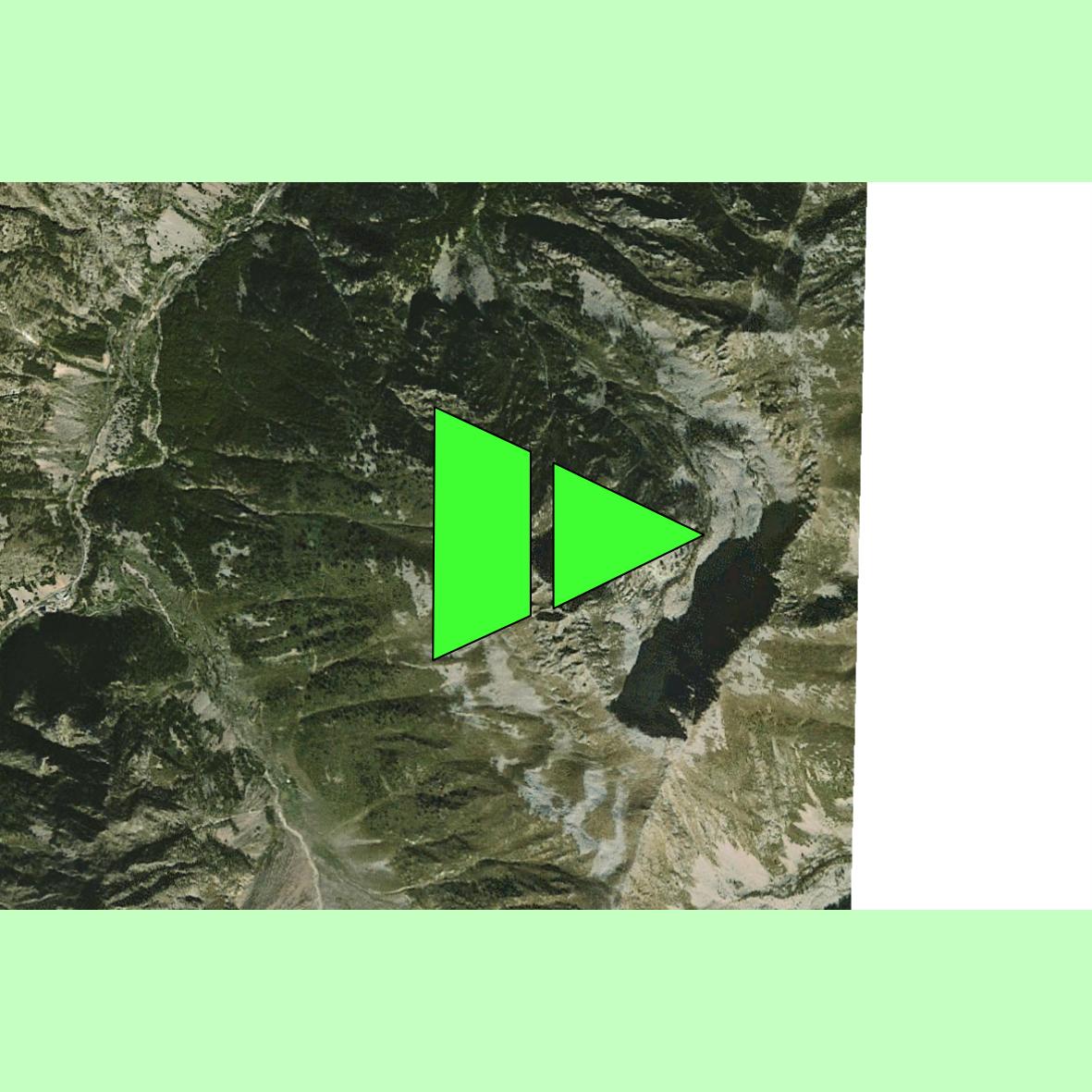
Instead, if I leave 0 as value for that field and I set 90 for the Rotation field:

I obtain this result:

As you can see, the map was correctly rotated. I voluntarily left a light green space around the map to let you see the difference between the two fields where you specify the rotation:
- if you set it from the
Main properties tab, you don't apply any rotation to the map;
- if you set it from the
Rotation tab, you apply the right rotation (and probably you need to edit the position and size of the map for leaving it with a landscape orientation).