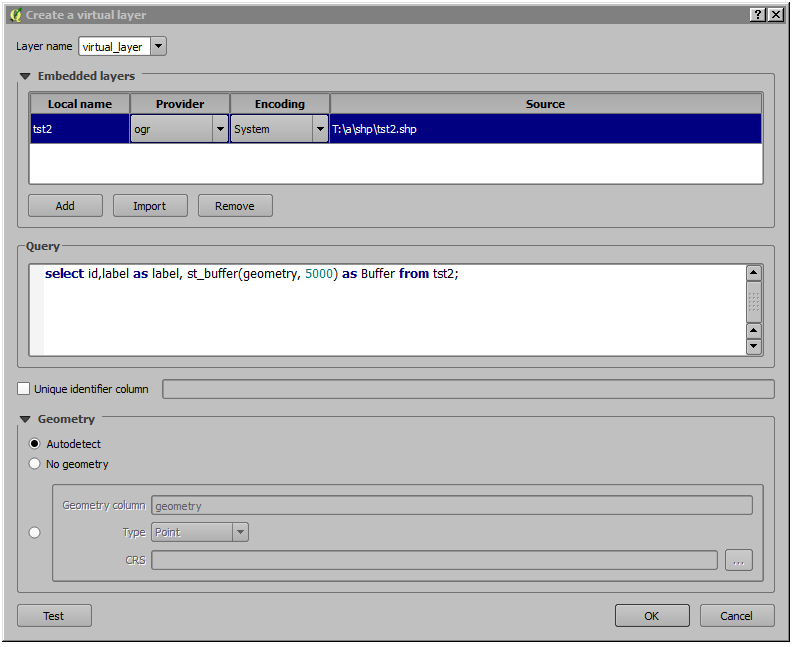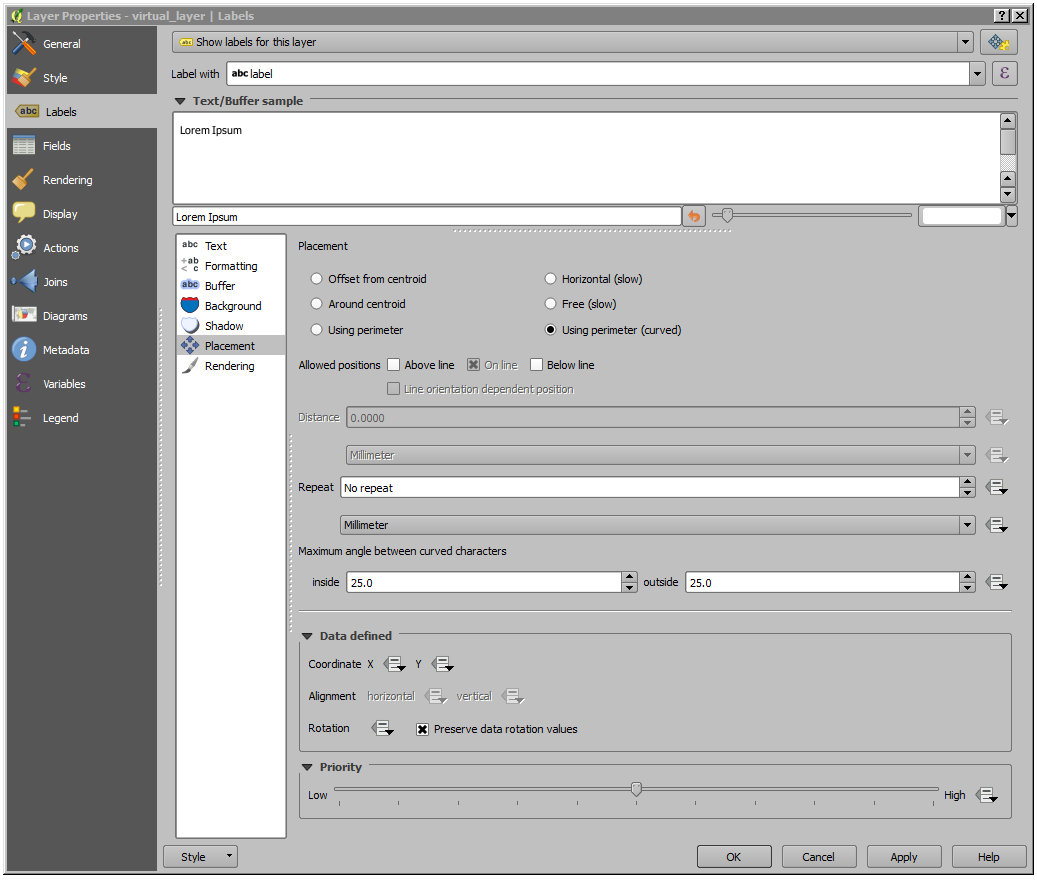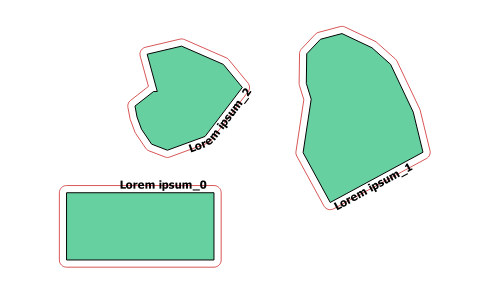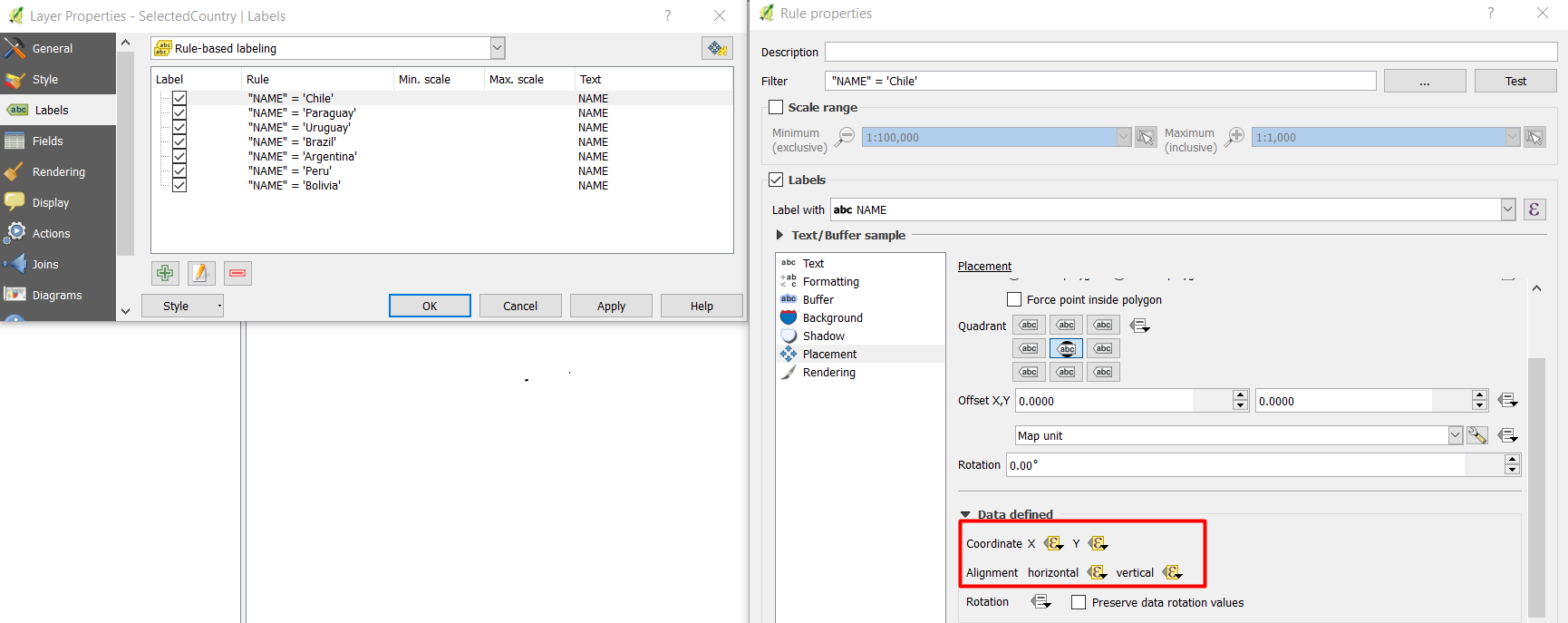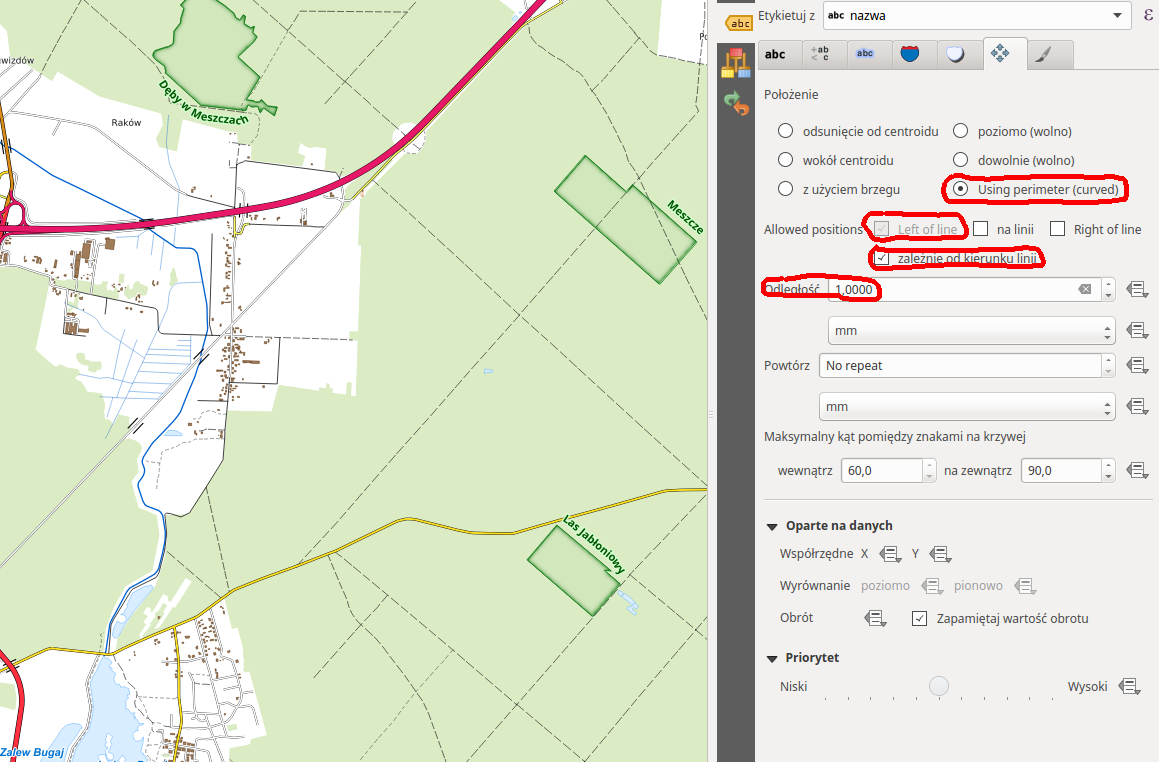I am attempting to recreate a layout from ArcGIS in QGIS. One of the advanced label options in ArcGIS is to force horizontal labels outside a polygon. You can optionally choose which quadrant the labels fall in.
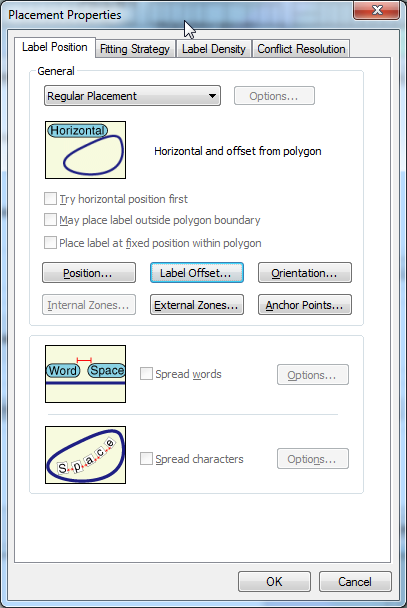
This question is related, but the labels are parallel with the polygon perimeter: Labels outside polygons in ArcMap
The answer to this question is basically what I'm looking for, but my polygons aren't circles: Upright/Horizontal labels when labeling polygons at perimeter in QGIS That question was asked in 2014, so perhaps a solution has been found in ensuing years? I am fine with prioritizing a quadrant for location, if that would help.