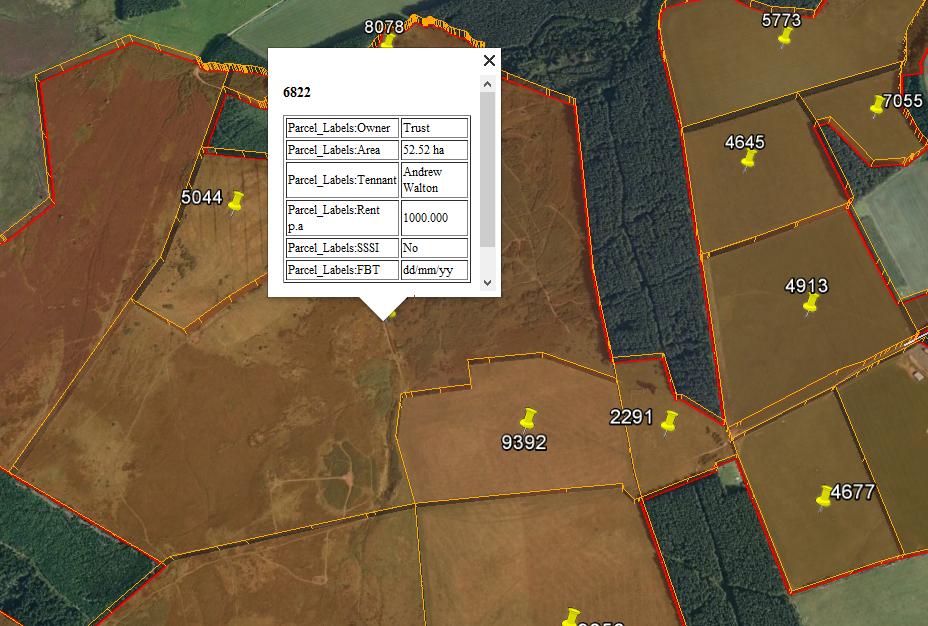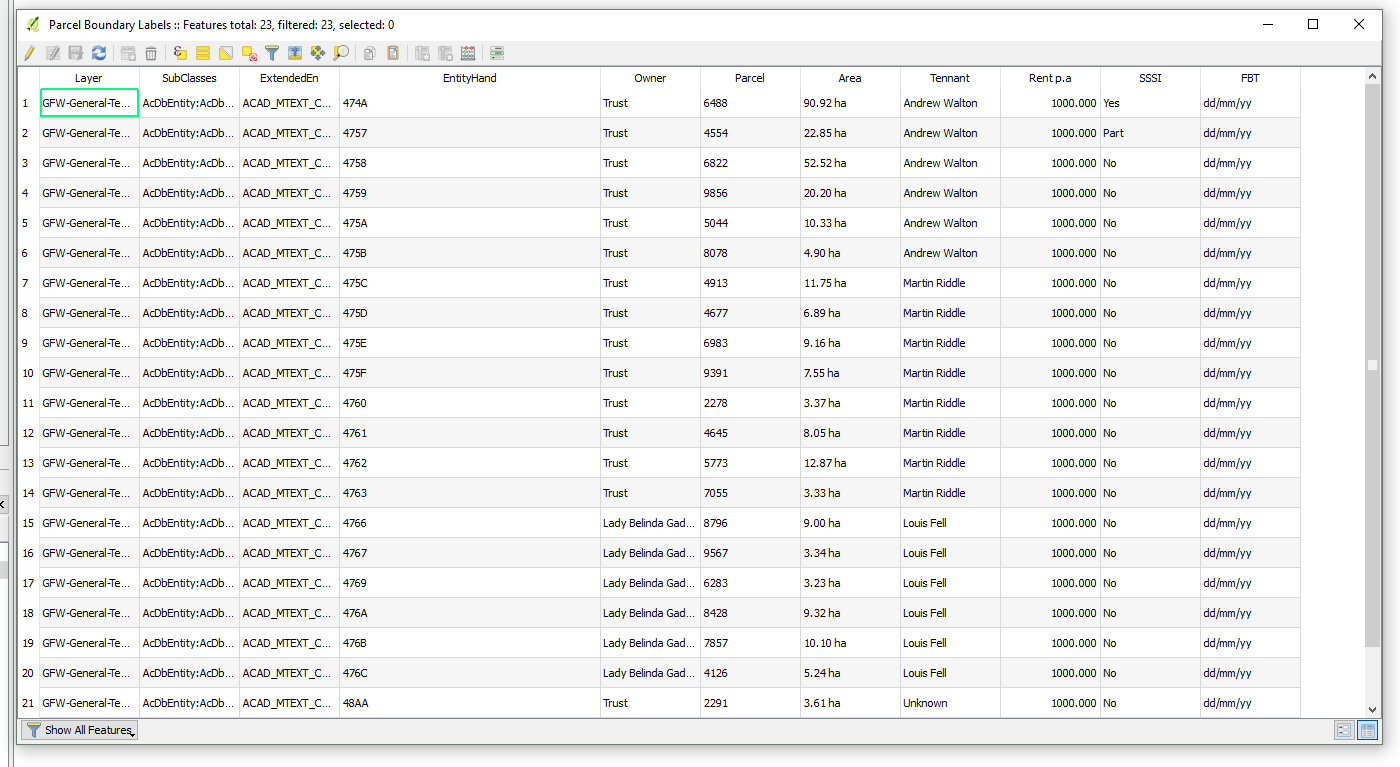QGIS 2.18.5
I've done this in the past but I can't remember how I did it! I'm saving a point layer as a kml and trying to bring over the attribute data across with the kml. I've got some screenshots of the result from the past:
I've read a post about exporting 2 attributes but obviously I managed to export a selection of my attributes. I'm not an experienced coder and there weren't any intricate expressions involved. I remember filling in the 'Description Field' and 'NameField' shown below but from recollection, that only changed what the pins in Google Earth are titled with - shown as parcel numbers in my case.