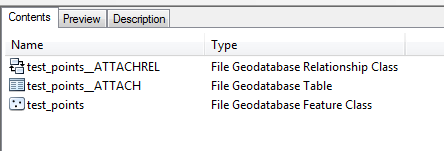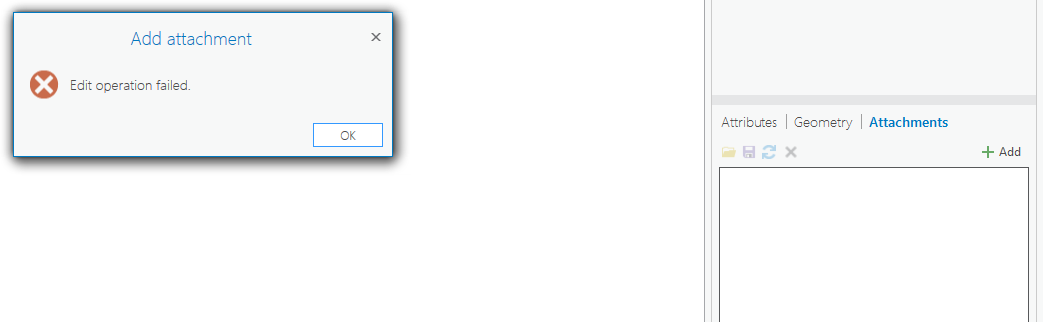I'm trying to learn ArcGIS Pro 1.4, and with a little bit of pain I was progressing till today in which I cannot make my previous hyperlinks get ready in ArcGIS Pro. I think enabling attachments in first place and configure pop-ups afterwards might the be the right workflow to follow, correct?
I have reviewed the post: Work with file attachments, but it hasn't helped me so far with this issue.
These are the steps I have followed so far:
i.e.: I have a point feature class, with some of the locations having associated files which I want to convert into attachments.
- Analysis tab -> Tools -> Geoprocessing pane: Enable Attachments on the feature class that I want it to have hyperlinks functionality enabled.
This operation went well:
After doing this a relationship class and a table have been created in my geodatabase, OK.
- Then, If I go the Attributes panel, Attachments, click +Add, when I pick up the file, it pop-ups an error:
What am I missing?