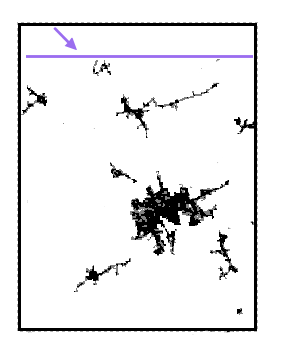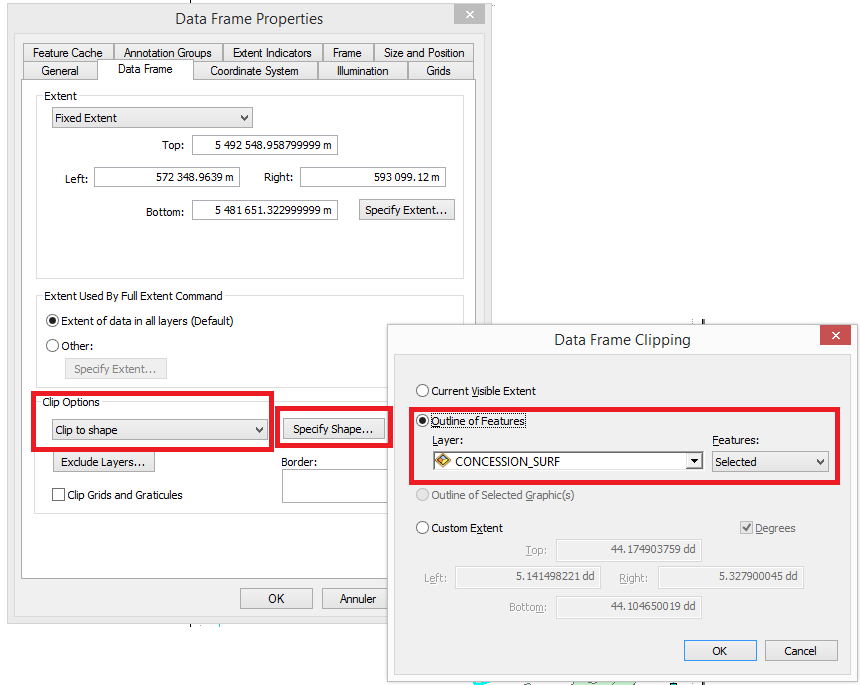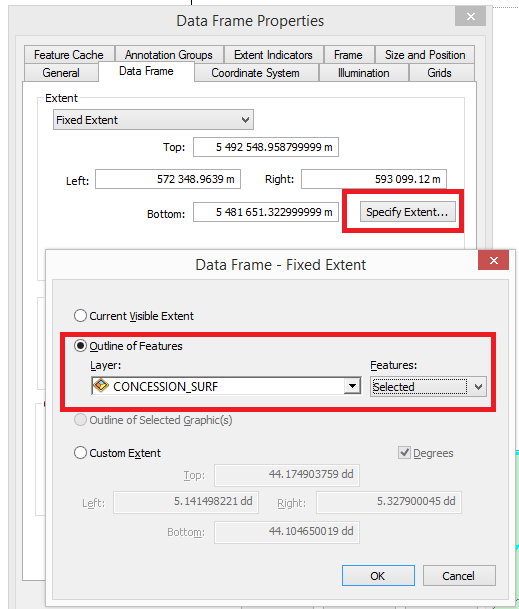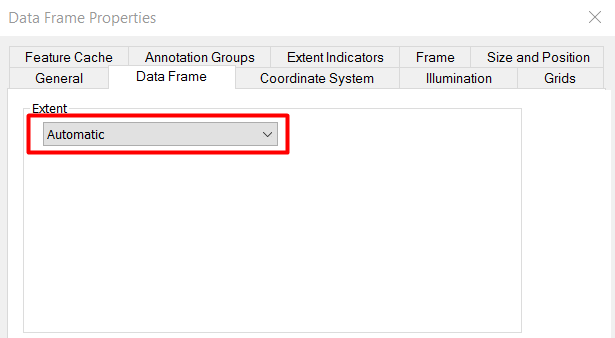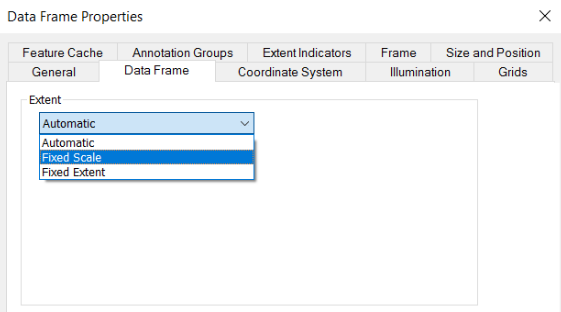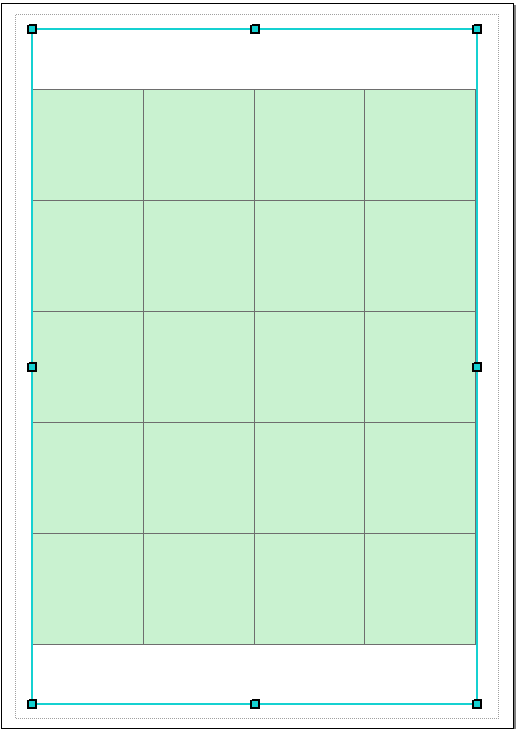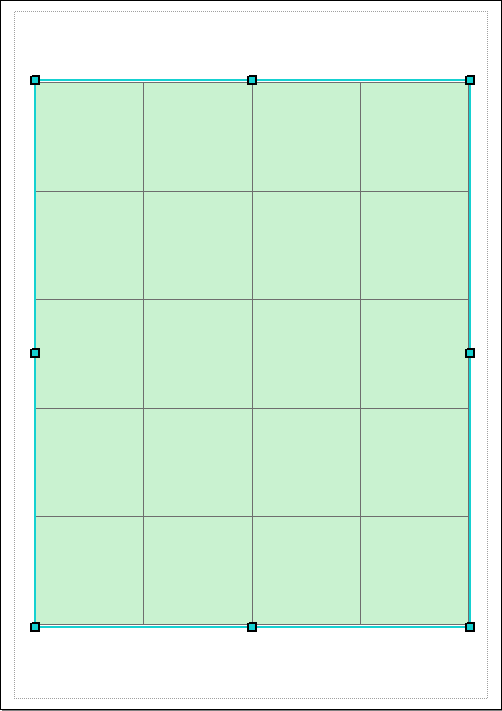I would like to have the border of the data frame to fit exactly the maps that are shown inside, so in other words, I want to get rid of blank spaces.
I know, this is possible by dragging the borders and moving the map inside the frame with the handle but I am looking for another option for layout purposes.
Is there a preset option for this ?