I am trying to iteratively interpolate a shapefile using the QGIS IDW interpolator. What I need to do is take a point shapefile with time series data in the columns associated with each point, interpolate that column of data to raster, then move to the next column, creating a new raster for each column.
The process I've generally been following is outlined here: How to compute an interpolation raster from the python console in QGIS?
I've modified a few things and have been working on a test case (since the input data hasn't been provided yet - format should be similar except ~300 iterations), but I can't get the interpolator to move past the first, 0-indexed, column.
Code runs without error, outputs the 4 test raster interpolation .asc files, and adds them to the QGIS layers panel, but they are all the same. You can see in the layers panel snippet below that the raster cell bounds are all the same and visually if I toggle the layers on/off, they are all the same.
Code below (only change is that I modified actual folder paths to dummy variables):
import qgis.core
import qgis.analysis
import os
pathToFile = r"input_folder\interp_test.shp"
interp_layer = QgsVectorLayer(pathToFile, 'interp_test','ogr')
#not used yet
field_names = [field.name() for field in interp_layer.pendingFields()]
#test first 4 columns
for i in np.arange(0, 4):
layer_data = qgis.analysis.QgsInterpolator.LayerData()
layer_data.vectorLayer = interp_layer
layer_data.zCoordInterpolation=False
#this line should change the interpolation attribute/column, but it doesn't
layer_data.InterpolationAttribute = i
layer_data.mInputType = 1 #points
#pick interpolator engine
idw_interpolator = qgis.analysis.QgsIDWInterpolator([layer_data])
export_path =r"output_folder\rasterout_{}.asc".format(i)
rect = interp_layer.extent()
res = 500
ncol = int( ( rect.xMaximum() - rect.xMinimum() ) / res )
nrows = int( (rect.yMaximum() - rect.yMinimum() ) / res)
output = qgis.analysis.QgsGridFileWriter(idw_interpolator,export_path,rect,ncol, nrows,res,res)
output.writeFile(True)
iface.addRasterLayer(export_path, "interpolation_output_{}.asc".format(i))
Running 64-bit QGIS 2.18.3 on windows, using the built-in python console.

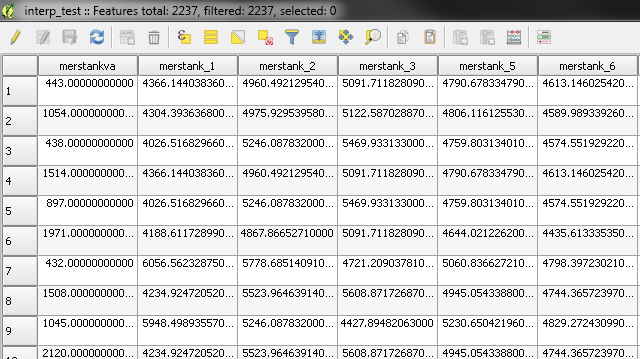
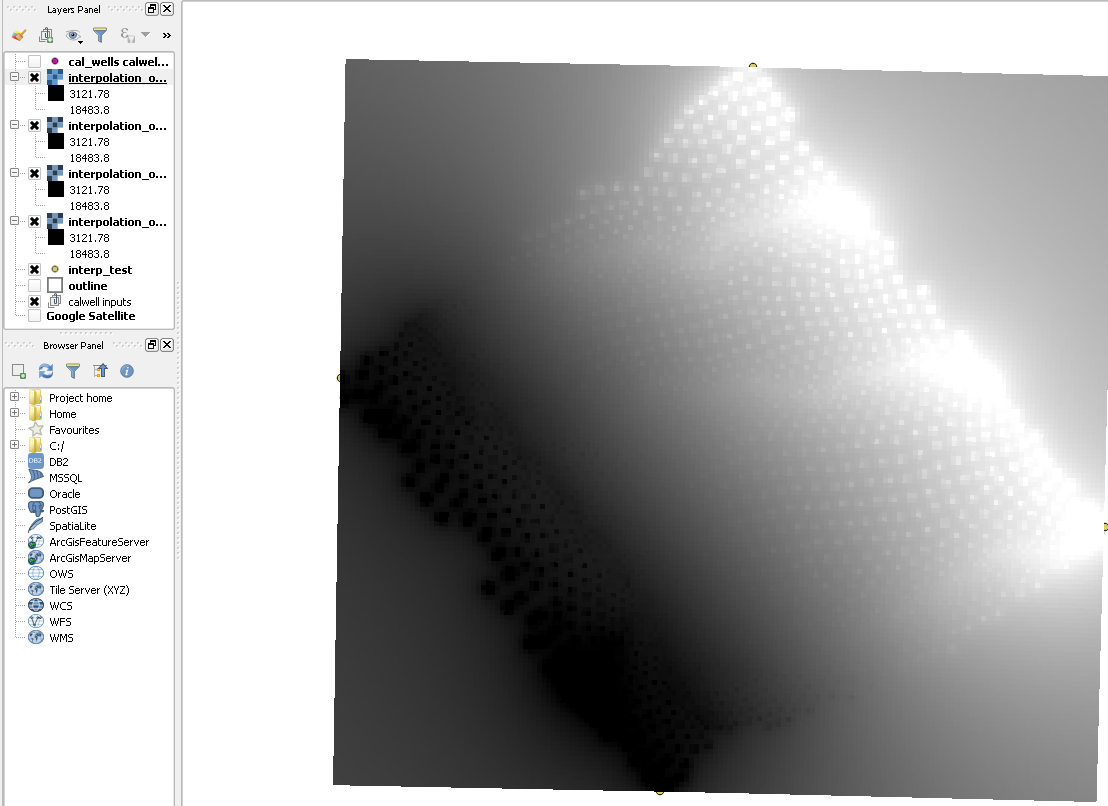
layer_data.InterpolationAttribute = 0and deleting the first column of data in the attribute table. Seems a bit slower than the previous version that was interpolating the first column repeatedly, but it's working.