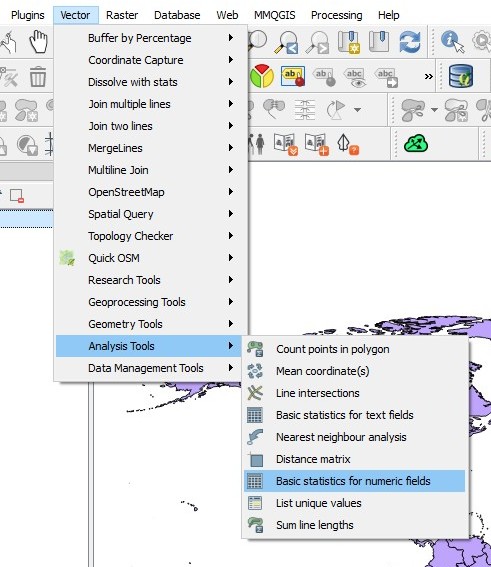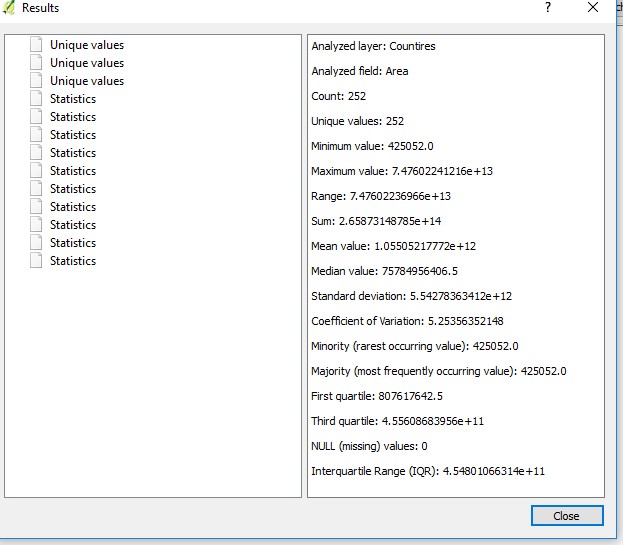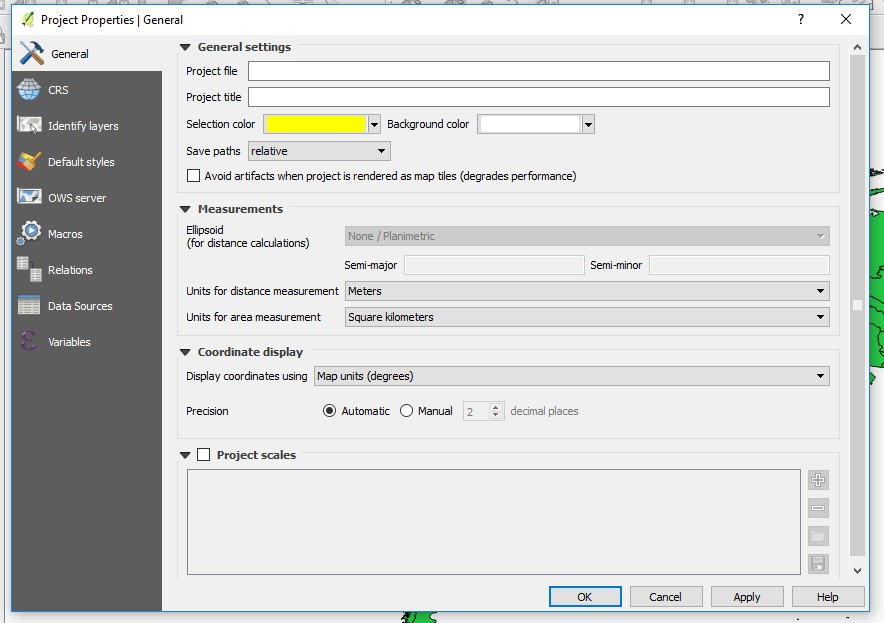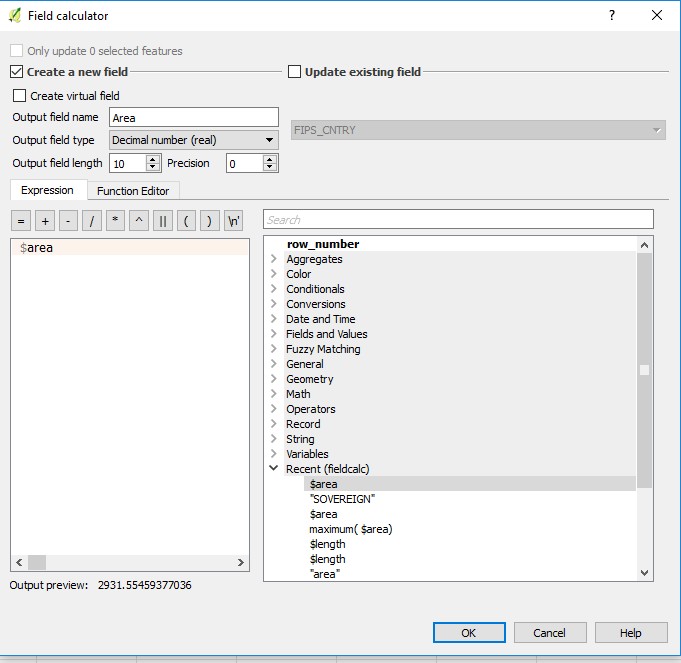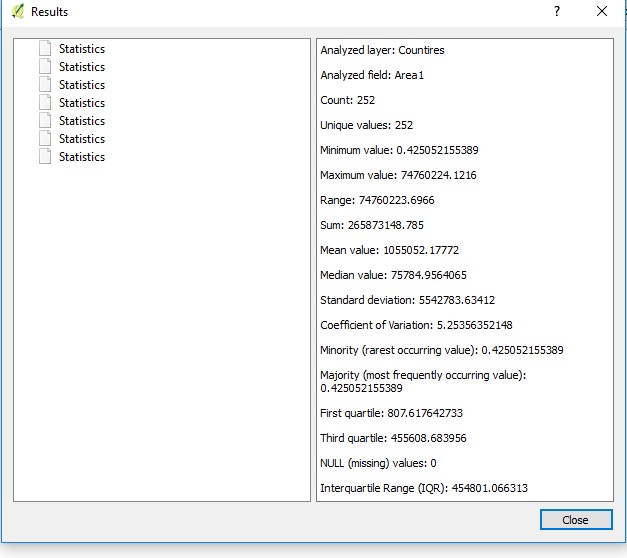I have calculated the area of polygons in my map in the Attribute Table with the Field calculator
This command gives me a new column with the area for each polygon
Then I go to the "Basic Statistics for numeric fields" option in the Analysis Tools at the vector toolbar.
Unfortunately the statistics is displayed with the "e" coefficient
How can I have it as a full number and not in this short version?