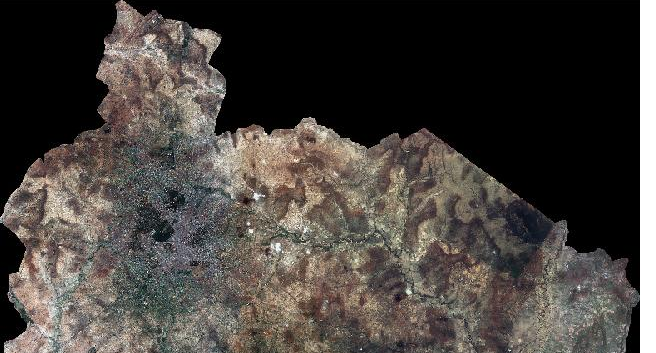I had published an ECW file in geoserver 2.11.2 with SLD generated from QGIS. After publishing the layer i could see some black region in layers preview with the SLD generated from QGIS as below. This is the SLD generated from QGIS
<?xml version="1.0" ?>
<sld:StyledLayerDescriptor version="1.0.0" xmlns="http://www.opengis.net/sld" xmlns:gml="http://www.opengis.net/gml" xmlns:ogc="http://www.opengis.net/ogc" xmlns:sld="http://www.opengis.net/sld">
<sld:UserLayer>
<sld:LayerFeatureConstraints>
<sld:FeatureTypeConstraint/>
</sld:LayerFeatureConstraints>
<sld:UserStyle>
<sld:Name>SAD61_Tamale_Satellite_ECW25_20170114</sld:Name>
<sld:Title/>
<sld:FeatureTypeStyle>
<sld:Name/>
<sld:Rule>
<sld:RasterSymbolizer>
<sld:Geometry>
<ogc:PropertyName>grid</ogc:PropertyName>
</sld:Geometry>
<sld:Opacity>1</sld:Opacity>
<sld:ChannelSelection>
<sld:RedChannel>
<sld:SourceChannelName>1</sld:SourceChannelName>
</sld:RedChannel>
<sld:GreenChannel>
<sld:SourceChannelName>2</sld:SourceChannelName>
</sld:GreenChannel>
<sld:BlueChannel>
<sld:SourceChannelName>3</sld:SourceChannelName>
</sld:BlueChannel>
</sld:ChannelSelection>
</sld:RasterSymbolizer>
</sld:Rule>
</sld:FeatureTypeStyle>
</sld:UserStyle>
</sld:UserLayer>
If i publish the layer with default raster style, i could see some black speckles around the boundary as below
How to remove those black region after it gets published in geoserver?