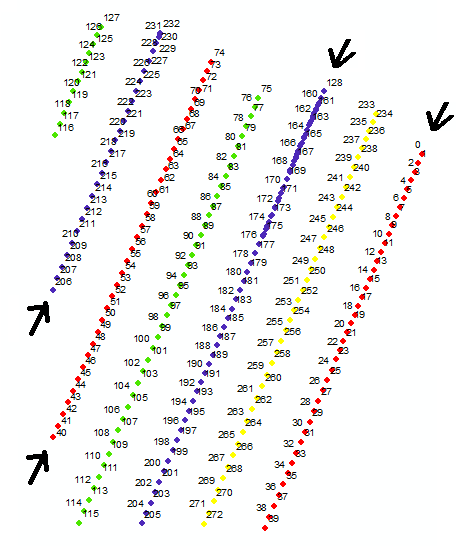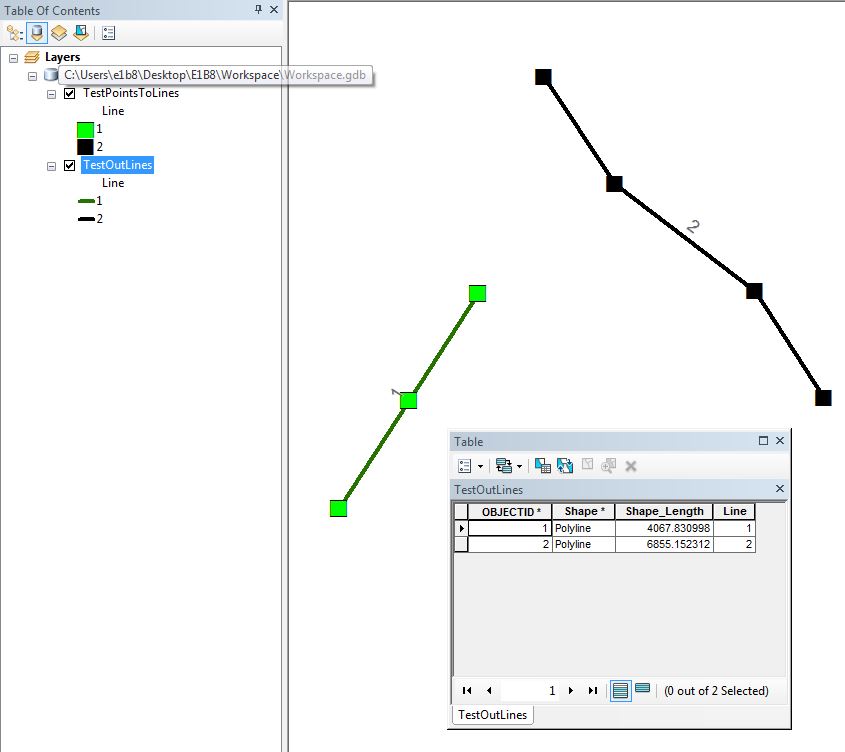I want to create straight lines based on the points. I used function "Points to Line" which accomplish the task only when the points are sequentially ordered. If they are not ordered, then it creates a zig zag lines (I have included the figures for illustration - Line 2). I have hundreds of lines, and manually editing is not an ideal solution.
How can one create a straight line without manually editing the lines?
I believe one has to take into account of the orientation and the position of the points to address this problem.
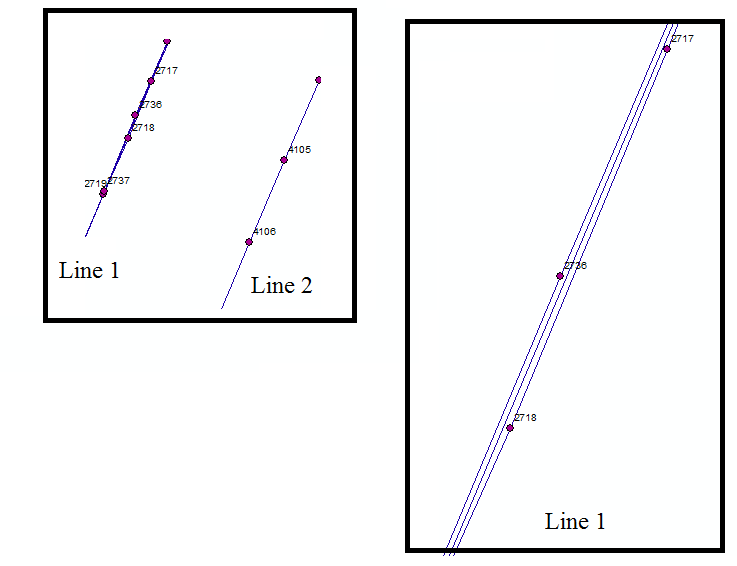 [![enter image description here][3]][3]
[![enter image description here][3]][3]
I also tried running the EMST (Euclidean minimum spanning tree) function in the spanning tree tool. I could connect several lines in the same direction by using "Unsplit Line", but don't know what to do with the lines that connect parallel lines. These are unnecessary lines.