I would like to calculate the distance between two lines and update this value to the attribute table of one of the line layers.So the mean distance between the blue lines and each of the red line segments in the following image: 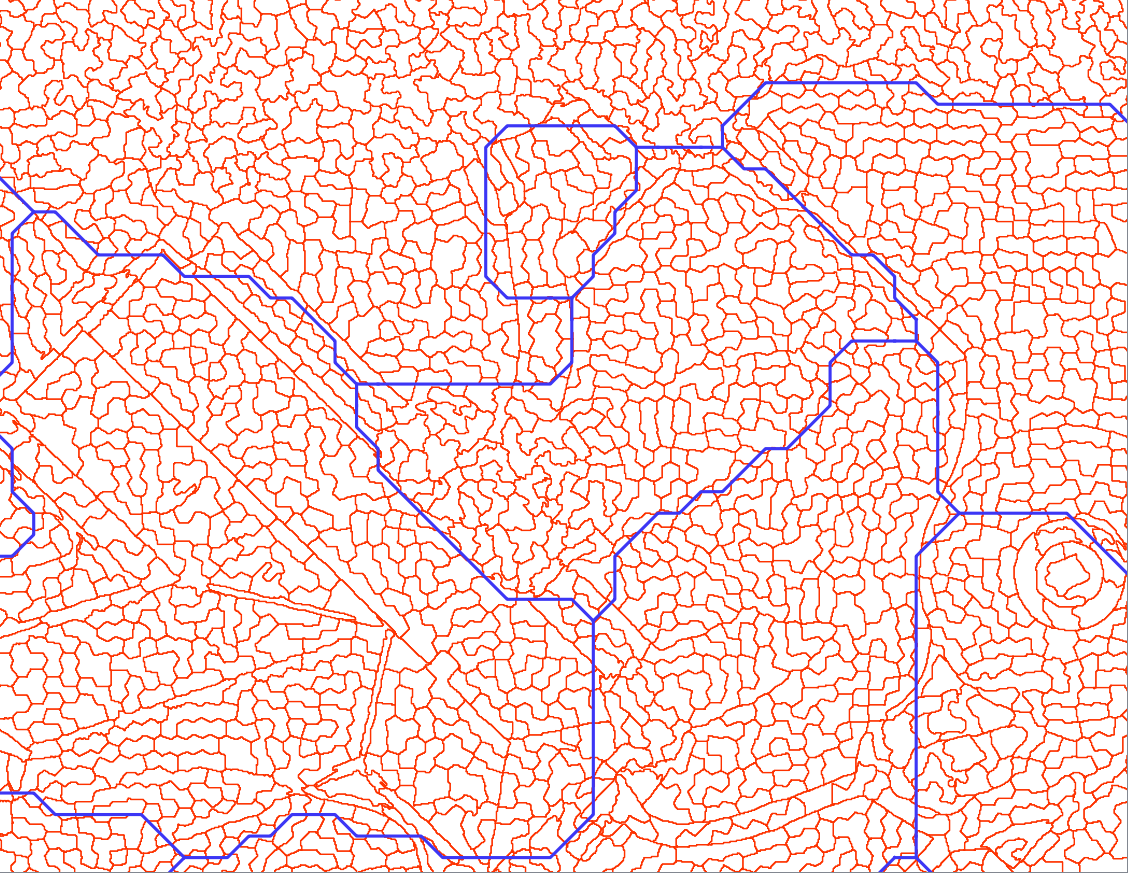
I have tried solving this with v.distance from GRASS. I have created the two following columns in the attribute table of my red lines:
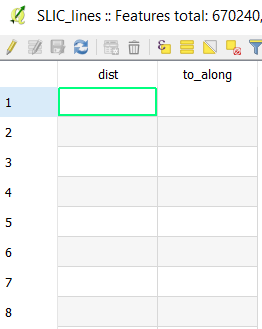
and run the following command:
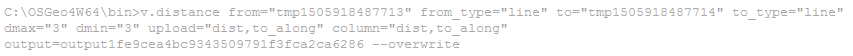
This creates a new vector layer containing my red lines without any quantitative information in the attribute table.
Can anyone tell me what I am doing wrong?
