I want to use ogr2ogr command line to convert KML files to shapefile file, however, I can't get correct shapefile when I type the ogr2ogr convert command.
However, I can succeed in converting the continent.shp to correct KML file inside ArcGIS software by means of ogr2ogr. Besides, the conversion between acquired KML file in last step to shapefile.
I guess maybe my KML file is not the strict standard format. So I paste the KML file contents.
<?xml version="1.0" encoding="UTF-8"?>
<kml xmlns:xsi="http://www.w3.org/2001/XMLSchema-instance"
xmlns:gml="http://www.opengis.net/gml"
xmlns:xfdu="urn:ccsds:schema:xfdu:1"
xmlns:safe="http://www.esa.int/safe/sentinel-1.0"
xmlns:s1="http://www.esa.int/safe/sentinel-1.0/sentinel-1"
xmlns:s1sar="http://www.esa.int/safe/sentinel-1.0/sentinel-1/sar"
xmlns:s1sarl1="http://www.esa.int/safe/sentinel-1.0/sentinel-1/sar/level-1"
xmlns:s1sarl2="http://www.esa.int/safe/sentinel-1.0/sentinel-1/sar/level-2"
xmlns:gx="http://www.google.com/kml/ext/2.2">
<Document>
<name>Sentinel-1 Map Overlay</name>
<Folder>
<name>Sentinel-1 Scene Overlay</name>
<GroundOverlay>
<name>Sentinel-1 Image Overlay</name>
<Icon>
<href>quick-look.png</href>
</Icon>
<gx:LatLonQuad>
<coordinates>-113.892487,68.977577 -124.235062,69.902451 -122.225281,73.452110 -109.974060,72.393707</coordinates>
</gx:LatLonQuad>
</GroundOverlay>
</Folder>
</Document>
</kml>
I don't know the reason to the conversion problems. Could you give me some advice?

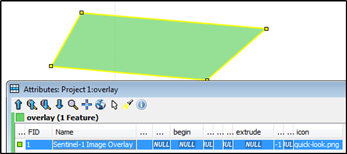
quick-look.png) and give it coordinates as GCPs? For instance there is another nice answer by @user30184 jpg to geotiff transformation with gdal_translate and gcps fails.