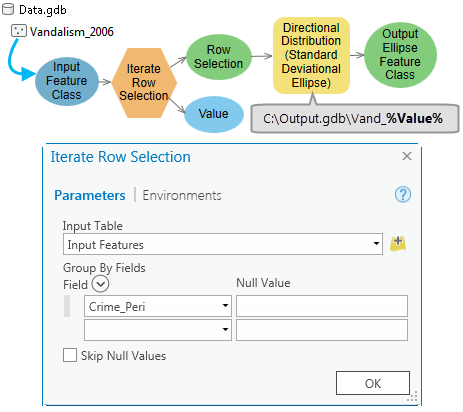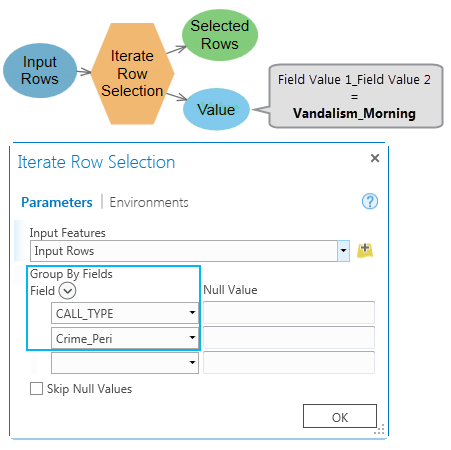I want to add a number of columns to an attribute table in a few steps using Model Builder.
I think this link gives the answer https://community.esri.com/thread/182530-how-do-i-add-multiple-fields-to-a-table-in-model-builder-arcgis-104 but I am having trouble replicating it, because I don't understand the basics.
I created a table that has the attributes I want, but I now need to figure out how this fits in the model builder.
I have the layer I am interested in Property.shp,
The input to Iterate is MyTable, which gives the 2 outputs I_MyTable and Value.
I don't understand how this links in to Add Field - or if that is even the correct next step.