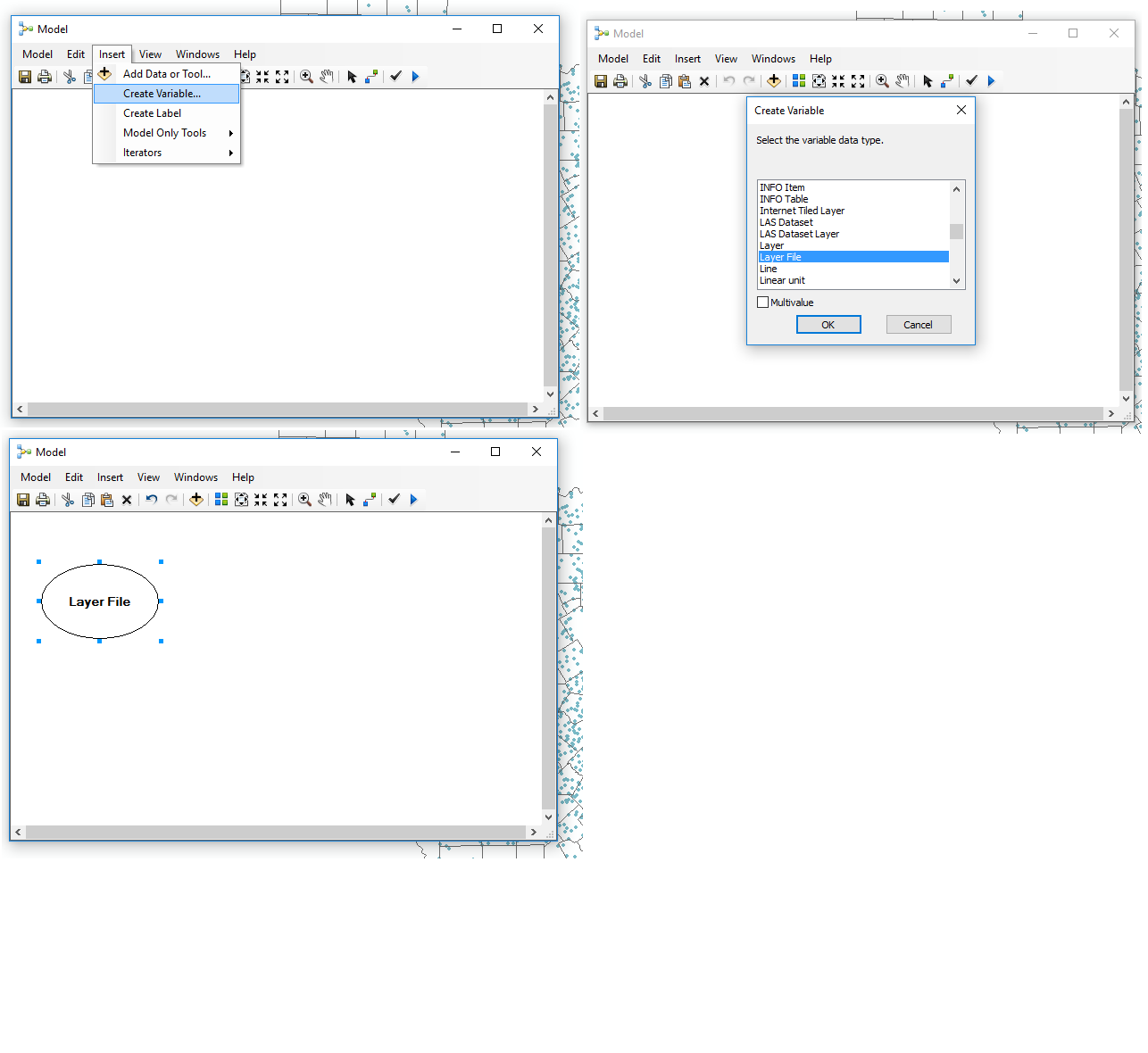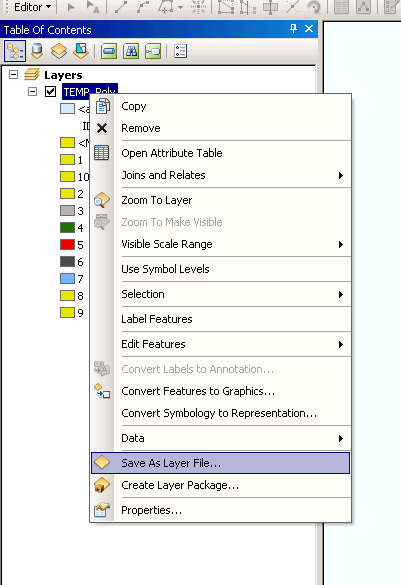I am trying to create a .lyr file in order to import symbology to a .shp file. The ESRI link says to use ModelBuilder to do this, but I am having trouble understanding the directions bc I haven't used ModelBuilder in forever....
http://desktop.arcgis.com/en/arcmap/10.3/analyze/modelbuilder/creating-a-layer-symbology-file.htm
I got as far as the attached photo, but am unsure of actually how to save the file. It mentions 'adding to display' but when I do nothing comes up.