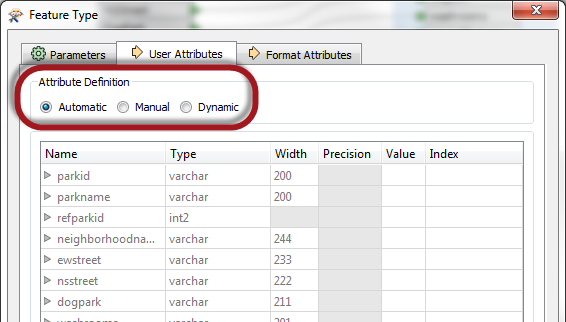I'm importing data from a file geodatabase (*.gdb) to a PostGIS database using FME Desktop 2016. For this I need first to rename single attribute names using the AttributeRenamer transformer. My problem is that, reader attributes with width 254 (data type "text") are automatically transformed to writer width 200 (type "varchar"). Why does FME cut the width of the attributes, is it a bug?
However, this issue only appears when I use an AttribruteRenamer. I also tried the BulkAttributeRenamer, which retrieves the same.
Any ideas?