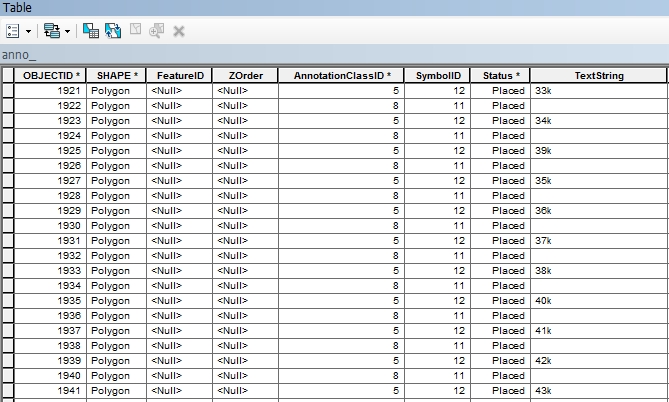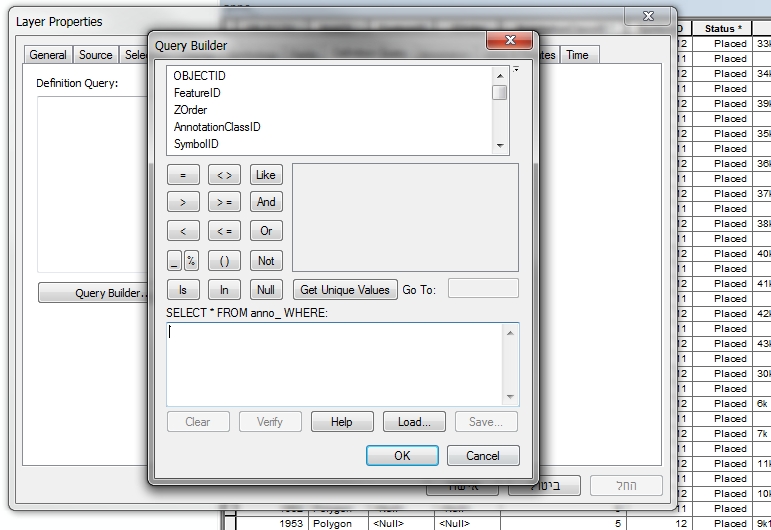I convert Cad annotation from Autocad, into GDB annotation using "import cad annotation" tool and this part of a big attribute table:
The "TextString" is the field i need to present on my map, but i need only the values that contain the character "k" inside them. I try to find a way to solve this issue in the definition query
I tried to select by attribute tool using this expression: TextString ='*k', but with no success.
I know i can create a new field and start to classified every value with the character "k" inside it- but unfortunately, i have 3000 values!
also, i prefer not to use sort ascending on that field in order to gather all the wanted values and select them- there too many values.
I red Creating definition query on layer excluding decimal values in ArcGIS for Desktop? but didn't found answer.
How can i solve this issue with the right expression?