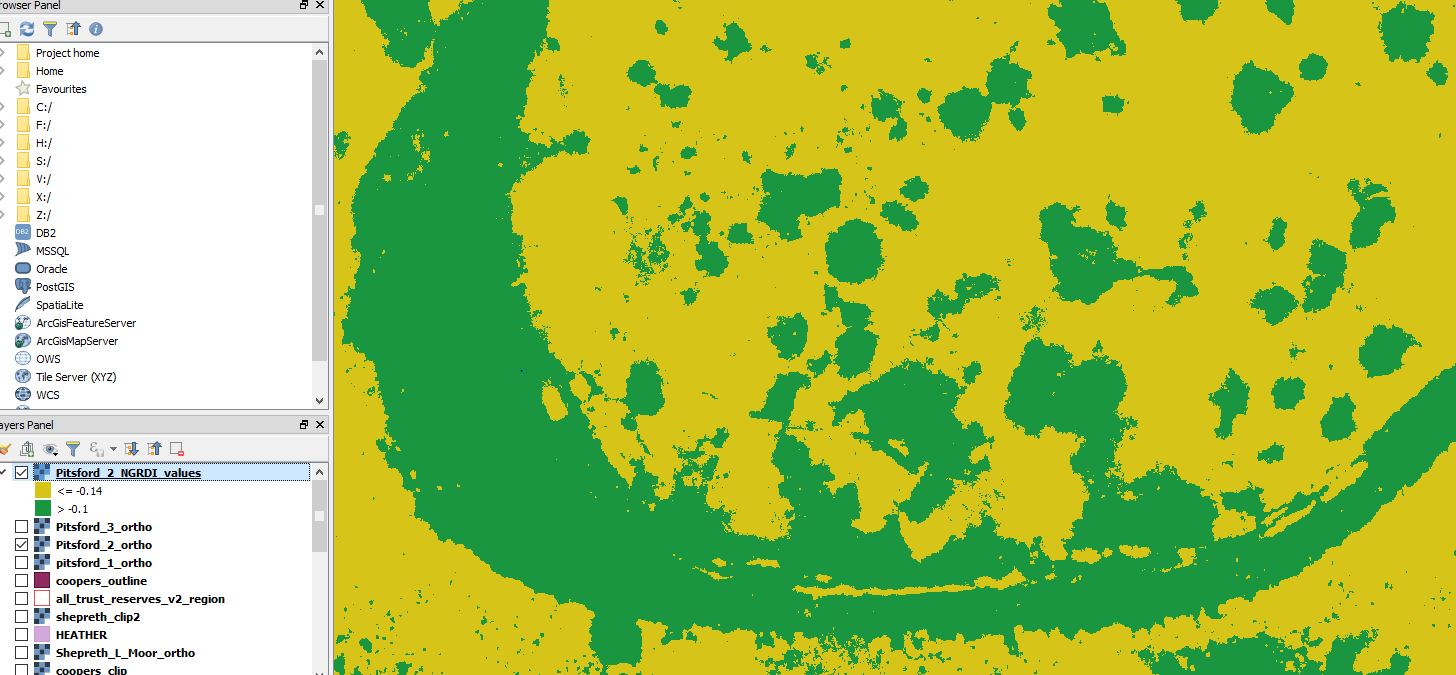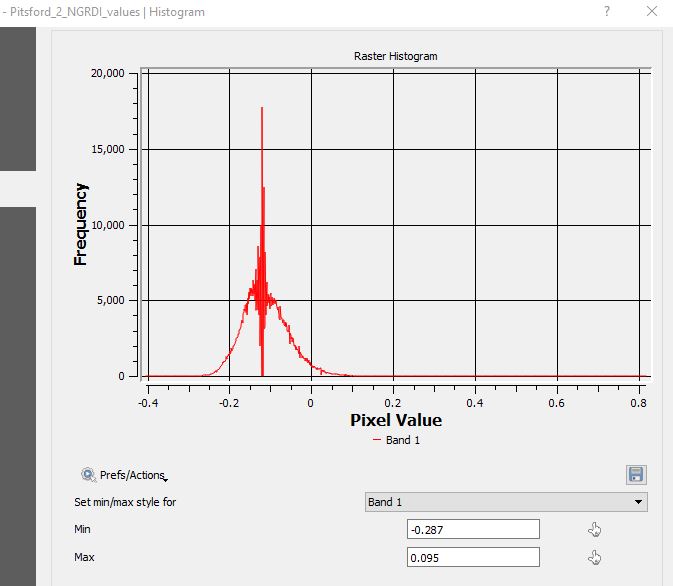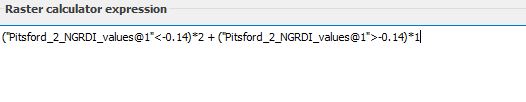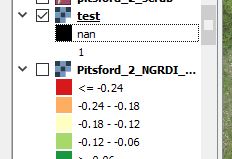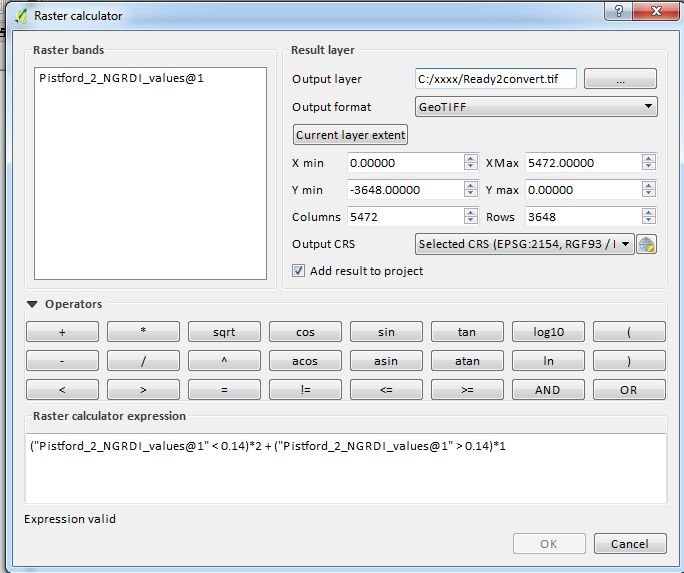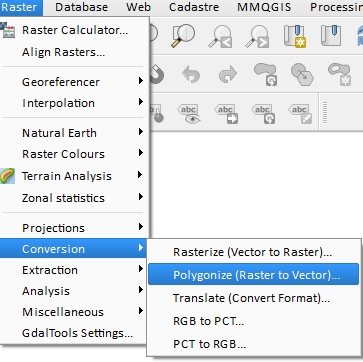I am using QGIS for analysis of aerial images.
I have used the properties>style menu to create colour-banding for my raster map layer. This created 2 colour bands - but I want to convert these to seperate vectors.
Is it possible to do this - and do I require a plugin?
See below for screen grab: