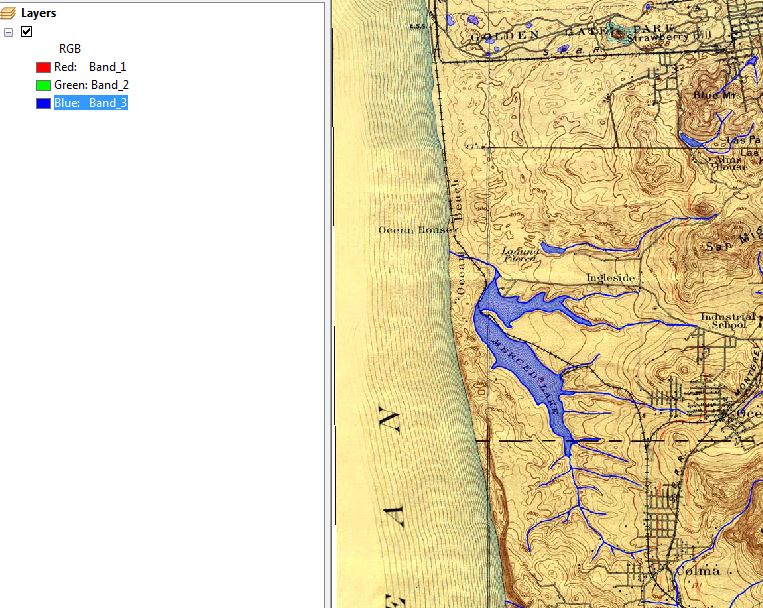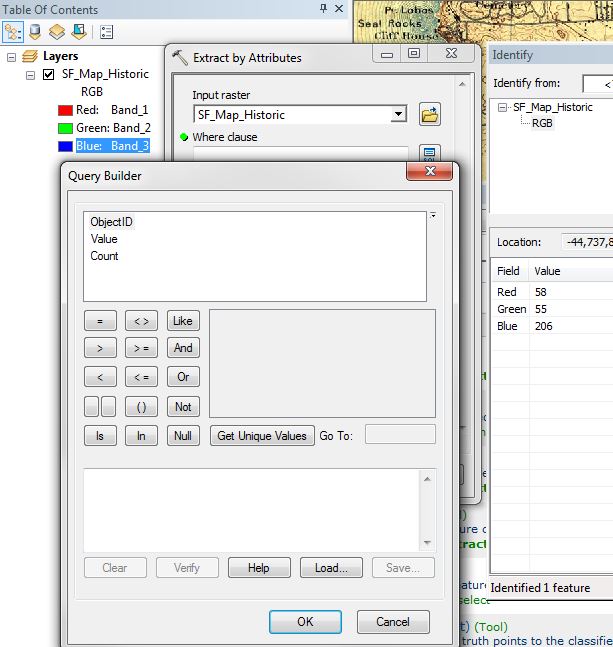I have a multiband raster (RGB) and I'd like to select out the watercourses to create a new raster.
Examining the data it seems I can do so by selecting blue > 100, Red <100, Green <100. Is there a way to create a new raster based on an sql query, where all pixels that meet the criteria are differentiated from those that don't?
I have the spatial analyst extension. I saw the Extract By Attributes tool, but this just allows me to select by Value.
Ideally my end product would be a binary raster that differentiates between those pixels that meet the given criteria and those that do not.