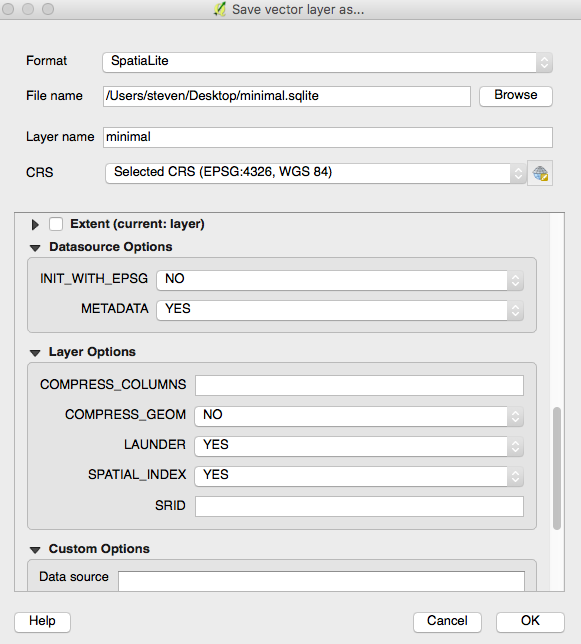I am wanting to move from shapefiles to spatialite database files, but am new to QGIS and spatialite.
How do I keep QGIS from creating 4924 records in the spatial_ref_sys table and 4873 records in the spatial_ref_sys_aux table when it creates a spatialite database?
In effect a completely empty spatialite database created by QGIS is 5,460 KB in size. And it appears that the bulk of that is in the two spatial_ref_sys tables.
All I am needing for this data is epsg:4326 WGS 84.
I found an article that mentioned deleting all records from the table except what was needed, but when I try that I get a foreign key error and they will not delete.
DELETE FROM "spatial_ref_sys" where srid!= 4326;
Returns
FOREIGN KEY constraint failed: DELETE FROM "spatial_ref_sys" where srid!= 4326;
Ideally, I would like to know if QGIS has an option to only include certain CRS in the database at time of creation.
Or at worst, how to actually delete the unwanted records.