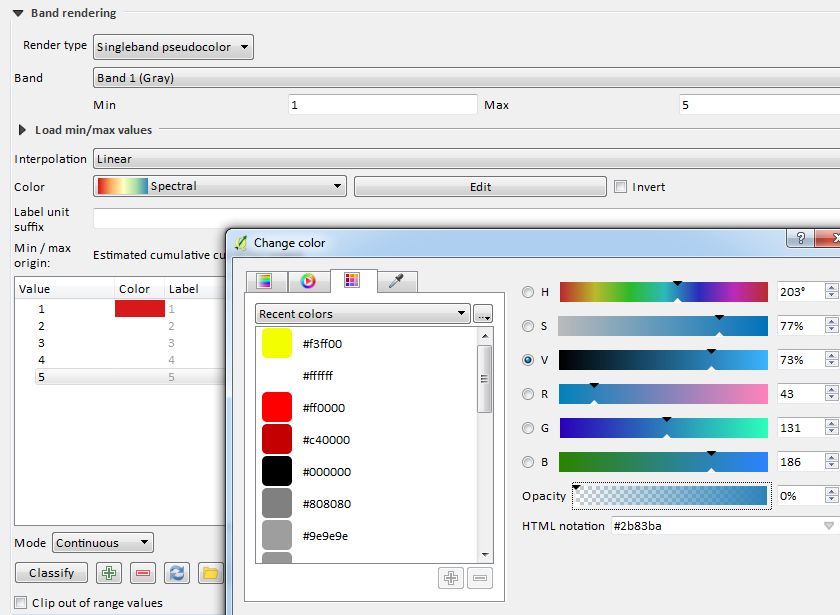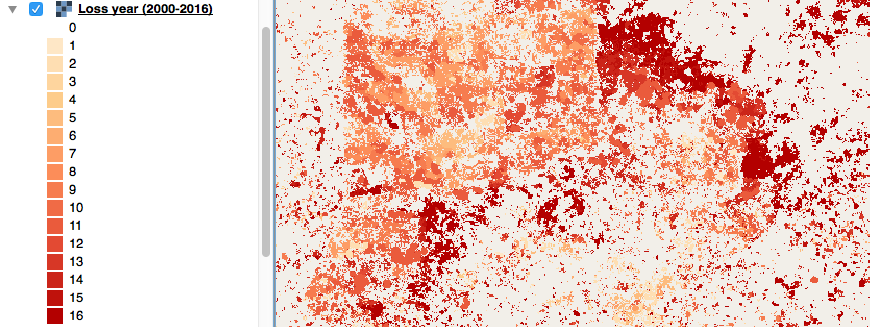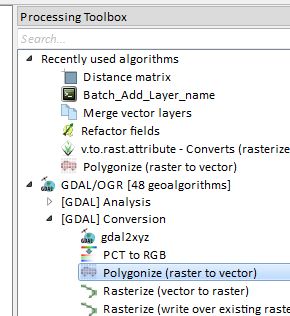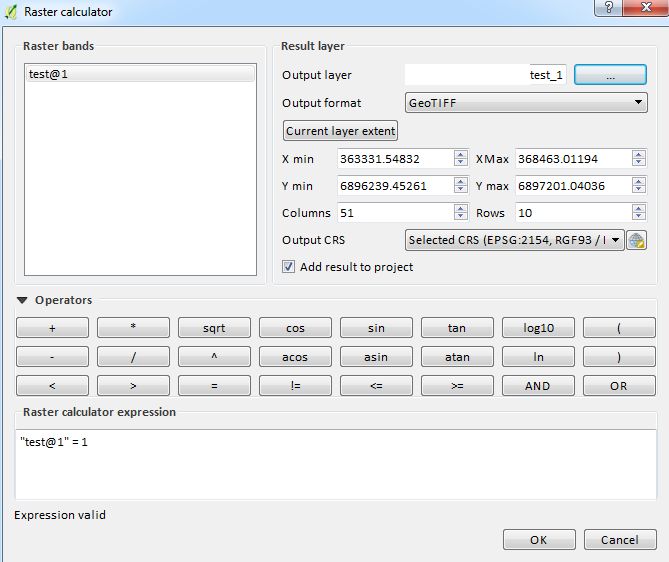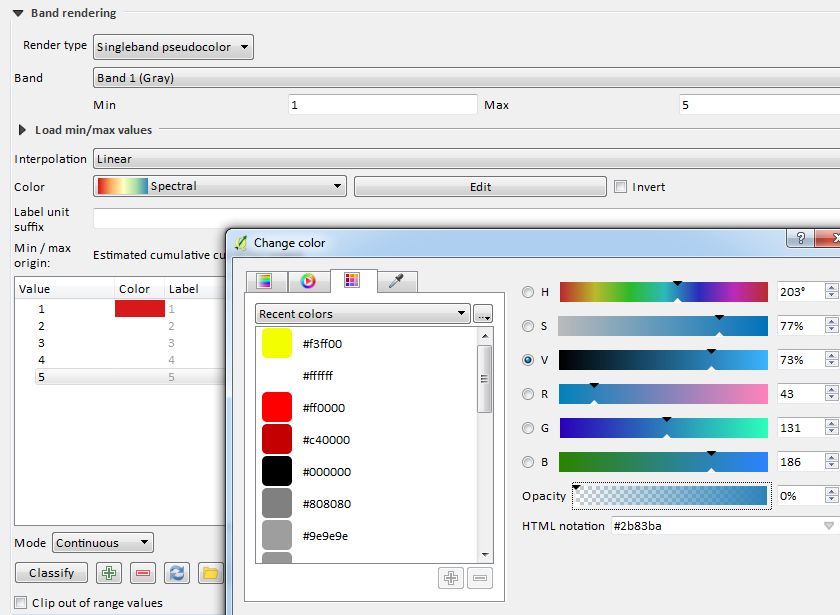For TimeManager, you need a vector, i think :
Solution 1 : vectorisation
If your raster is in integer format :
- use the polygonize tool
- animate on your value field.
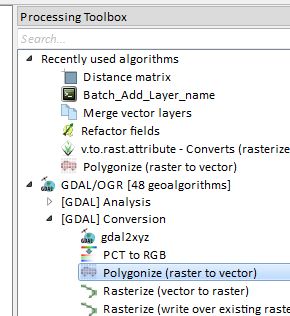
To answer your title question :
Solution 2 : raster reclassification
- Use a Raster Calculator expression ("MyRaster@1 = 1", then "MyRaster@1 = 2",...)to get a reclassified raster for each year (every pixel that answer the logicial condition is equal to 1 and the others are equal to 0 or are null)
- Create 16 new raster with that.
- put it in display and color it with a 1 = color style
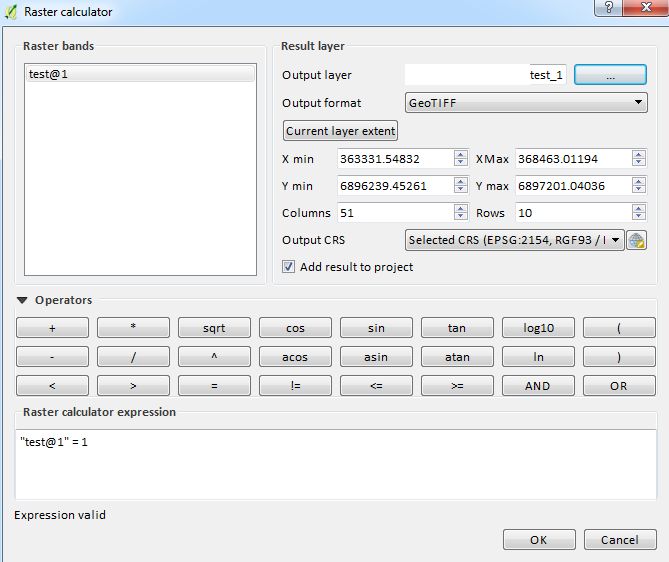
Solution 3 : duplicate and style
- just duplicate your raster 16 times (right click/duplicate)
- on the first layer (set all colors to transparent (0% opacity) except the year color
- copy paste style and just change color 2 to full opacity and 1 to 0%.
- do the same for all layers