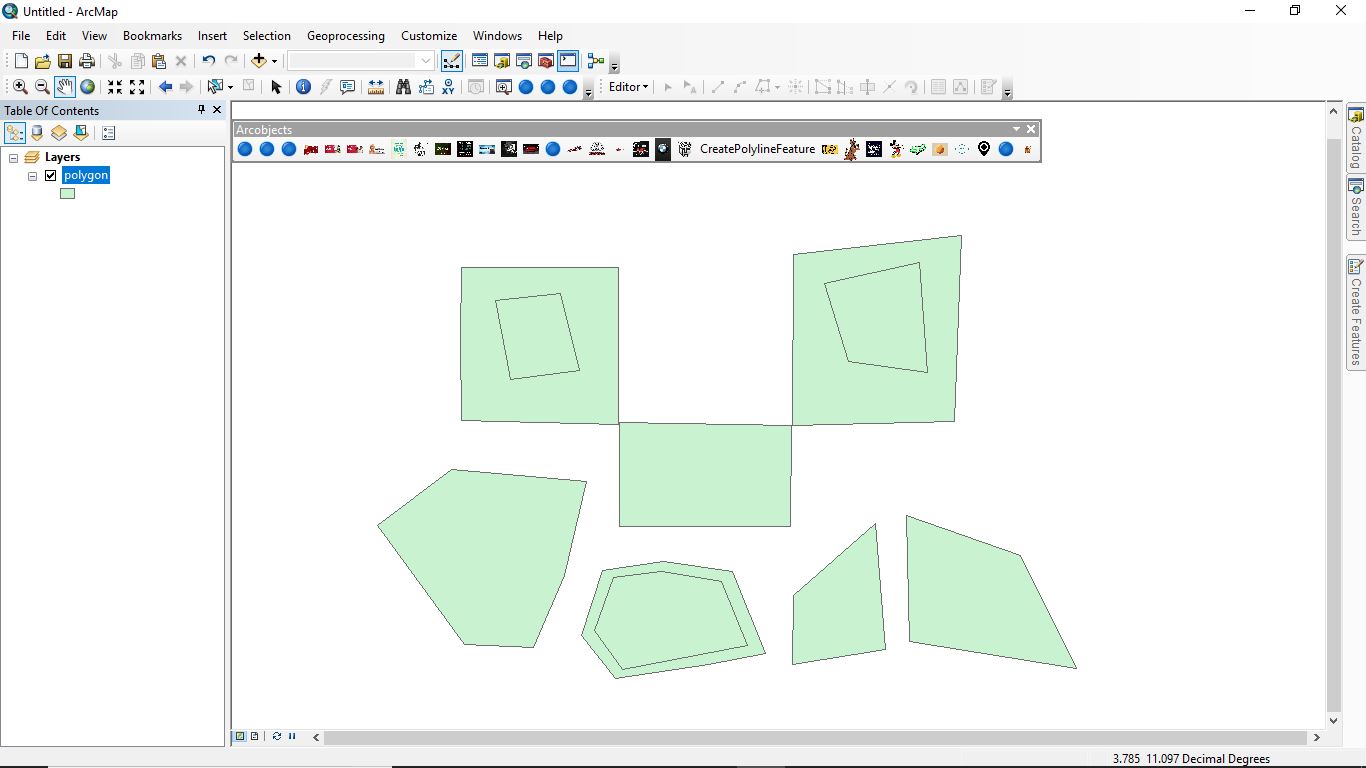I have a polygon layer which contains some overlapping polygons.
I want Holes instead of overlapping polygons.
i tried some code
ESRI.ArcGIS.ArcMapUI.IMxDocument mxd = ArcMap.Application.Document
as ESRI.ArcGIS.ArcMapUI.IMxDocument;
if (mxd.SelectedItem is ESRI.ArcGIS.Carto.IFeatureLayer)
{
ESRI.ArcGIS.Carto.IFeatureLayer flay = mxd.SelectedItem as ESRI.ArcGIS.Carto.IFeatureLayer;
ESRI.ArcGIS.Geodatabase.IFeatureClass fcls = flay.FeatureClass;
ESRI.ArcGIS.Geodatabase.ISpatialFilter spatialFilter = new ESRI.ArcGIS.Geodatabase.SpatialFilterClass();
spatialFilter.SpatialRel = ESRI.ArcGIS.Geodatabase.esriSpatialRelEnum.esriSpatialRelOverlaps;
ESRI.ArcGIS.Geodatabase.IFeatureCursor fcur = flay.Search(spatialFilter, true);
ESRI.ArcGIS.Geodatabase.IFeature fea = fcur.NextFeature();
while (fea!=null)
{
ESRI.ArcGIS.Geometry.IGeometry geo= fea.Shape;
ESRI.ArcGIS.Geometry.IGeometryCollection gcoll = geo as ESRI.ArcGIS.Geometry.IGeometryCollection;
fea = fcur.NextFeature();
}
How can I do this?