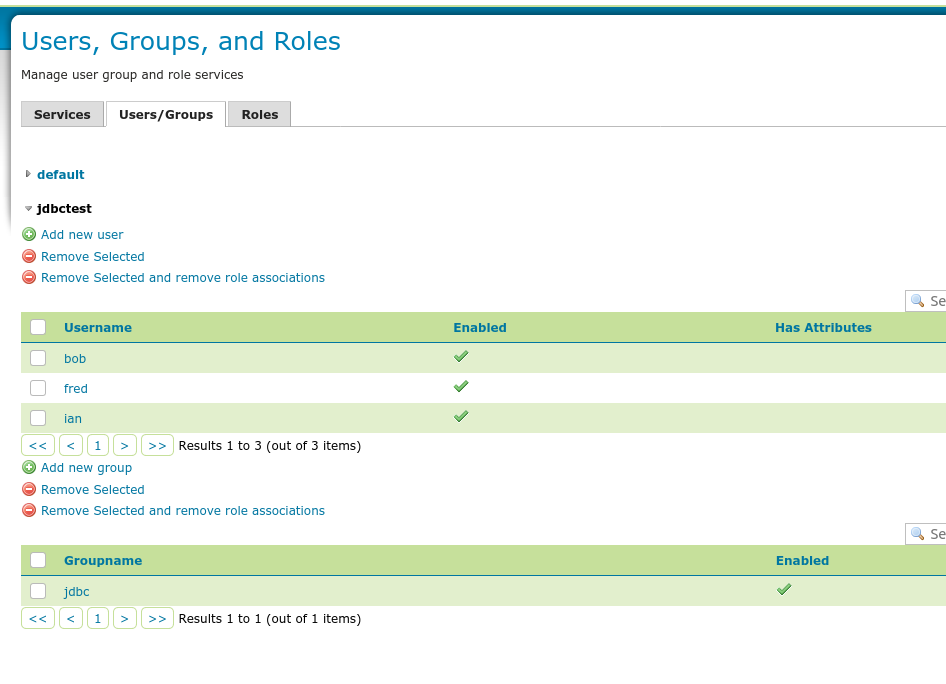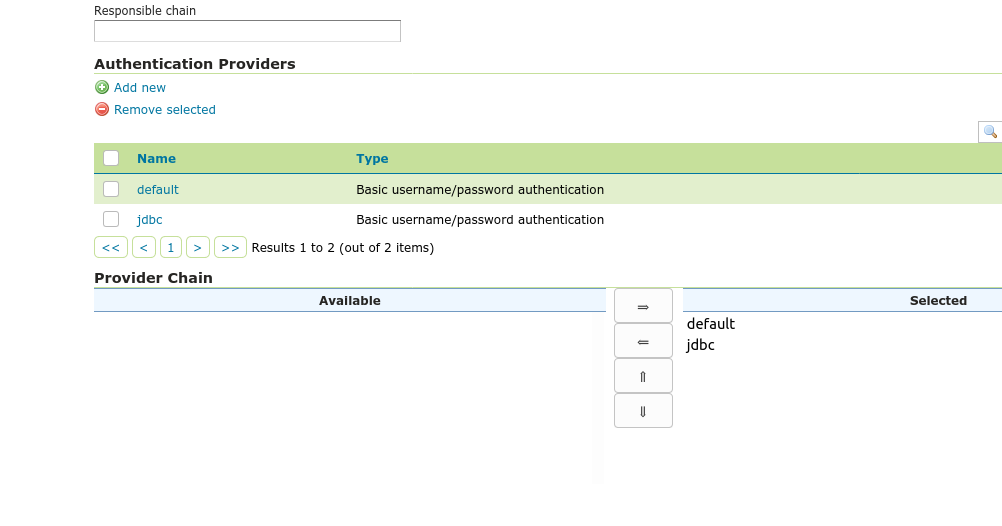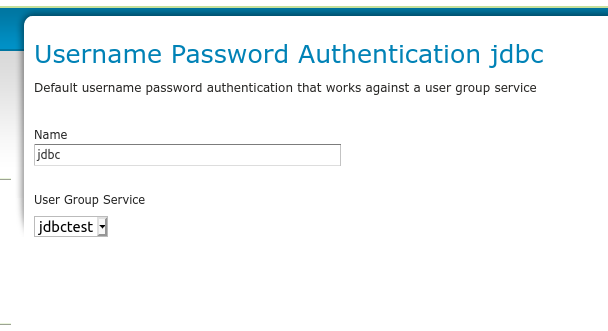I use the Geoserver 2.11.4 version in Windows.I am adding the JDBC service to the PostgreSQL database using JDBC Users and Group Services. Next, I add a Provider for JDBC that I created using the JDBC Authentication Provider job queue. After doing this, the tables are created in the Database and I can connect as admin with postgres user. When I add user from JDBC service, user information is written in the database. PostgreSQL view
but I can not login to Geoserver with the user1 user I added. I can login with the user I created when I added the user from his user adding field even though it can not be in the table in Postresql. But I can not assign a rule to this user. How can i this problem.