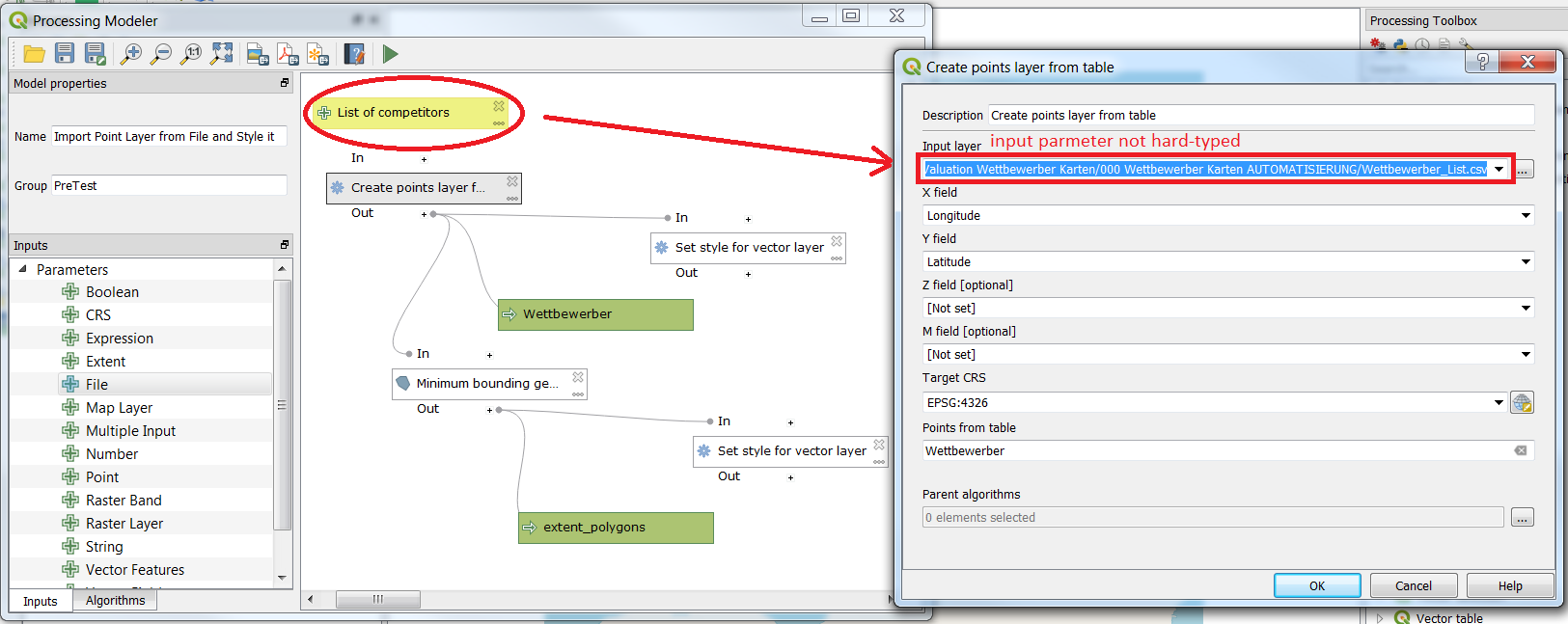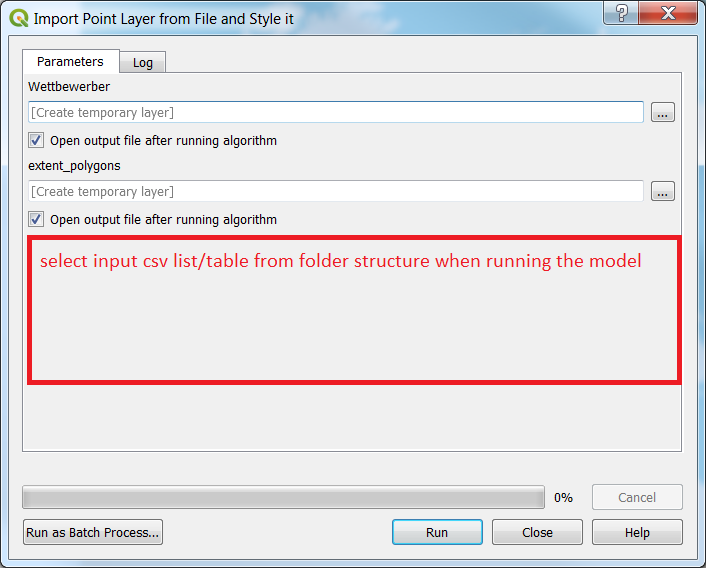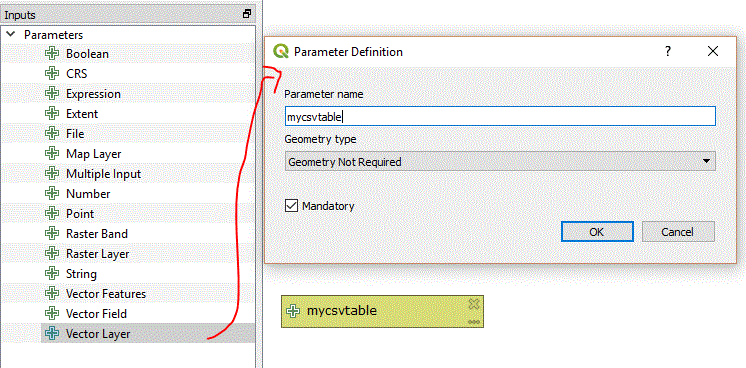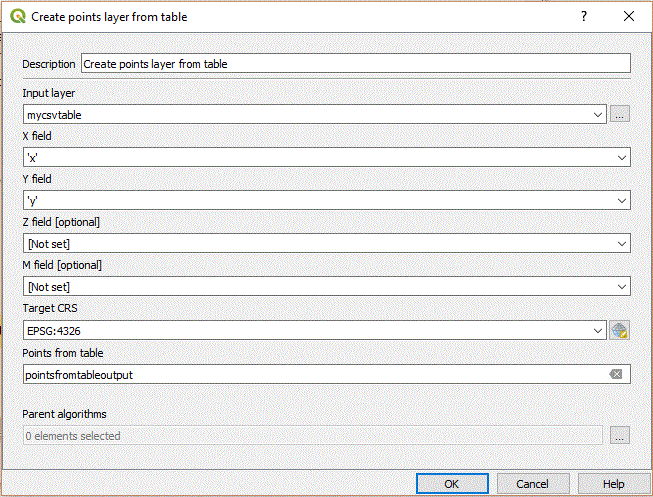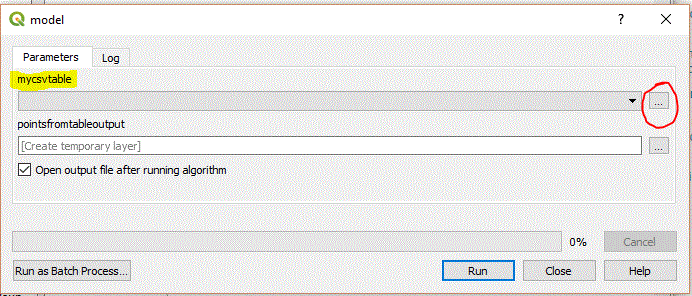I have CSV list with XY coordinates (company and its competitors) which I want to input into simple QGIS Processing model. From this list the model creates and styles two spatial layers.
Everything works well with one exception. I have the input CSV list set up to fixed directory path (see screenshot no. 1). I would like if the model allowed me to select the path to the CSV list when I run the model (see screenshot no. 2).
Does anyone know how to set up a CSV list as an input parameter to QGIS processing model?