Just in case you need a "gear-like" SVG symbol:
<svg width="5.0" height="2.5" version="1.1" viewBox="0 0 5.0 2.5" xmlns="http://www.w3.org/2000/svg">
<path d="m0 1.25v1.24h2.48v-2.48h2.48v1.25" fill="none" stroke="param(outline)" stroke-width="param(outline-width) 0.2"/>
</svg>
I am not good at drawing. Modify as required.
Credit should go to JGH for all the ideas and detailed steps provided in the answer to Drawing wavy, wiggly lines in QGIS?.
One additional from me is: Please keep the marker interval and size widthMarker line as seen on the picture below to find interval. In this example size widthinterval are both 4.0 mm.)
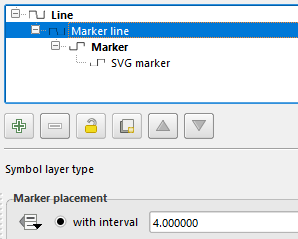
Further notes
- SVG path has to be set correctly (e.g. here).
- SVG symbol
outline width might have been preset to No outline or 0 (automatic) depending on previous SVG setting, which makes it invisible. Set it to 0.2 mm or any other numbers.

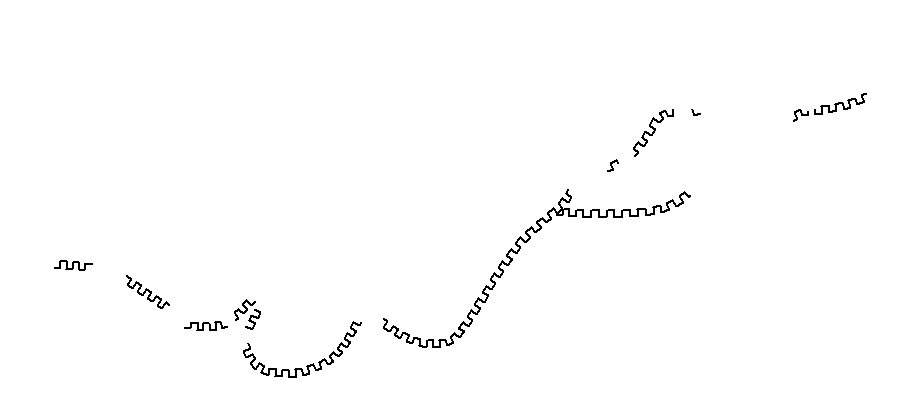
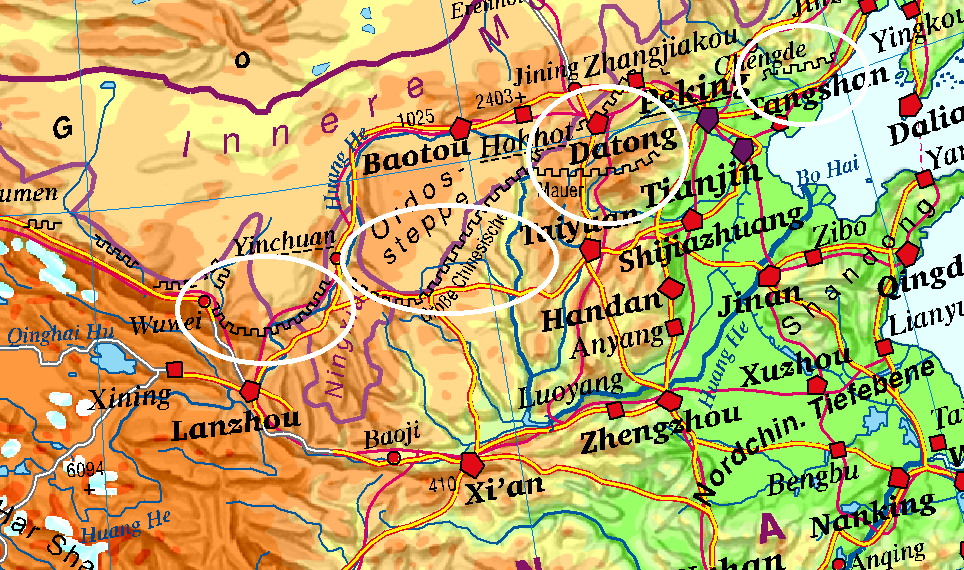
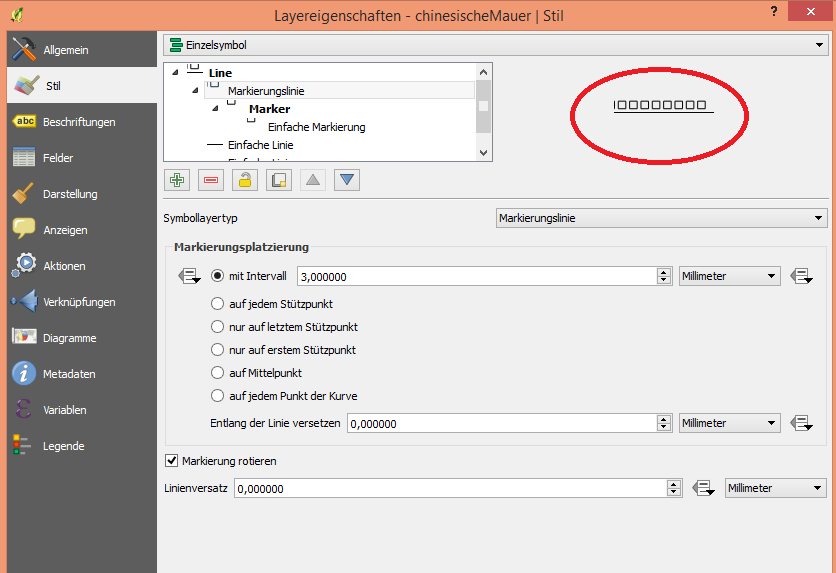
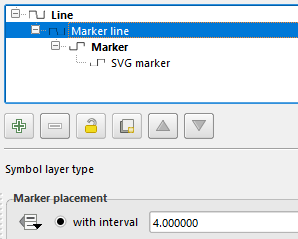
offsetto make sure these markers do not hide each other.