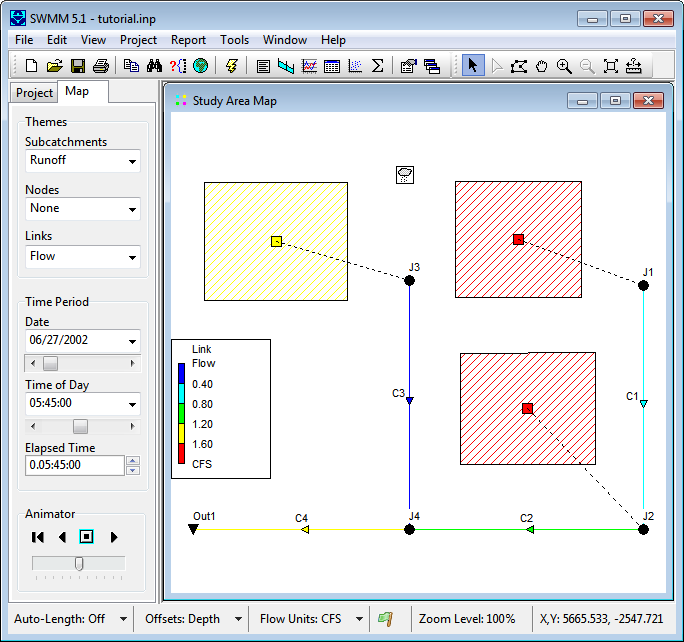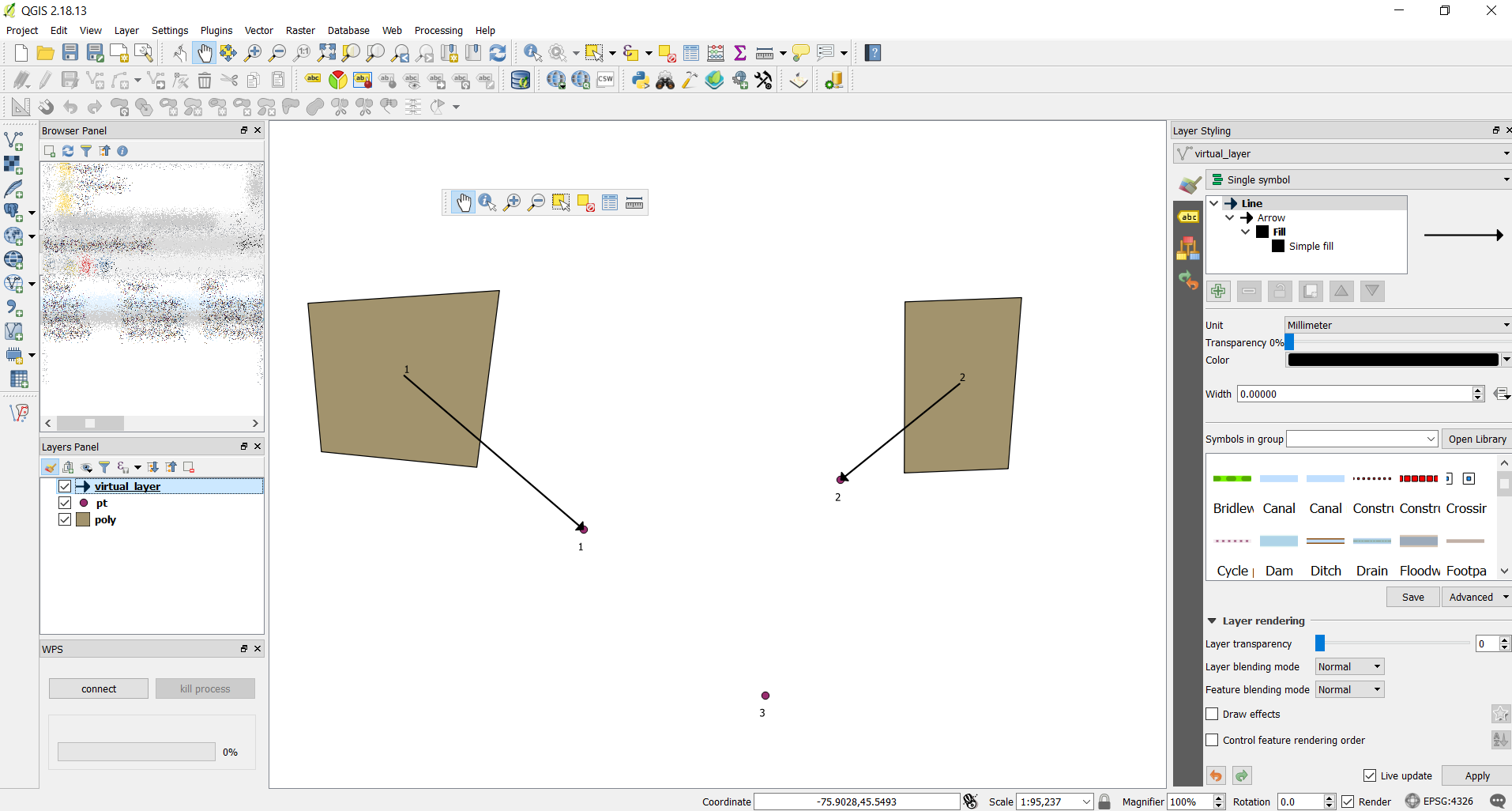I would like to present in QGIS a graphical information I have in two vector layers, an arrow. One layer has catchemnt areas as polygons and the other has the outlet points. The catchment areas layer has the ID of the outlet points in its Atribute Tables. The question is how to present an arrow rom the centroid to the point.
The background of the question is the SWMM model. In the picture below the yellow area points to node J3 and I want to draw that line.
In my case I have a subcatchment layer ('CatchmentAreas') with an attribute table like this:
fid Name RainGage Outlet
1 Sub_01 Rainfall 43
2 Sub_02 Rainfall 38
3 Sub_03 Rainfall 73
and a outlet layer ('Junctions') like this:
id DESC INV_ELEV
43 desc1 3.96
73 desc2 3.77
38 desc3 3.75
Outlet matches id