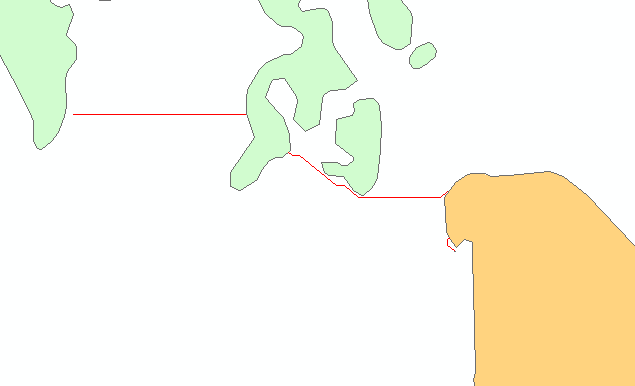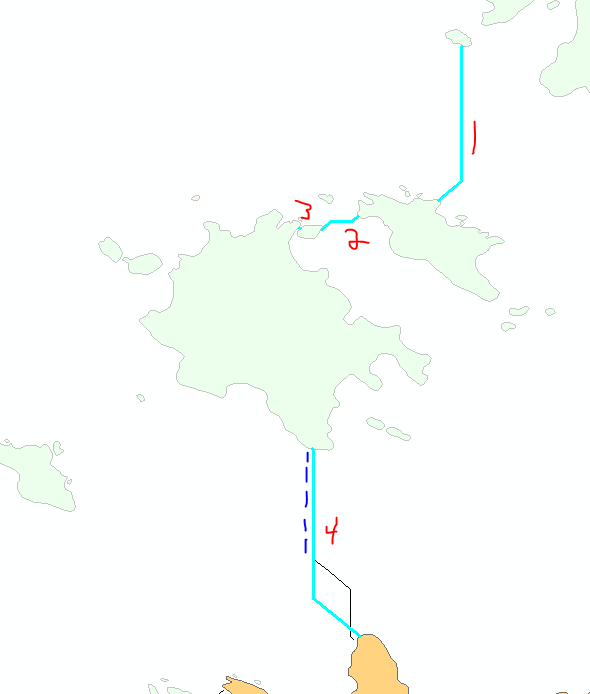I have a polyline that is non-continuous (please see picture, polyline is in red). I am looking to separate the polyline based on this geographic discontinuity so that I can calculate the length of each portion individually. Unfortunately I do not know how to separate the polyline in this manner, i have tried multiple things with no success. My best thought so far was to split the line at the vertices (each time the line changes angle) and then unsplit them, but that does not work for some reason. Thoughts? I am using ArcGis 10.5.1.
Note: the the dataset is large and contains quite a bit of variation. The Lines will often converge forming what looks to be a single line, though they each will independently follow the same path. These polylines are the result of a Least Cost Path analysis.
The Red numbers indicate the four different segments I am looking to individually calculate the length of. The Blue dotted line adjacent to segment 4 indicates a partial overlap from a different polyline that separates roughly half way through segment 4.
The overall goal of this analysis is to determine the longest polyline segment.