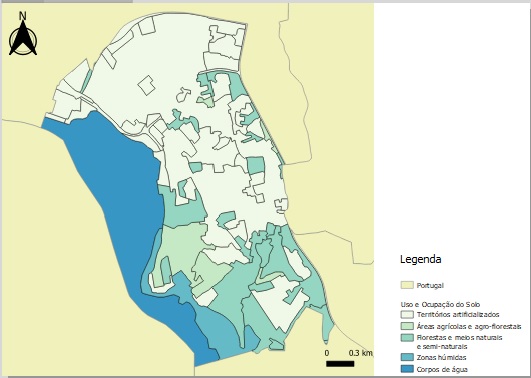I am using Atlas in Qgis 3.2 and would like to show municipality area in grey colour like in the picture (I made this using separate layer for a single municipality): 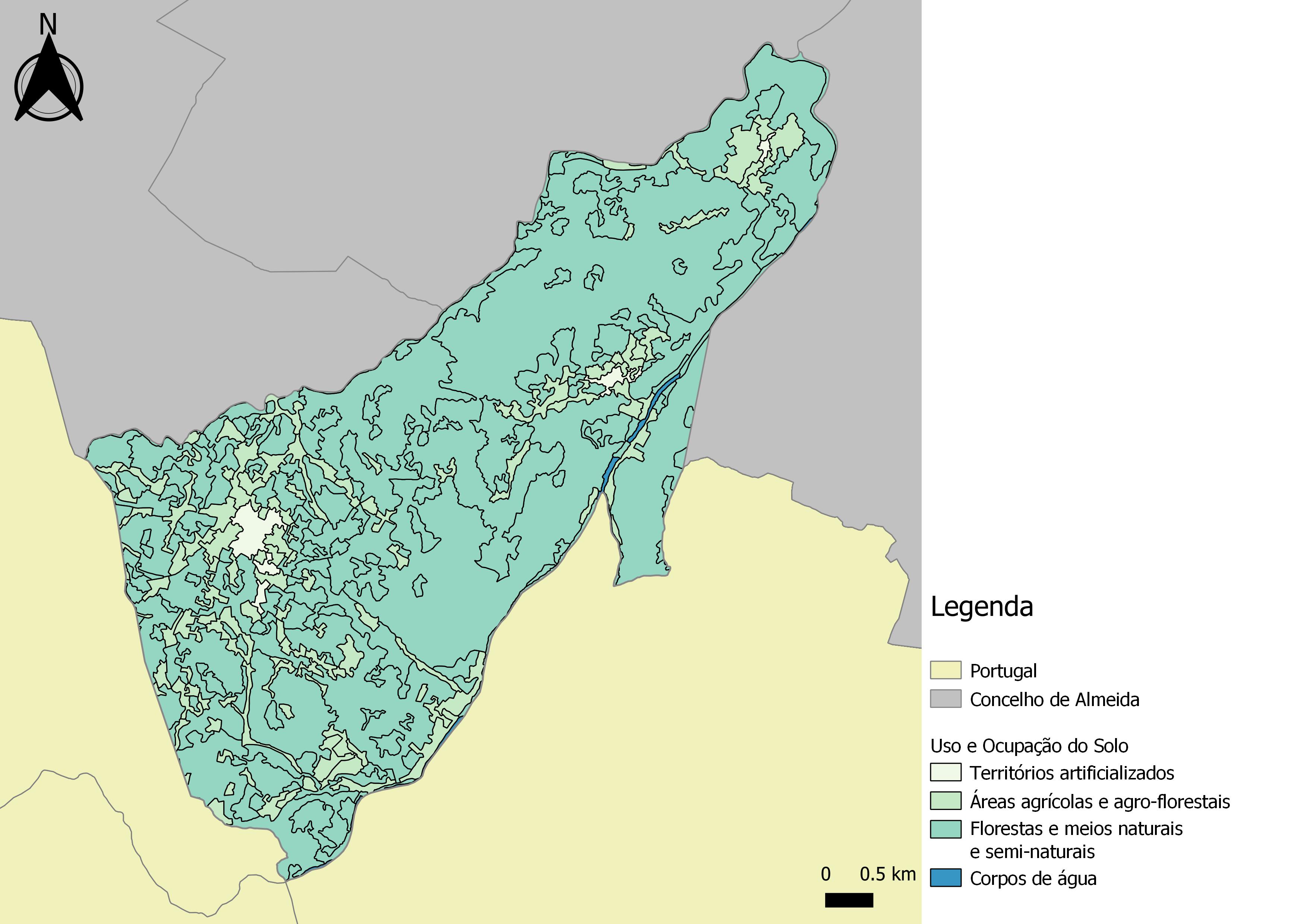
My goal is to be able to do the same but for the whole country with Atlas tool. I am already using an expression $id = @atlas_featureid for showing only features contained in the Atlas current feature, which is a commune (not sure if this is the right word in English, it's a part of municipality).
I have a layer for administrative communes (which contains also names of municipalities) and layer for municipalities which I created from the first layer.
I think I should use an additional expression for only the municipality of the current feature to show in grey, but I can't figure it out. Now all I can do is this (different municipality):