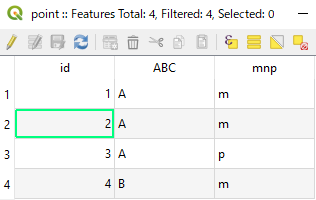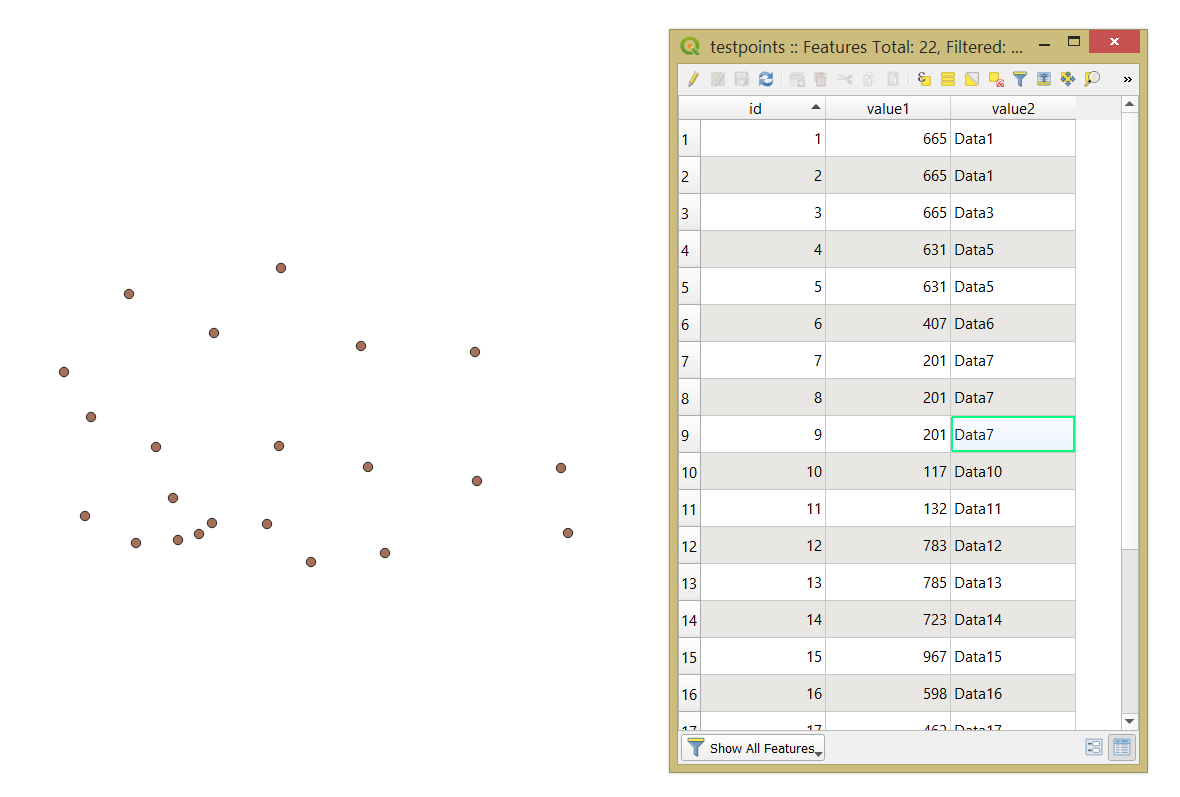How do I delete features with identical table attributes in QGIS? Otherwise, is there a tool like the 'Delete Identical Tool' in ArcGIS?
For example, if I had 4 rows, and 3 columns, where I wanted to delete identical features based on 2 columns:
| id | value 1 | value 2 |
|---|---|---|
| 1 | A | m |
| 2 | A | m |
| 3 | A | p |
| 4 | B | m |
I want it to be reduced to only 1 feature for each identical set of attributes:
| id | value 1 | value 2 |
|---|---|---|
| 1 | A | m |
| 3 | A | p |
| 4 | B | m |
In ArcGIS Desktop, this is a simple tool shown below called 'Delete Identical', where I can select one or more columns at the same time. I use this tool all the time, am switching to QGIS.