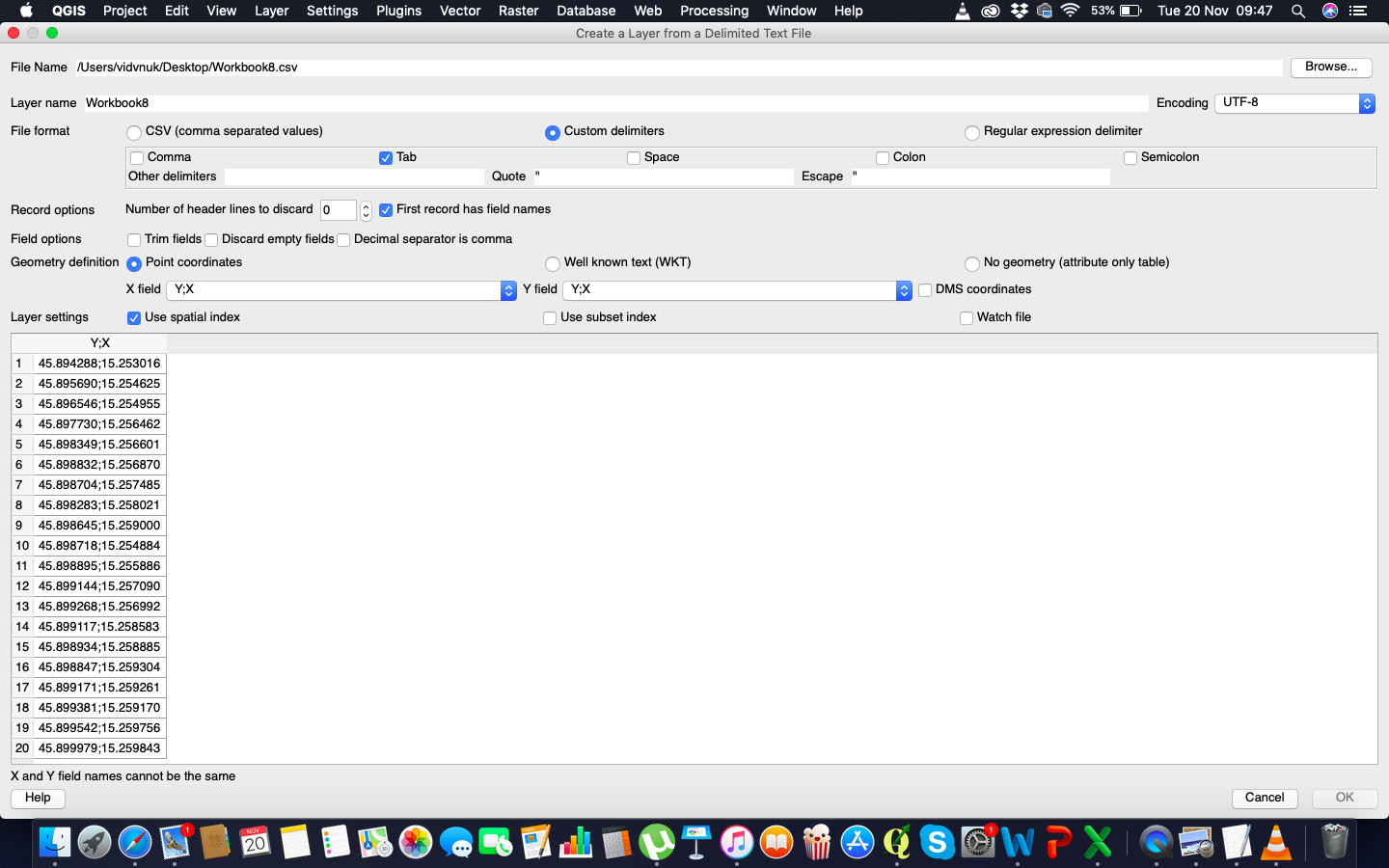I am new to QGIS. I am attempting to import CSV file with x/y coordinates into QGIS. When I add CSV file to delimited text layer all coordinates are shown in one row, so I can't select which one is X or Y. It's the same when I import txt.file.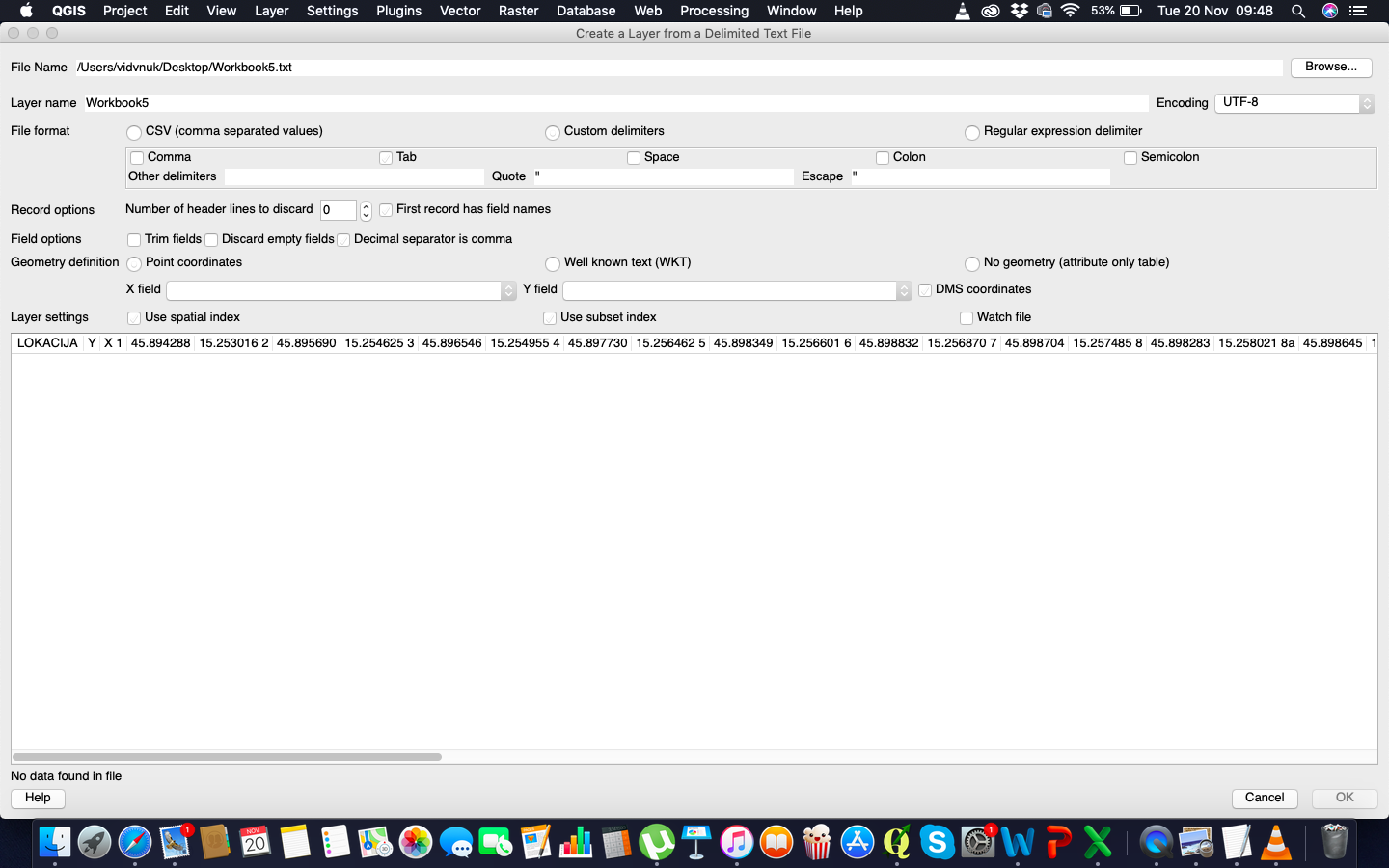
I am working on Mac so maybe that's a problem. I also saved a file as Windows formatted file CSV. This has not helped ethier. The X and Y coordinates are in columns, but when I have to select X or Y field the columns are merged together as X;Y.