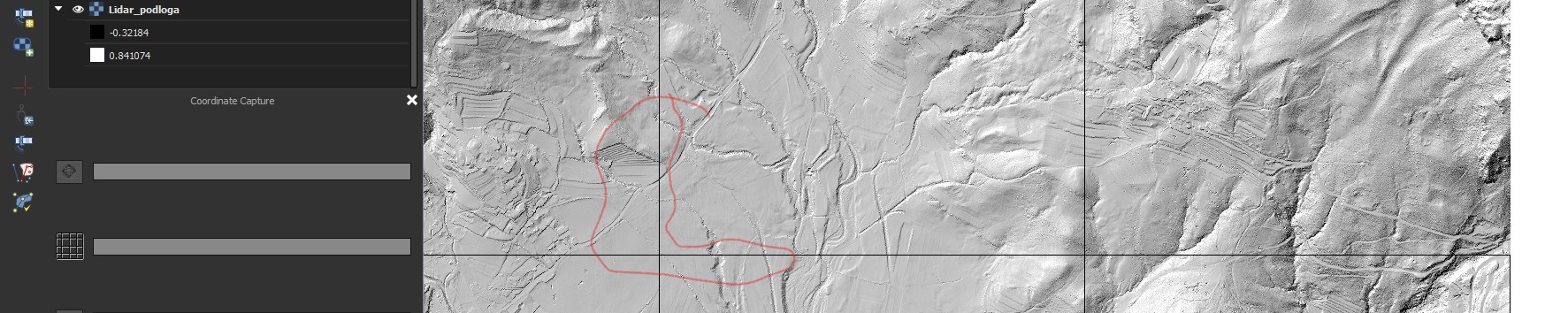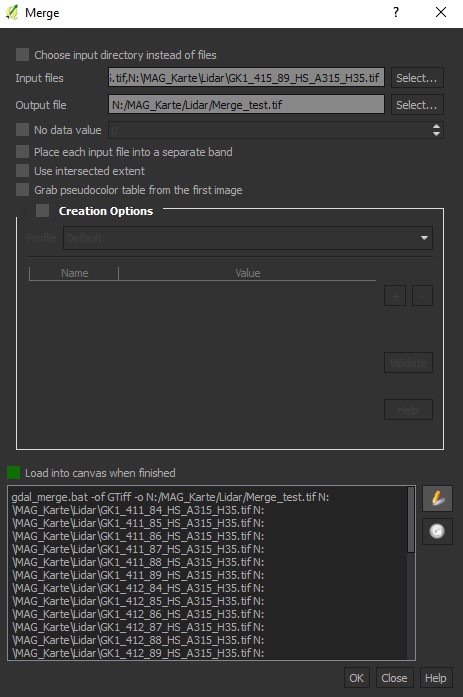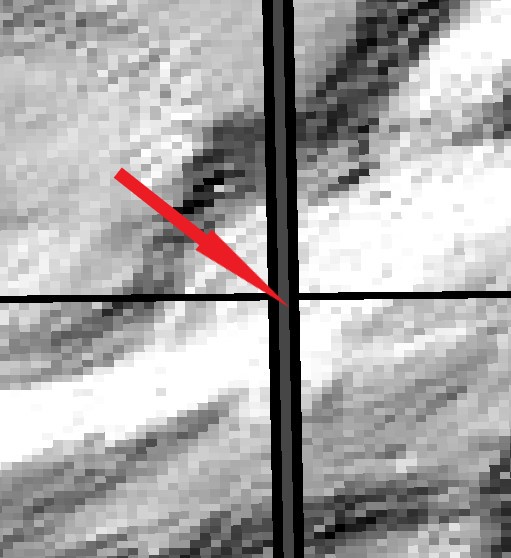I merged several rasters, but there is a problem with lines between sheets.
Raster is created from LiDAR datasets. Rasters were produced from different datasets via this application: https://iaps.zrc-sazu.si/en/rvt#v and then merged.
For merging I used Raster > Miscellaneous > Merge in QGis 2.18.15.
Please see snapshot of a problem:
And the Merge function pop-up:
I found that even between unmerged sheets there is some minimal space:
How do I get rid of those lines?
Probably the original sin is already in the input.