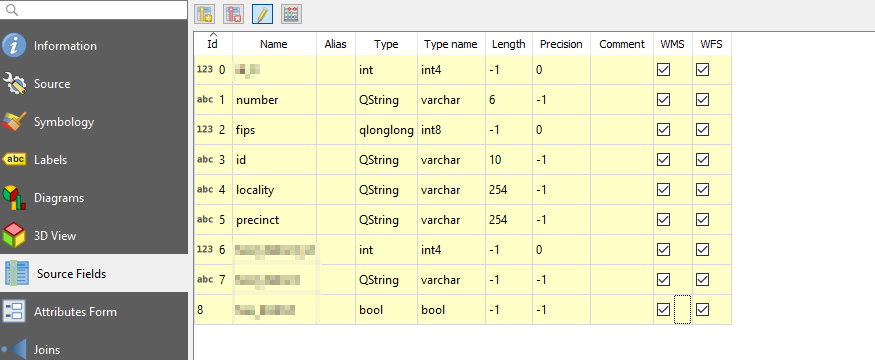I am editing feature in a PostgreSQL table in QGIS 3 and while I can edit the values in most columns, I cannot edit the Boolean value.
I can enter the cell in edit mode, but keystrokes don't work. I've tried to type true, 1, ctrl-mousewheel, double-clicking.
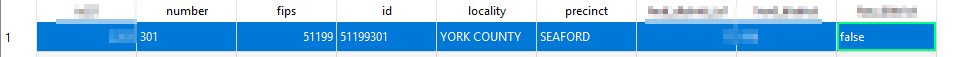
Aside from the obvious workaround of a SQL Update statement, is there a trick to changing a Boolean value within QGIS?
QGIS version
3.4.2-Madeira QGIS code revision 22034aa070 Compiled against Qt
5.11.2 Running against Qt
5.11.2 Compiled against GDAL/OGR
2.3.2 Running against GDAL/OGR
2.3.2 Compiled against GEOS
3.7.0-CAPI-1.11.0 Running against GEOS
3.7.0-CAPI-1.11.0 673b9939 PostgreSQL Client Version
9.2.4 SpatiaLite Version
4.3.0 QWT Version
6.1.3 QScintilla2 Version
2.10.8 Compiled against PROJ 520 Running against PROJ