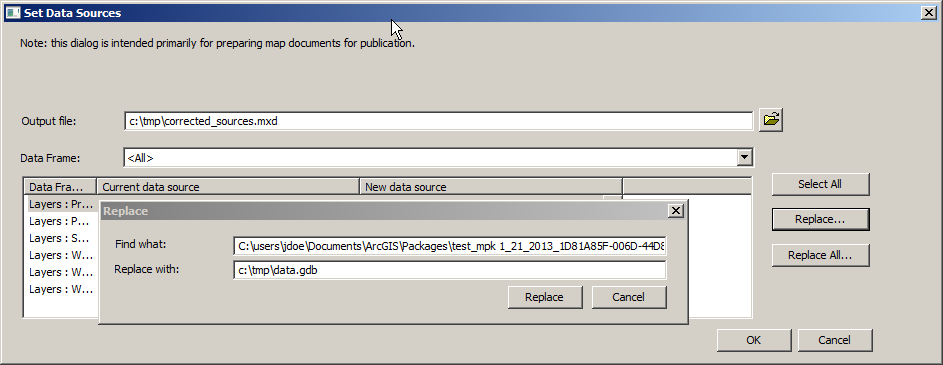I am using ArcMap 10.5.
I have around 57 map packages that I need to salvage layer data from. The layer files were incorrectly saved with absolute paths instead of relative paths so they won't display unless they are opened in the map package. I want to get rid of the map packages because they take up a lot of time and server space.
My goal is to somehow retrieve these layer files and save them to a server where they can be accessed easier. Exporting them isn't an option because I need to keep them in a layer file format to preserve aspects of the data. Opening the map package and trying to save them out as layer files again dosen't seem to work either, the layer files seem stuck looking back at the original creator's C: drive.