While I was trying to load a vector layer (Shapefile) from the desktop directory into the QGIS using the iface variable data is not loading and user name in location of the status message is showing strange symbol .Can anyone please suggest the solution.
Code is:
layer=iface.addVectorLayer("Users\bipin162\Desktop\TM_WORLD_BORDERS-0.3.shp","TM_WORLD_BORDERS-0.3","ogr")
the username needs to be like: \Users\bipin162\Desktop\TM_WORLD_BORDERS-0.3.shp

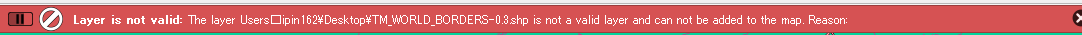
-is unaccepted character in shapefile name.rbefore the path. see the answer.