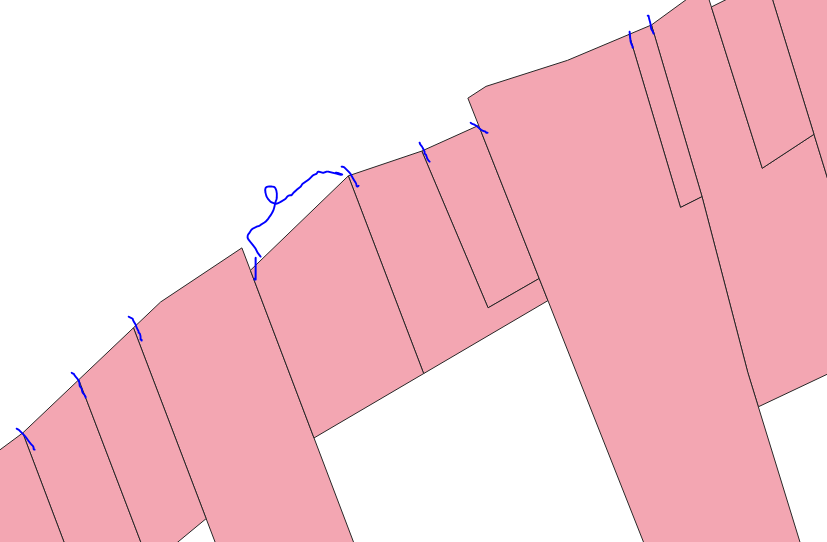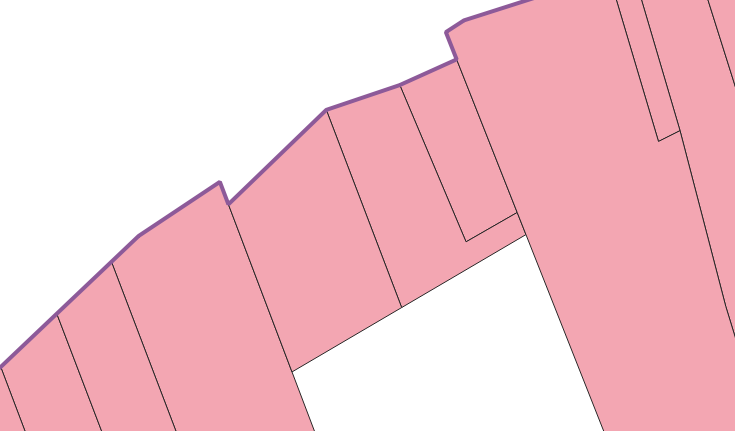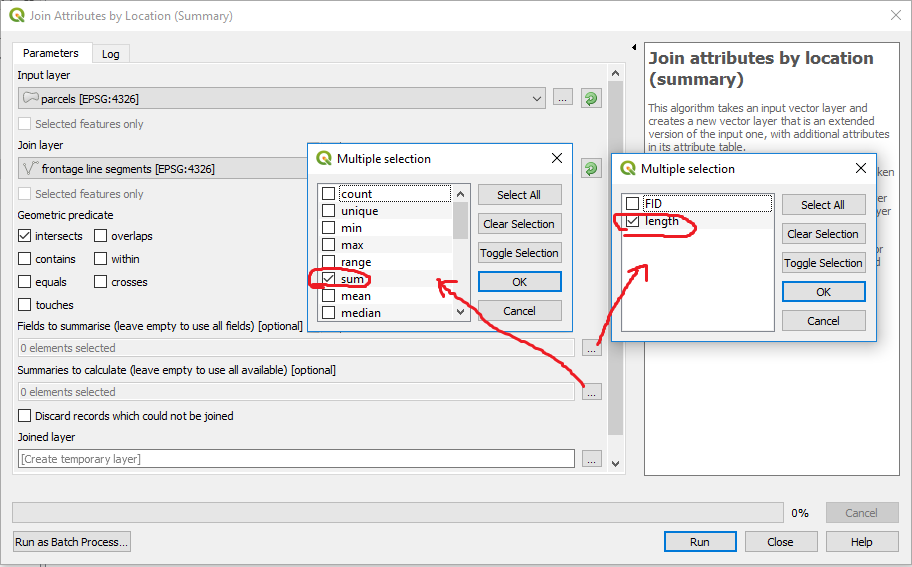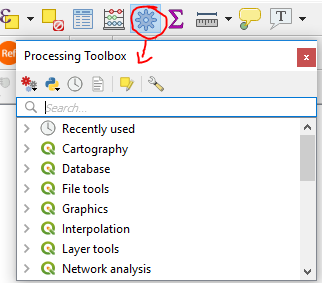I have a layer of polygons, cadastrals, that i'd like to have the length of the edge of:
I thought about doing this:
- Dissolve the polygons
- Create one large dissolved polygon
- Making a; From polygon to Line
But from here, i don't know what to do next.
- Cut it up, and measure the length of the line, then join attributes so that the polygons get the data. But how?