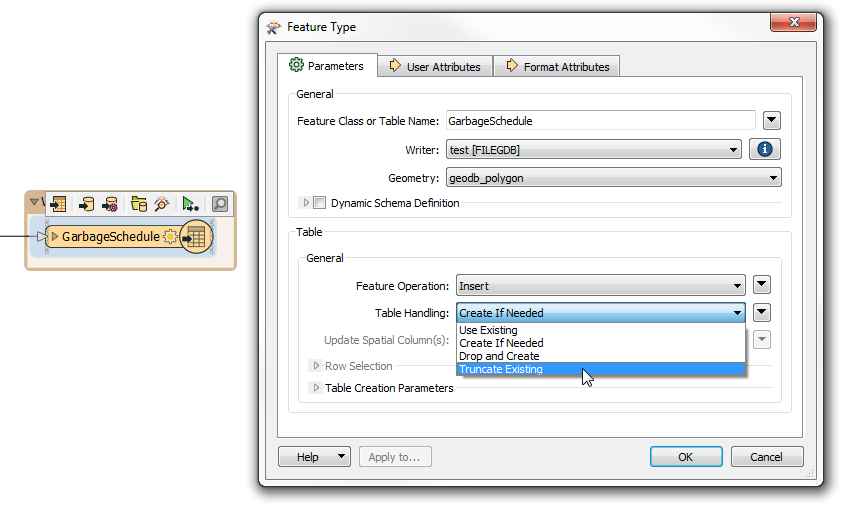I'm looking to use FME to either replace/overwrite a Feature Class, or just a to delete a feature class so I can 'write' the new one into that gdb.
Essentially I have constant new data being updated every week, so every week I need to archive 'some' of the feature classes in a GDB and import the updated data to the same GDB.
I have a workbench which takes the old data and archives it (easy), and can write the new data in. But of course it doesn't move the feature class, only copies it. Meaning I can't write the updated data in.
I've heard this can be done in Python, however I'm not overly experienced in this. I am happy to learn if anyone can provide some steps?