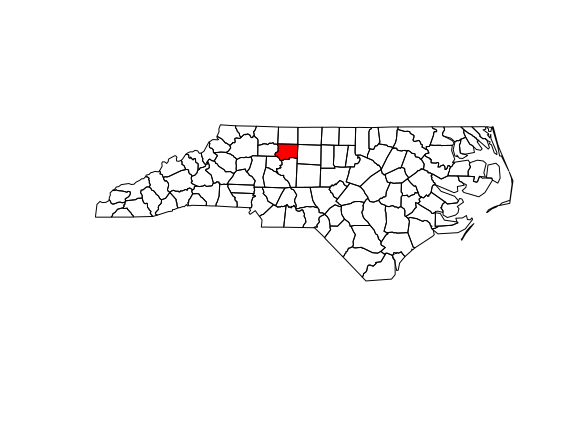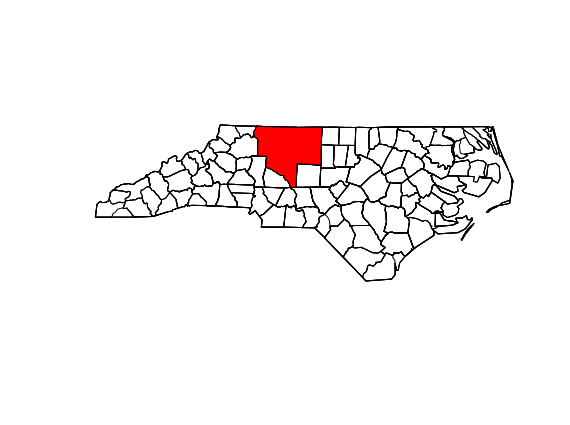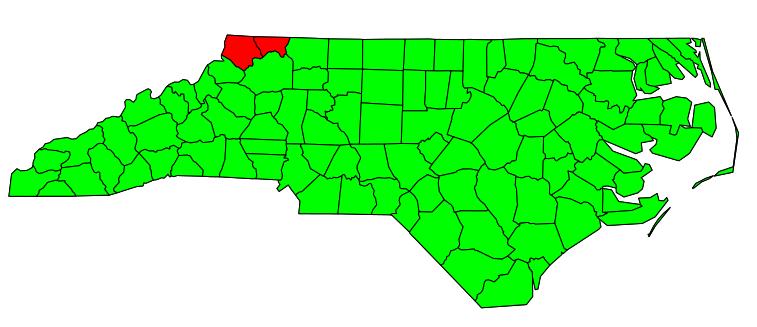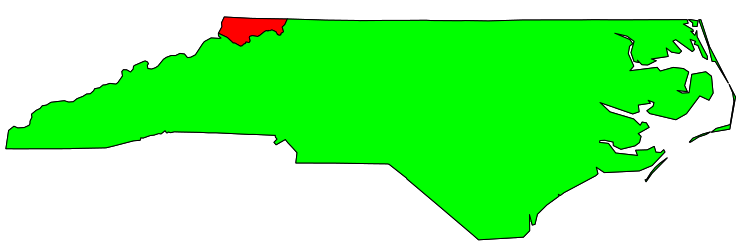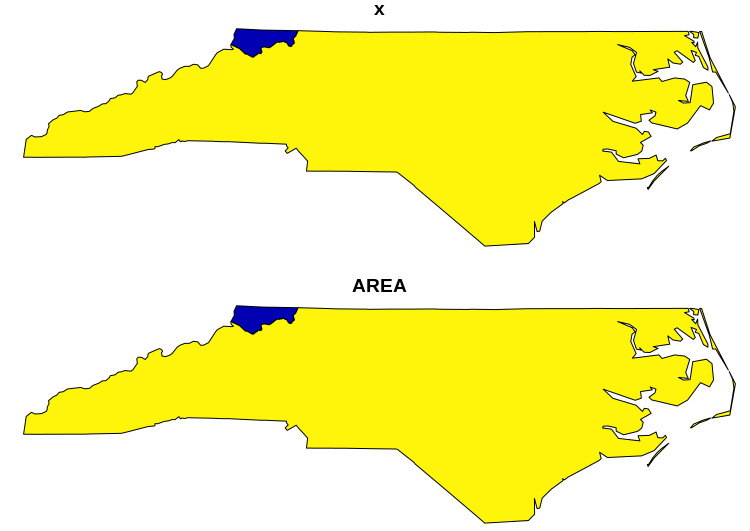I have rows of respondents with their residential census tract polygon and am trying to generate first-order aggregated areas. Meaning I want a given respondent’s census tract polygon to be merged with all the polygons touching its borders. A separate file contains all possible US census tract polygons.
st_union seems appropriate only for aggregating together ALL interesting polygons to a single mass polygon.
Using st_intersection and then aggregating by row ID seems viable, but I’m unsure how to do the aggregation procedure.
I hope to remain within the sf environment.
Similar threads I’ve quered: Dissolve only overlapping polygons in R