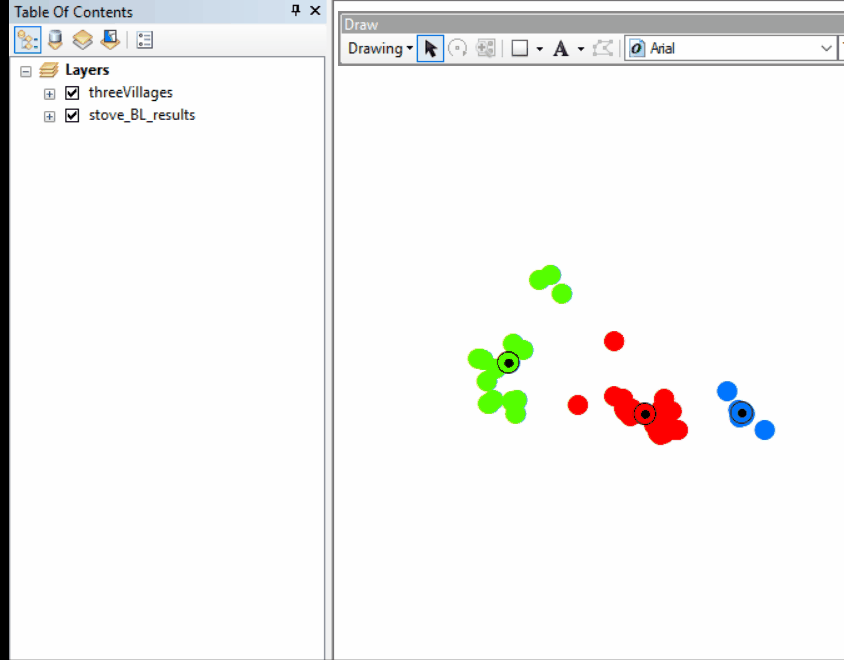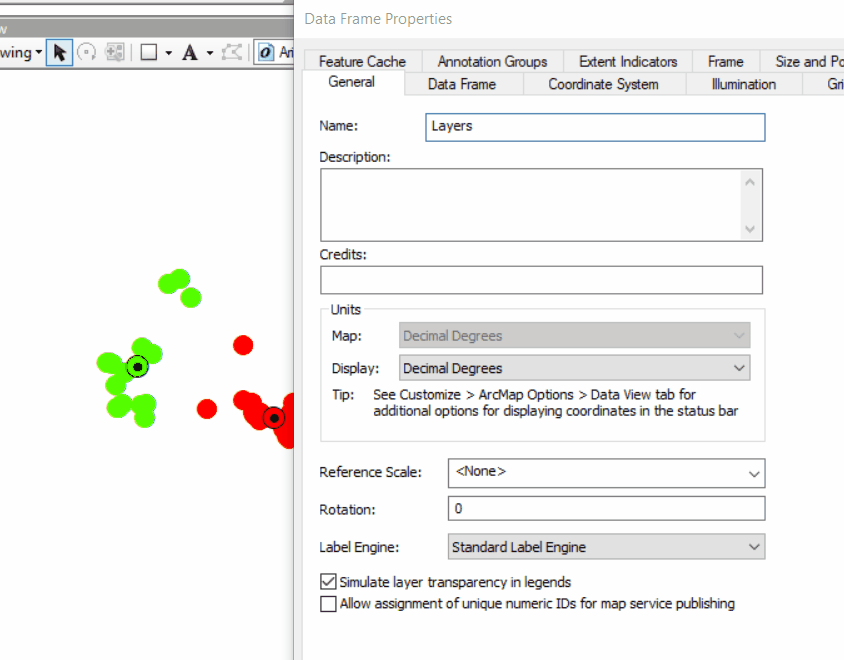I am using ArcMap 10.5.
I'm just trying to add some text, and I have no idea why but for the last maybe 30min, after I create them, they just disappear. I have tried other draw features (lines, polygons), restarting my map, trying different mxd's, restarting ArcMap and even restarting my computer.
I am using the 'Drawing' toolbar.
I am in Data View.