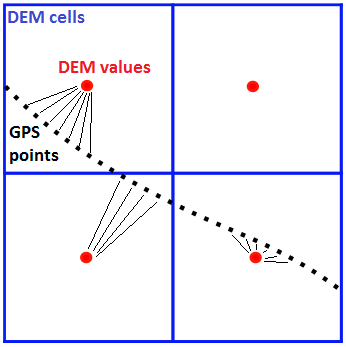I am working with a DEM and got a GPS line of my working area. I converted the GPS line into single measurement points. Now I want to compare each of these GPS points with the corresponding elevation value of my DEM.
I tried to do this manually by hand but working with several thousand points makes it nearly impossible to accomplish that. I thought about calculating average values of the GPS values within a DEM cell, but what if the elevation differs significantly within that specific cell?
Is there a tool either in ArcGIS or QGIS which can help me comparing my values?