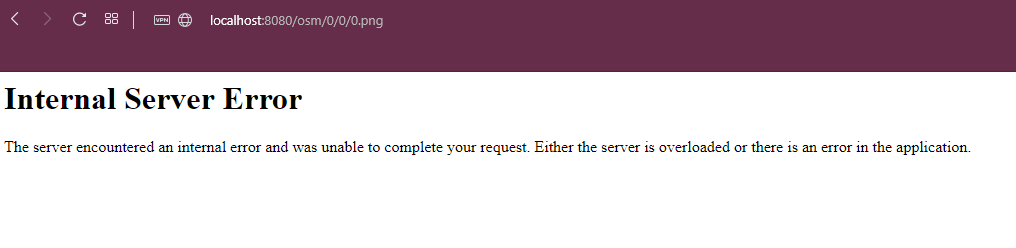I was installing TileStache and and followed all the necessary steps, Upon running the tilestache-server.py file, It starts the server at http://127.0.0.1:8080/. And opening this into my browser gives the message 'TileStache bellows hello' which is okay. But when I try to run the url for osm basemap layer which is http://localhost:8080/osm/0/0/0.png it always gives me an error message saying "Internal Server Error".
I have tried installing different TileStache versions but the issue is same with every version I install. I am not sure about the reasons that are causing this issue.
Screenshot of the error shared below: