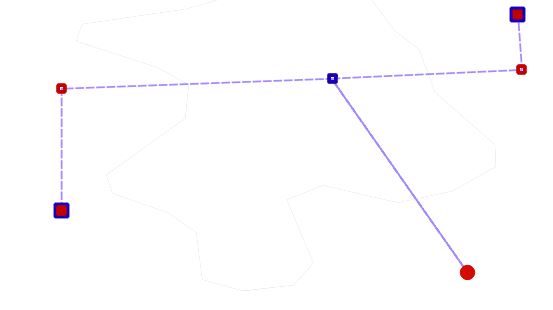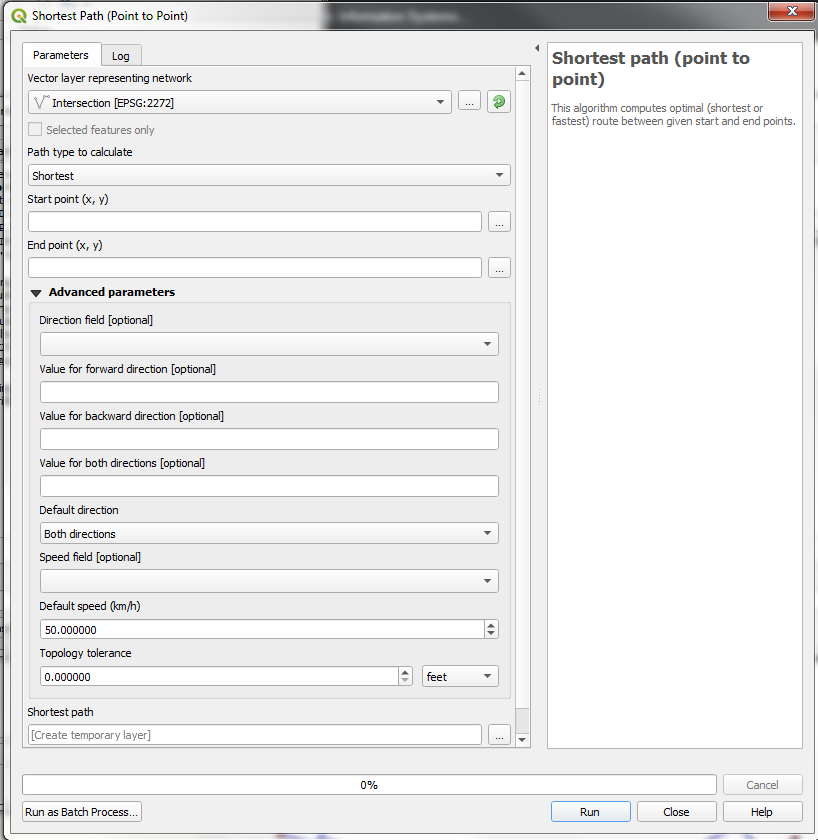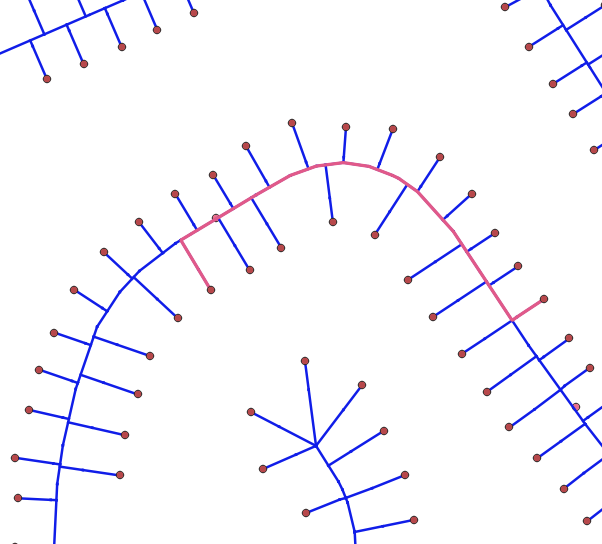Attached shows a rough drawn image of a pipeline track. I need to measure the pipeline track from one end to the other, e.g from the red and blue square to the other red and blue square, e.g from the blue small square to the red circle.
The issue I am facing is that I have 100's of pipeline tracks to measure.
I know using the distance to hubtool will give me a length but not follow the shape of the pipeline, rather will give me a distance in a straight line.
I have also used the measure tool. This tool works but it will take forever to measure 100's of pipeline tracks.
Is there another way which can accurately and efficiently measure the distances? Is that this drawing has no coordinates: