I have a map with 20 markers on a geojson layer. They are all from the same SVG and represent a certain area on the map (meaning they represent a circle of constant radius in meter on the map). I need these marker to adapt their size according to zoom level.
I've tried to use a circle as a marker. But my marker needs to be a SVG because it is complex graphic and radius doesn't apply to markers.
I think each time zoom level changes marker size should be resized proportionally to the new zoom level but I don't know how to achieve this.
He's how the markers are displayed, parsed from a csv sheet :
for (i in chapters) {
var c = chapters[i];
if (!isNaN(parseFloat(c['Latitude'])) && !isNaN(parseFloat(c['Longitude']))) {
var lat = parseFloat(c['Latitude']);
var lon = parseFloat(c['Longitude']);
var cercleDirection = parseFloat(c['Direction']);
var photoIcon = L.icon({
iconUrl: 'media/Cercle.svg',
iconSize: [220, 220],
iconAnchor: [110, 110],
});
markers.push(
L.marker([lat, lon], {
icon: photoIcon,
rotationAngle: cercleDirection
}));
} else {
markers.push(null);
}
Another way maybe
I did find this approach online that seems interesting. But I couldn't have more explanation from the author that remains silent :
var layer = ''; // what would be the layer name in my case ?
map.on('zoomend', function() {
var currentZoom = map.getZoom();
//Update X and Y based on zoom level
var x= 50/currentZoom; //Update x
var y= 50/currentZoom; //Update Y
var LeafIcon = L.Icon.extend({
options: {
iconSize: [x, y] // Change icon size according to zoom level
}
});
layer.setIcon(LeafIcon);
});

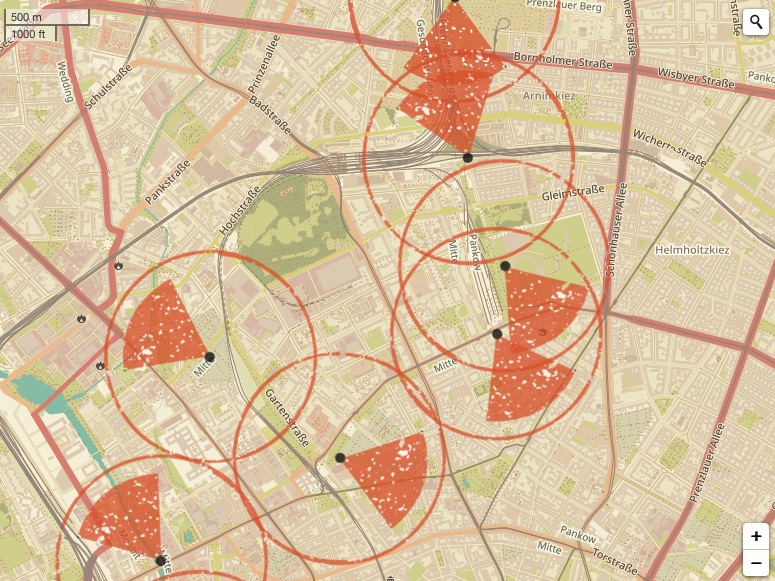
L.svgOverlaylayer. I played with it a bit and it works OK, but I just didn't have time to try/implement rotate. I'll be away for a few days. If nobody comes up with the solution till then, I'll continue.