I'm using ArcMap 10.7.1 on Windows 10 to symbolize some rasters. Looking at the the unique values, I found duplicates and even triplicates using the Symbology window (see picture).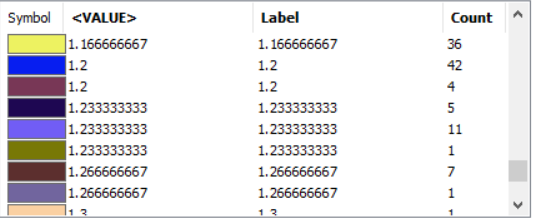
There are about 20 of these cases. I know I could combine the unique values manually by grouping, but I have 100 of these layers to process, so I would like to correct the problem so they don't happen in the first place. The fact that so many duplicates and triplicates exist makes me wonder what's going on behind the scenes and if there's something strange with my data or the way the raster is formatted.
