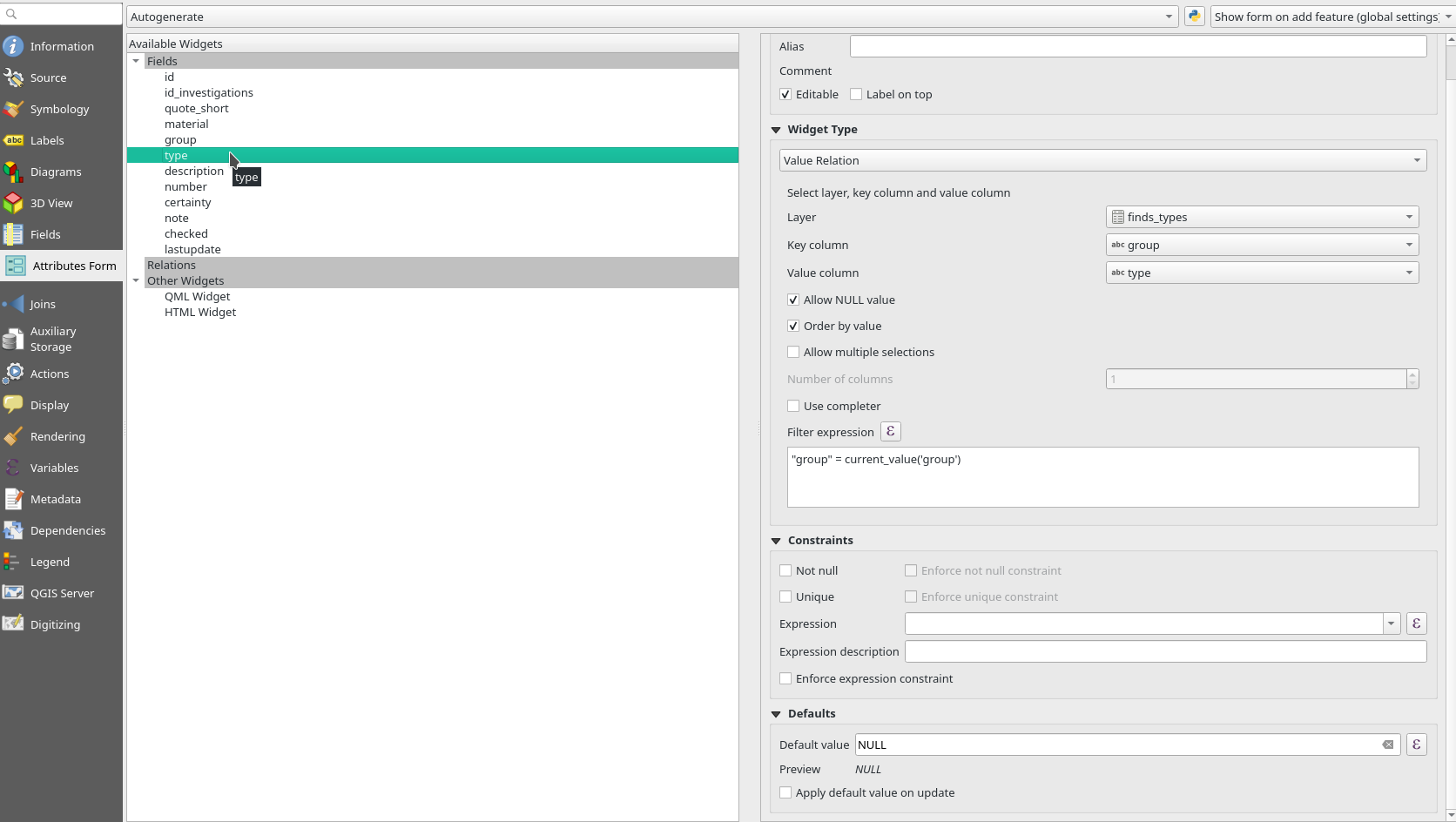I run a PostgreSQL database using QGIS as a frontend. I have a table in which I store archaeological finds related to sites. The finds-table has no geometry and just stores date. To be able to query my data in different ways, I have three fields to describe the nature of these finds, which are however interdependent (material,group,type). E.g. material=Pottery, group=Vessel, type=Vipperow or material=Iron, group=Sword, type=A27. I have used the value relation widget to create cascading input forms, that should allow only object types from groups that can be e.g. iron to displayed, when I set material to iron and only types of swords, when I set group to sword.
These two relations look like that in the editor:
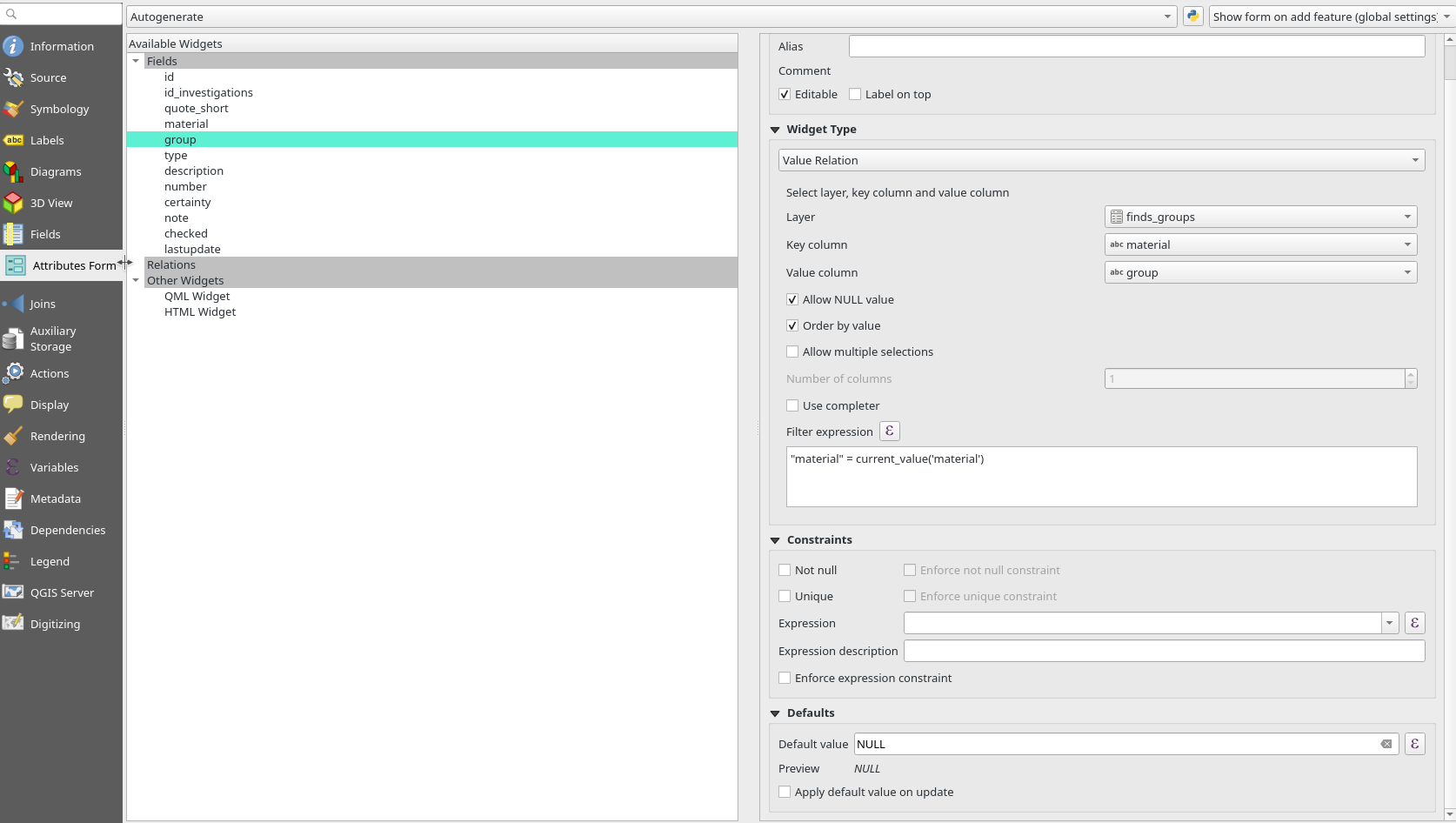
This worked fine as long as I only had one relation between material and group, now I entered the second one between group and type and this appears not to work. I created relation tables for both, which both look quite alike (see below) and use the same filters. However, the material-group relation works but the group-type relation does not. It shows certain possible input option but always sets the same in any case. It is also not possible to enter certain option, which are int the tables. The table I use for the relationships are.
Table with the relationship material to group = finds_groups

Table with the relationship group to type = finds_types
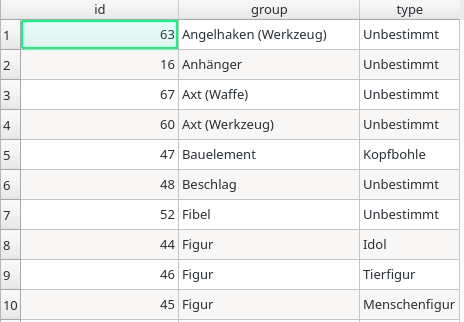
Is it possible to run double cascading value relations in QGIS, or is there some error in my settings?