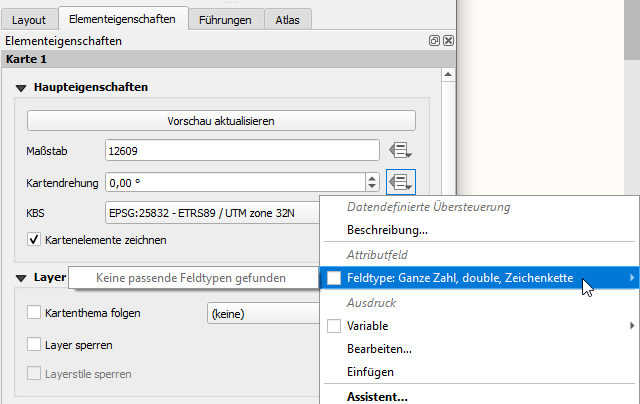I followed the following description of a data defined setting so that each page gets the predefined scale.
I have two "scale" coloumns with types integer and integer64 and the coverage layer is correct. However when I want to append the new scale field, I don't get any options to append.
What could be possible Errors? The setting makes perfect sense to me, it should work...