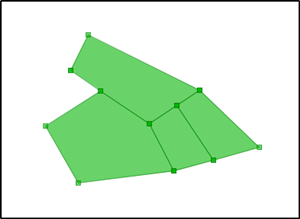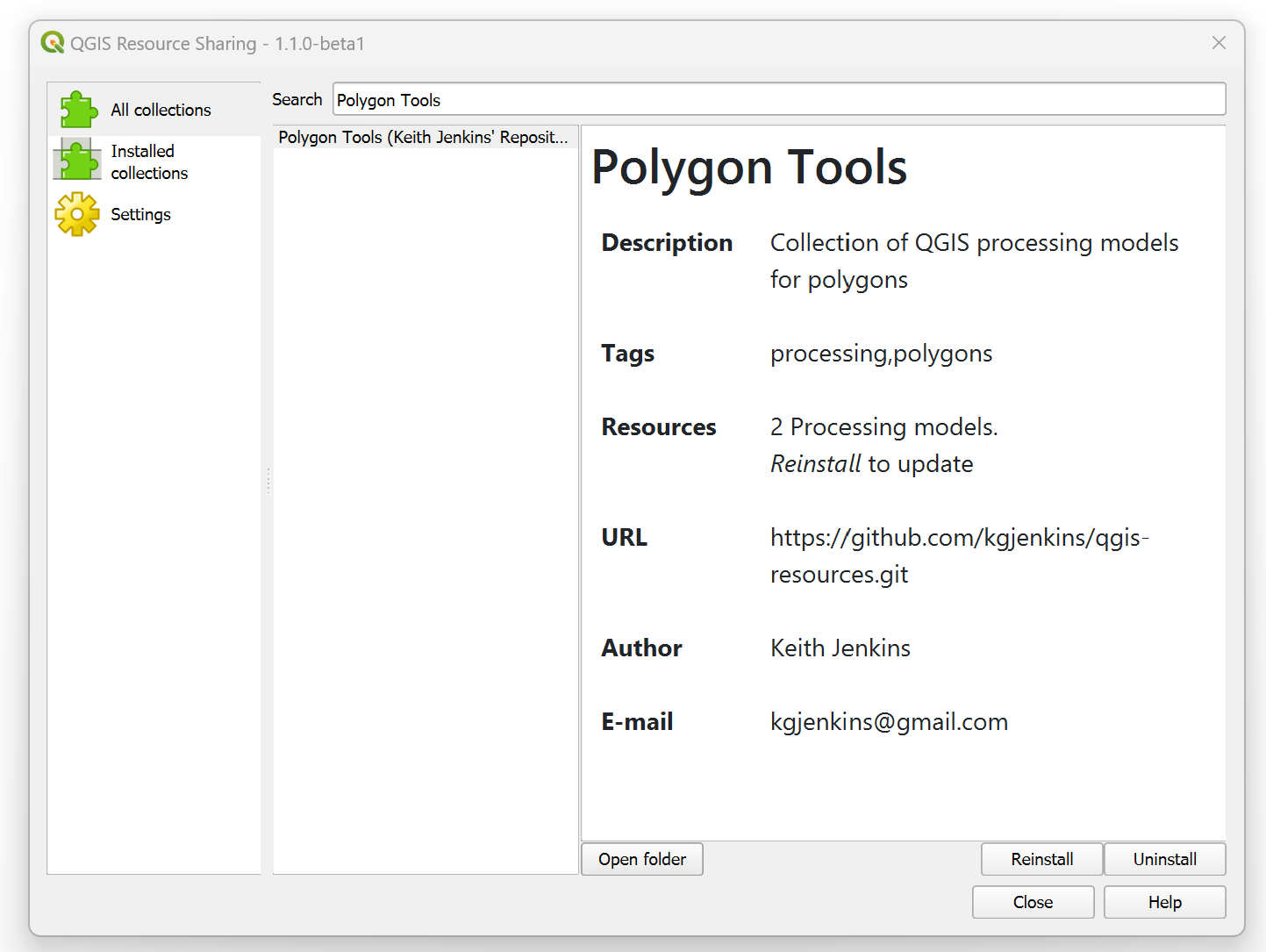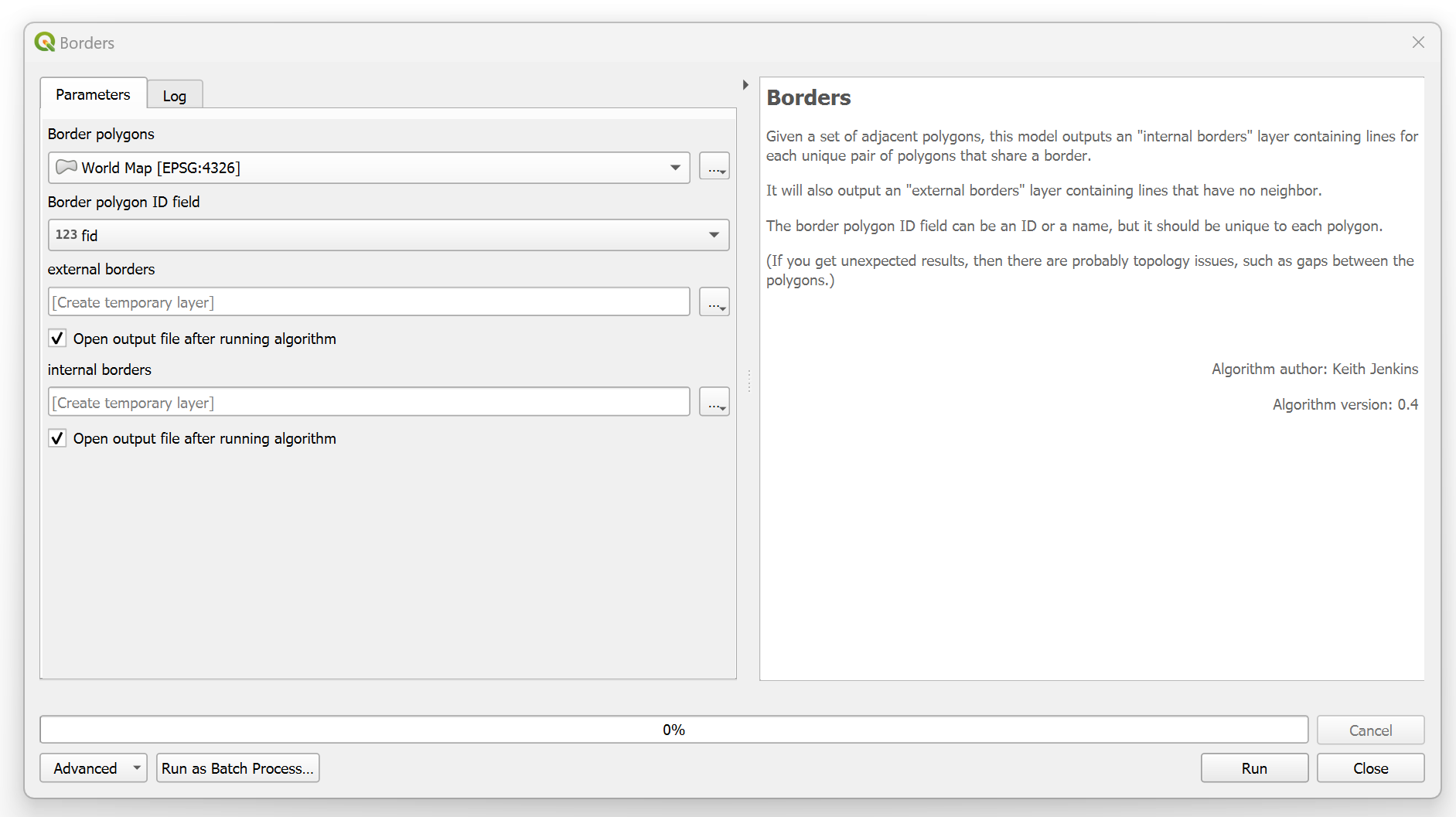I'm looking for the QGIS equivalent of TopoJSON's mesh function which goes through a vector layer and only keeps borders that are shared between multiple features. Here's an example of the output -- the black lines are only drawn for internal borders between states:
Is there a way of achieving this in QGIS, without going through TopoJSON? The reason I'm asking is that I'm working with extremely detailed shapefiles and would like to avoid converting from SHP to TopoJSON and back to SHP if possible.
The shapefiles I'm using are topologically correct, ie the arcs of the features line up perfectly.