In some vides appear a process separated and I would like to do this two steps in one step:
set all values greater or equal to a number to 0:
Con("MyRaster" >= 2800, 0 , 1)
the result is called "BandCloud.tif"
use created mask of 0 and 1 is to give 0 value to clouds and keep the rest of the data in "MyRater":
floar("MyRaster" * "BandClud")
the results is a ratser where are cloud values are equal to 0 and the rest is the data "MyRaster"
So, finally I get a raster of my data ("MyRaster") and 0 for clouds
But would liker to directly in the same first conditional (1) to set could values not to 0 but directly to null, I did it in a third step:
set 0 values to null:
SetNull("MyRaster" == 0, "MyRater")
How could this be done with raster calculator in ArcGIS?

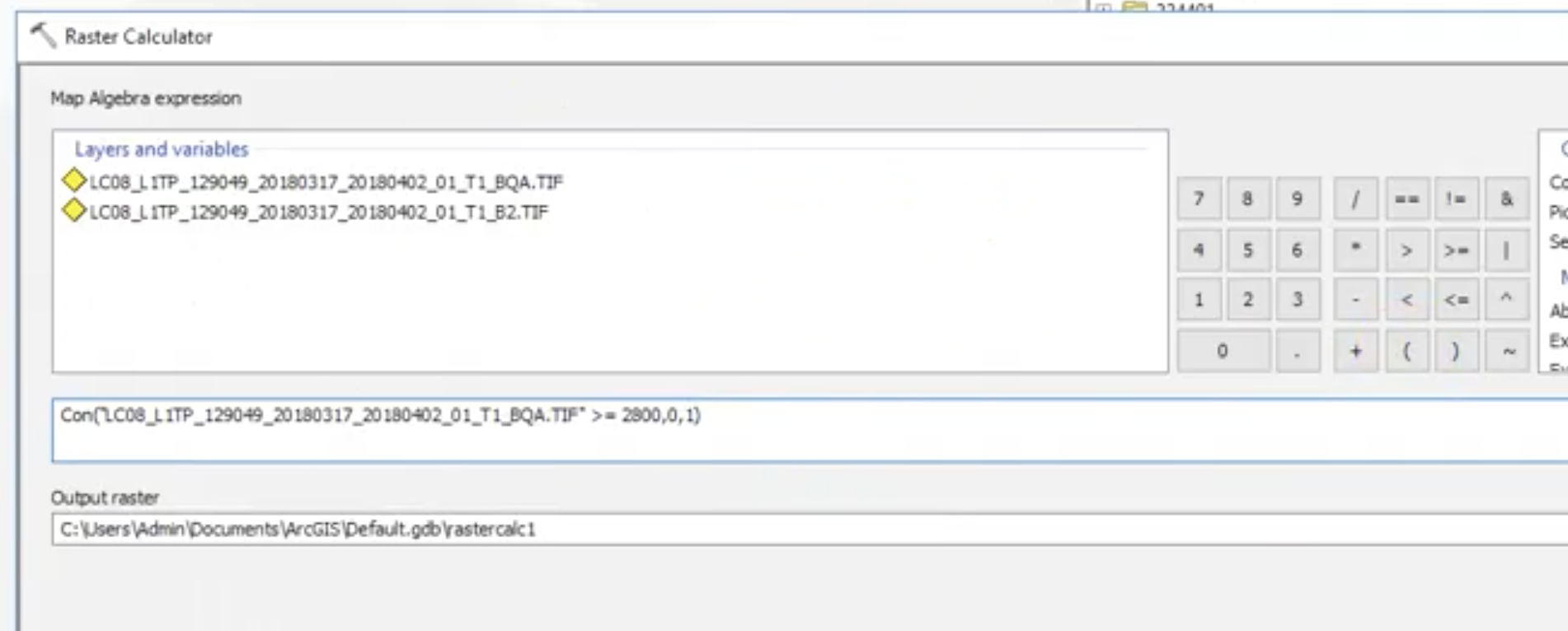

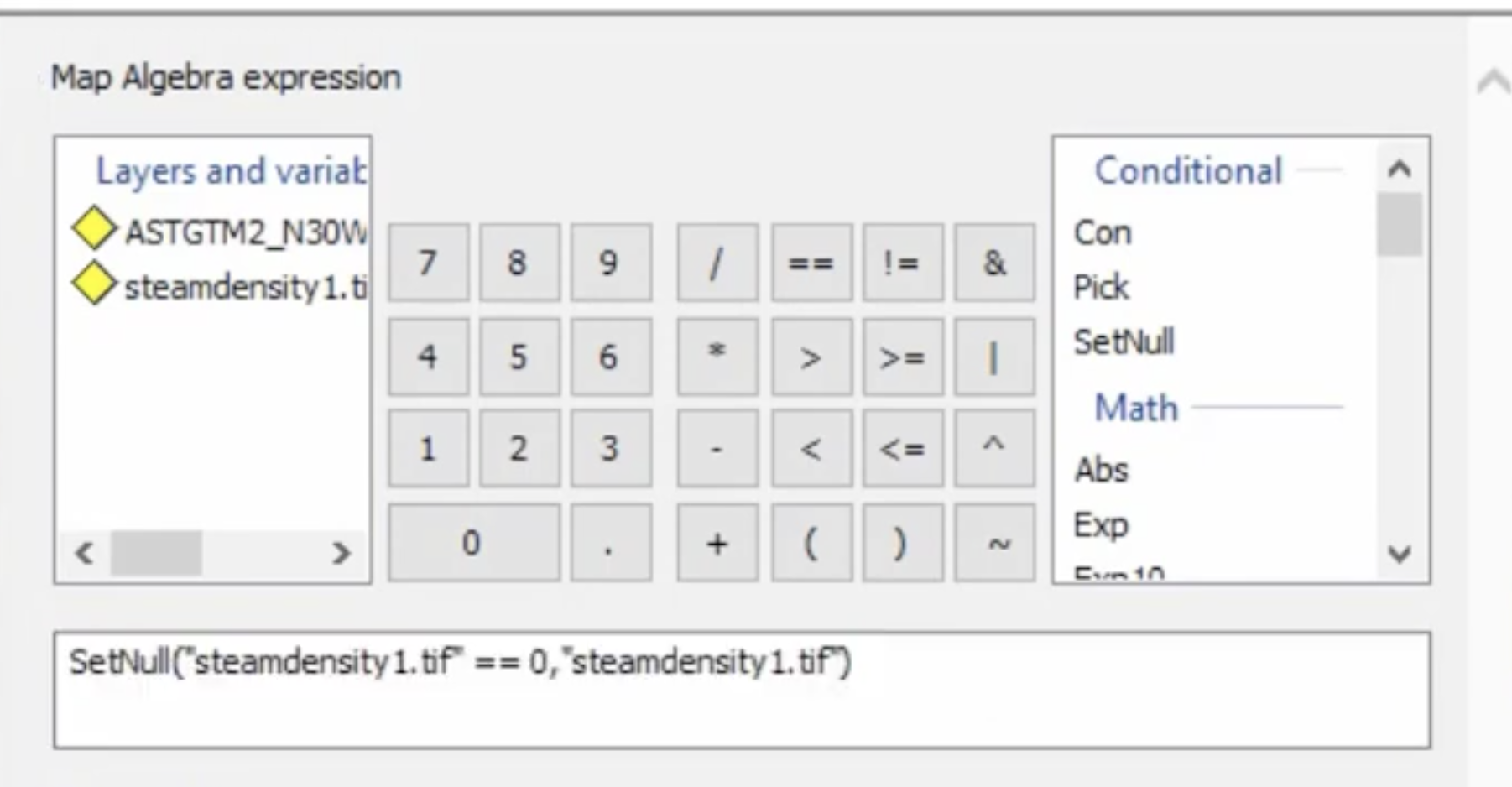
Con("MyRaster" >= 2800, SetNull("MyRaster" >= 2800, "MyRaster"), 1)