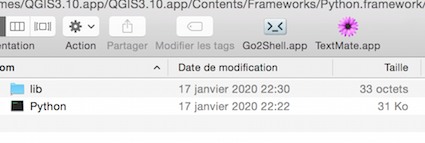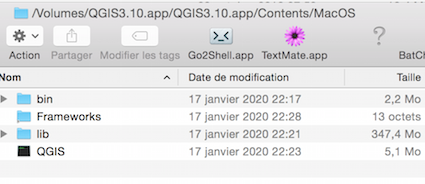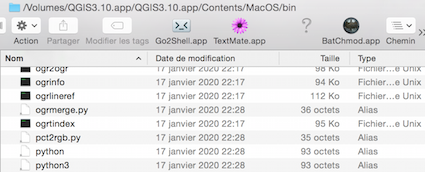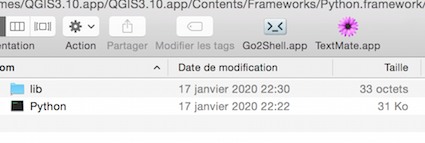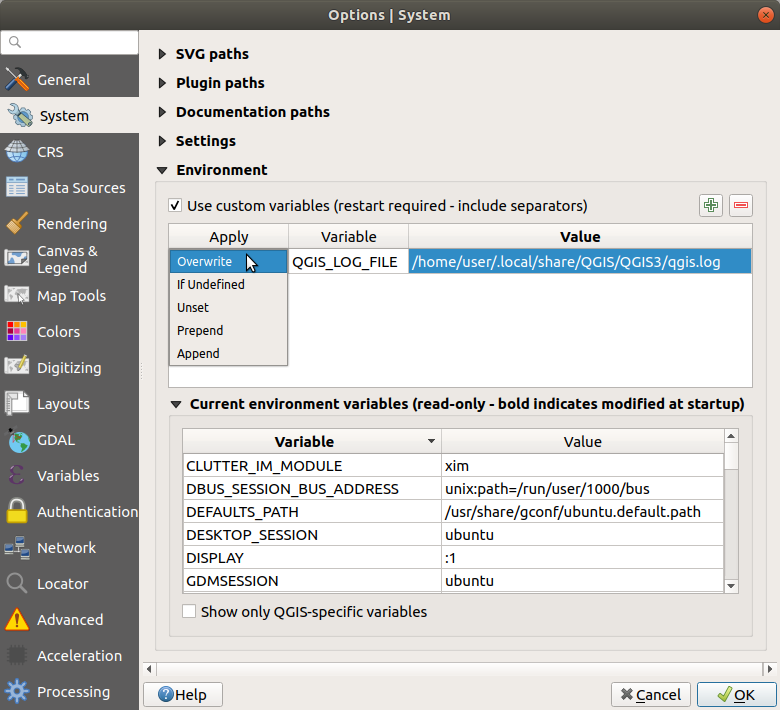from Download for Macos
These packages use the python.org Python 3, version 3.6, the "macosx10.9" build - other distributions are not supported. Install Python before installing QGIS.
1) To know the python interpreter path used by QGIS
In the Python console of QGIS
import sys
print(sys.executable)
/usr/local/bin/python3.6
2) then in the terminal
$ /usr/local/bin/python3.6
Python 3.6.8
...
>>>
3) and you can install third-party Python modules from the terminal
/usr/local/python/bin/python3.6 -m pip install shapely
or
/usr/local/bin/python3.6 setup.py install
New
I cannot install the 3.10 version in my Mac, but if I examine the application file:
The content of /Applications/QGIS3.10.app/Contents/MacOS/
The QGIS executable is here
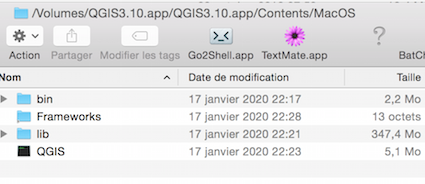
In the /Applications/QGIS3.10.app/Contents/MacOS/bin folder
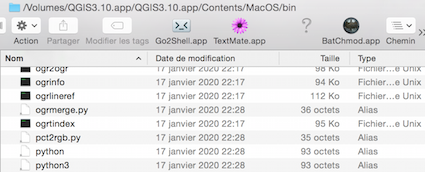
There is a symbolic link file python3 that points to /Applications/QGIS3.10.app/QGIS3.10.app/Contents/Frameworks/Python.framework/Versions/3.7/Resources/Python.app/Contents/MacOS/Python