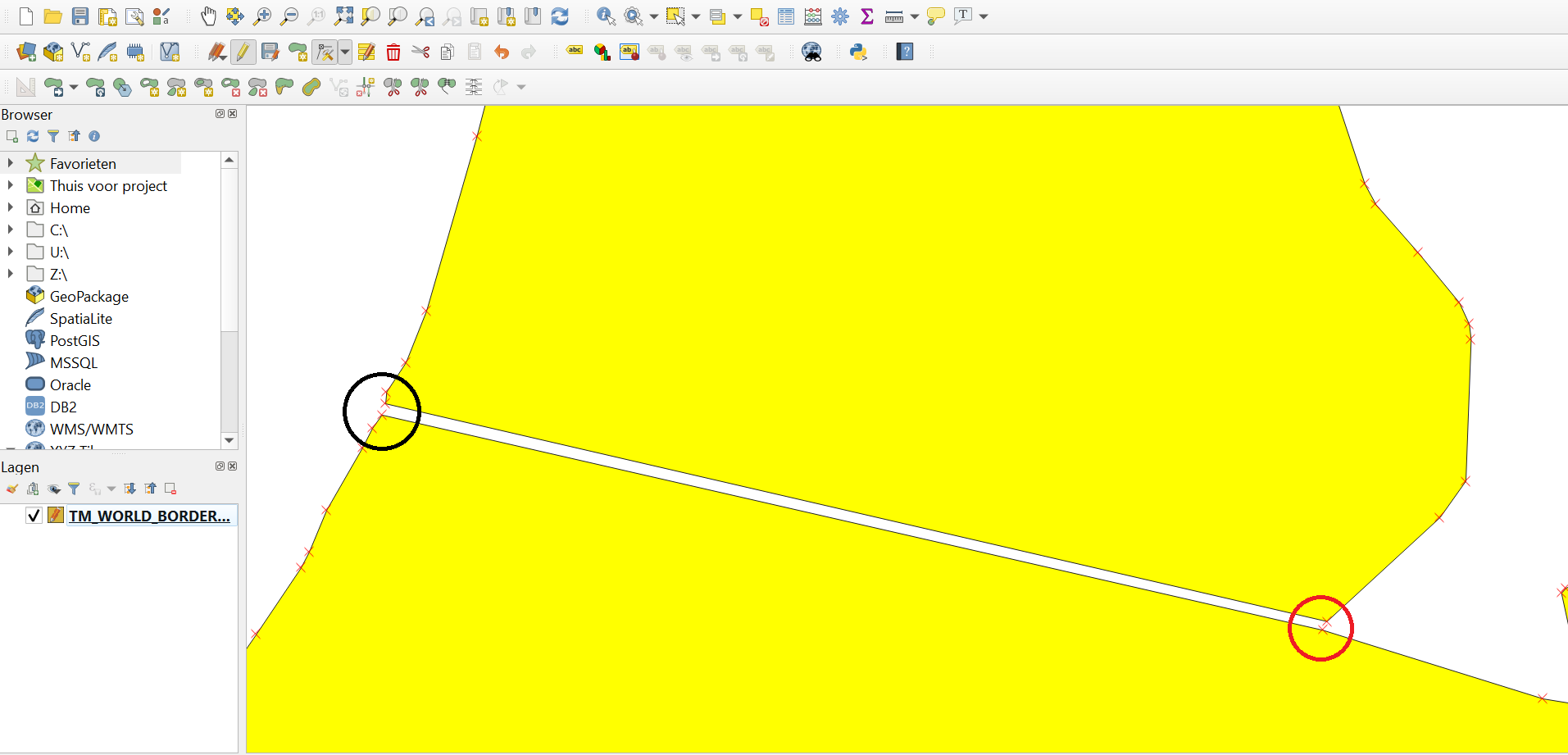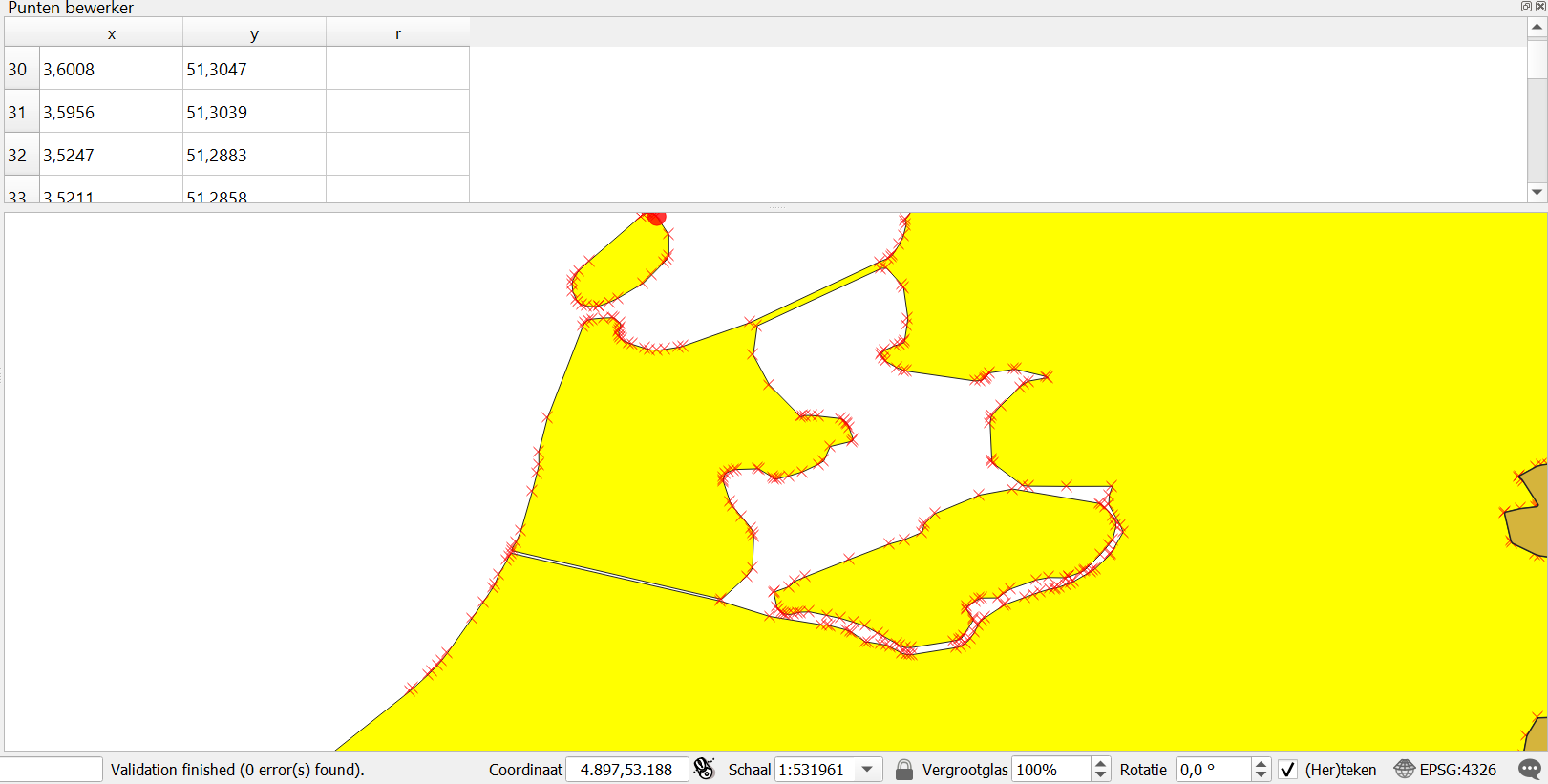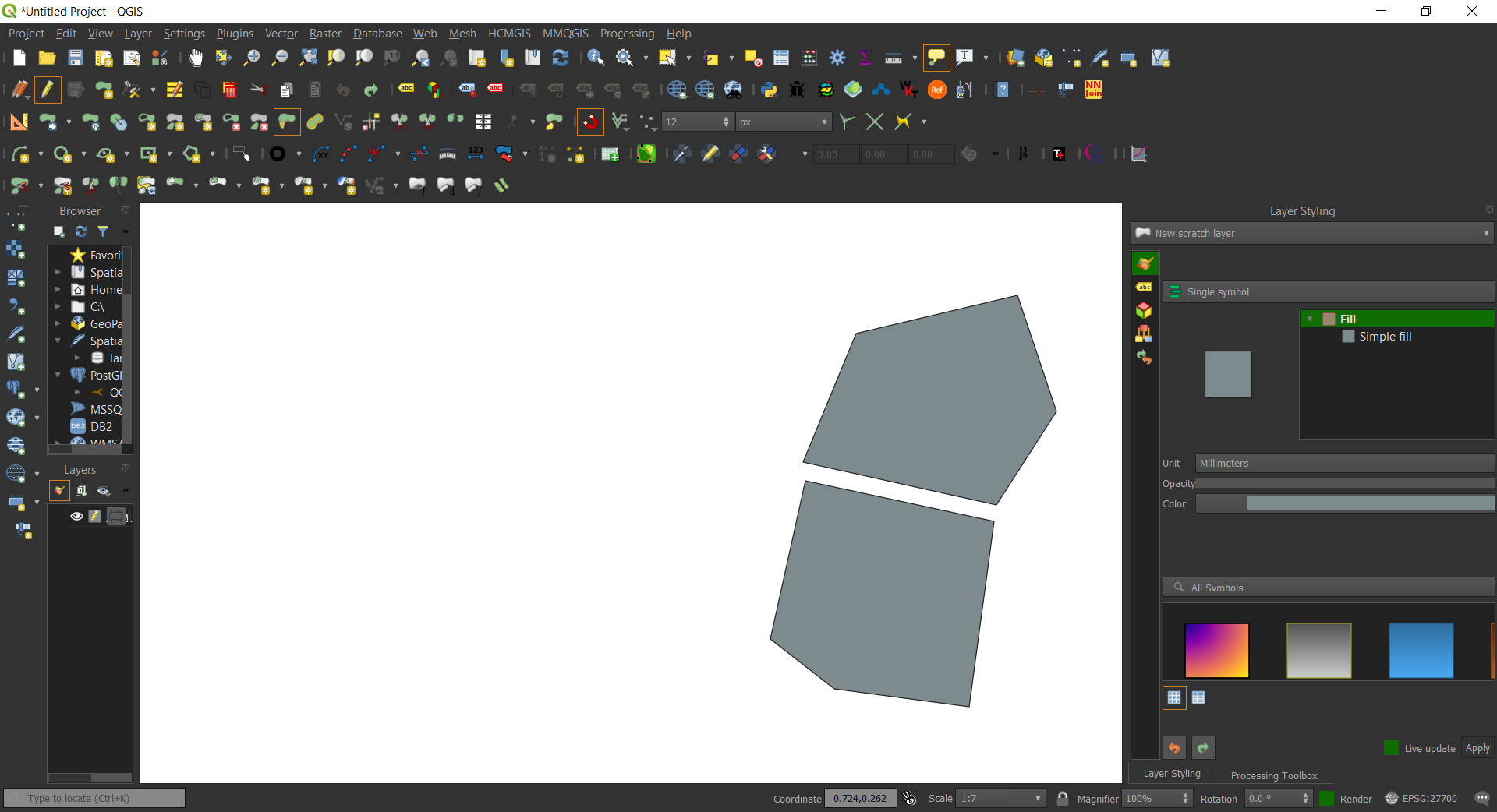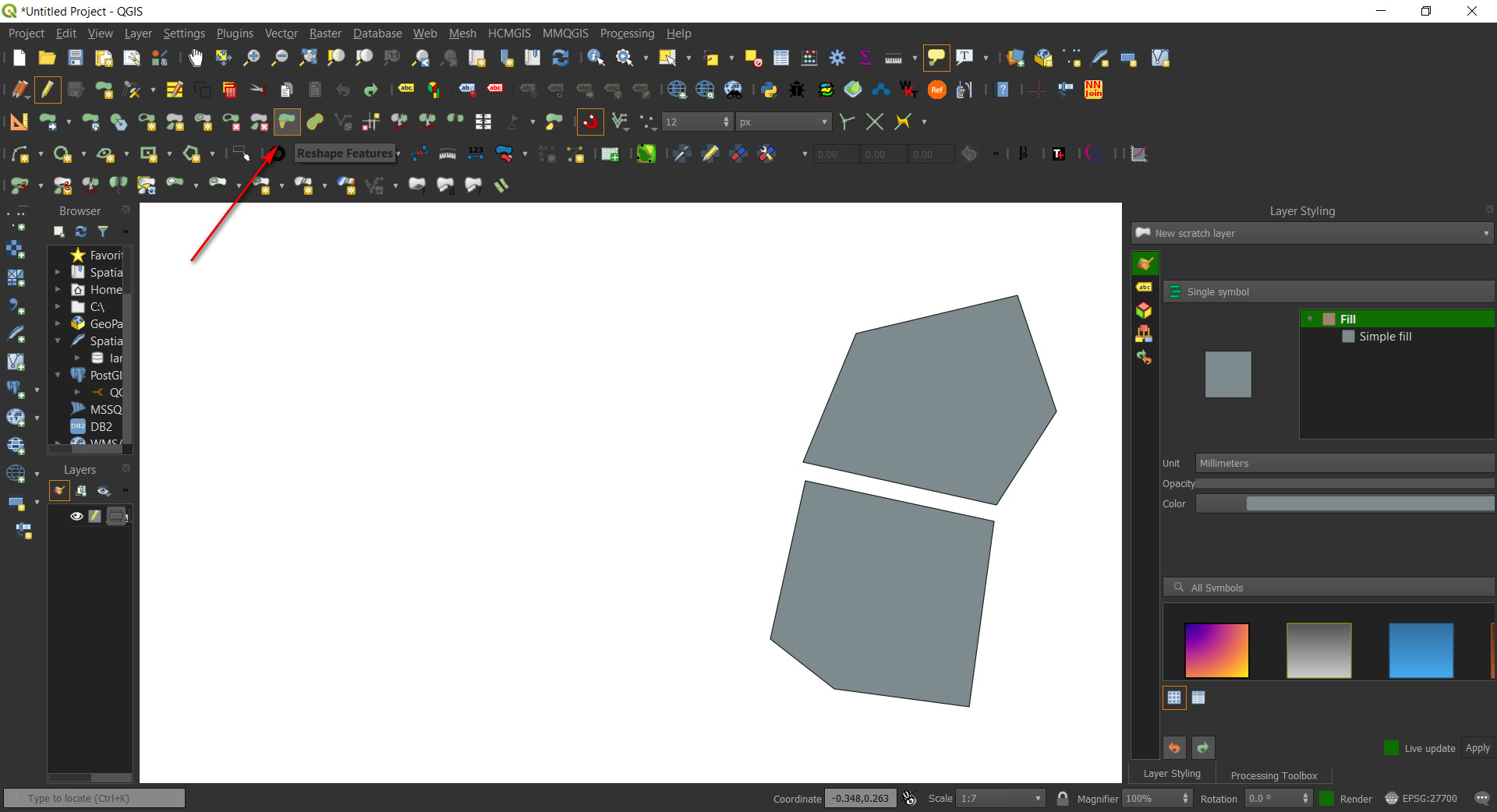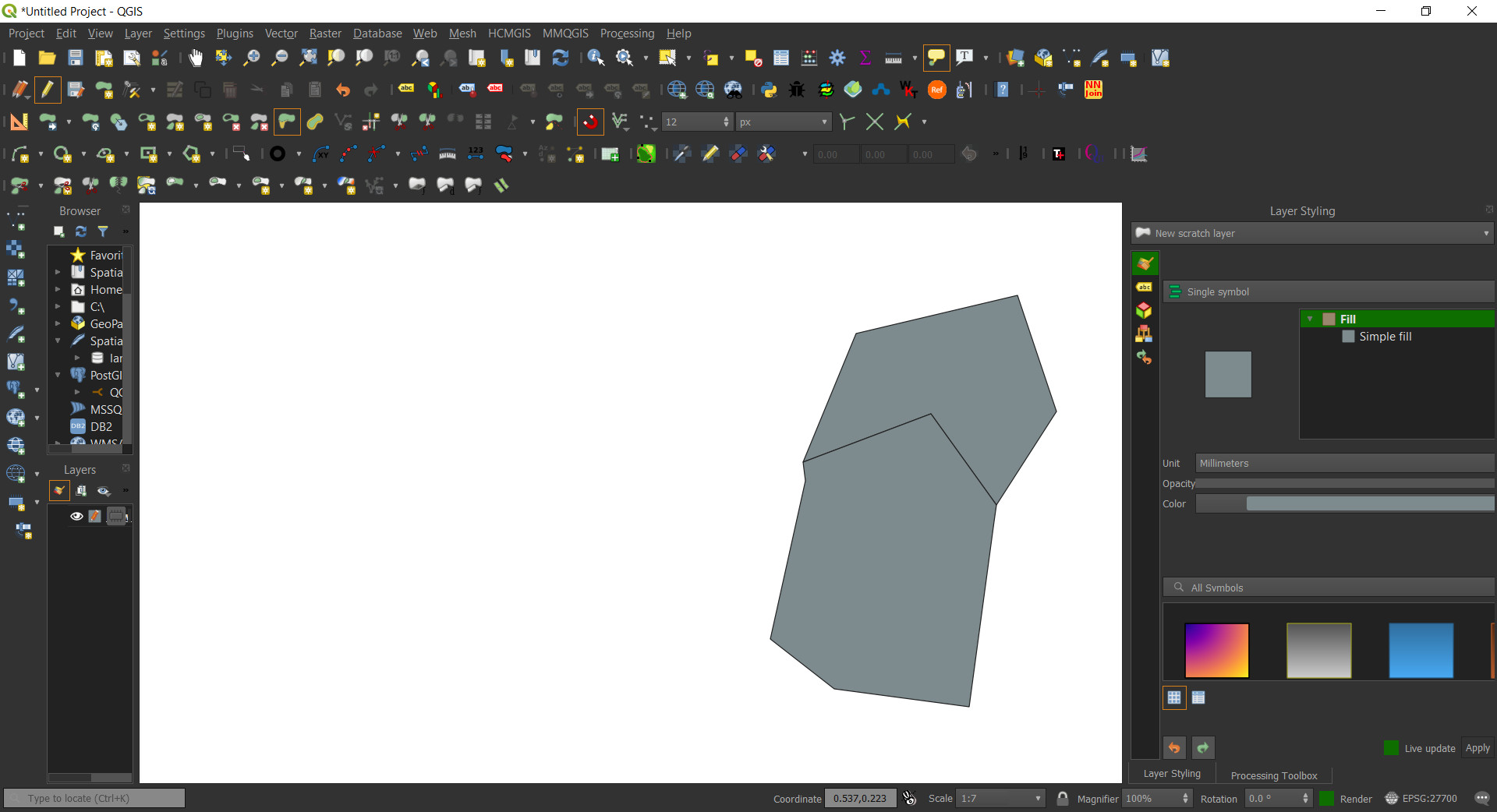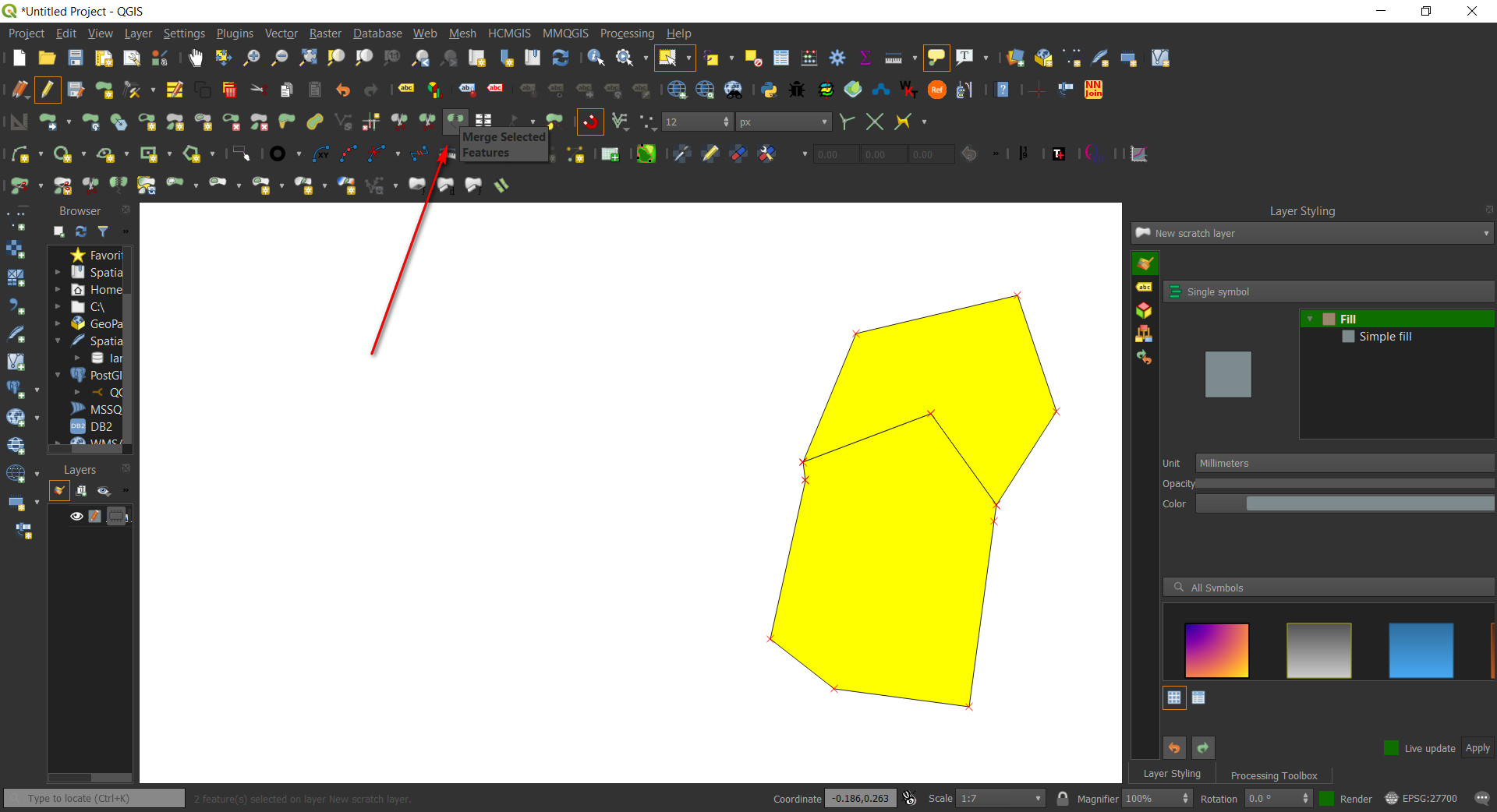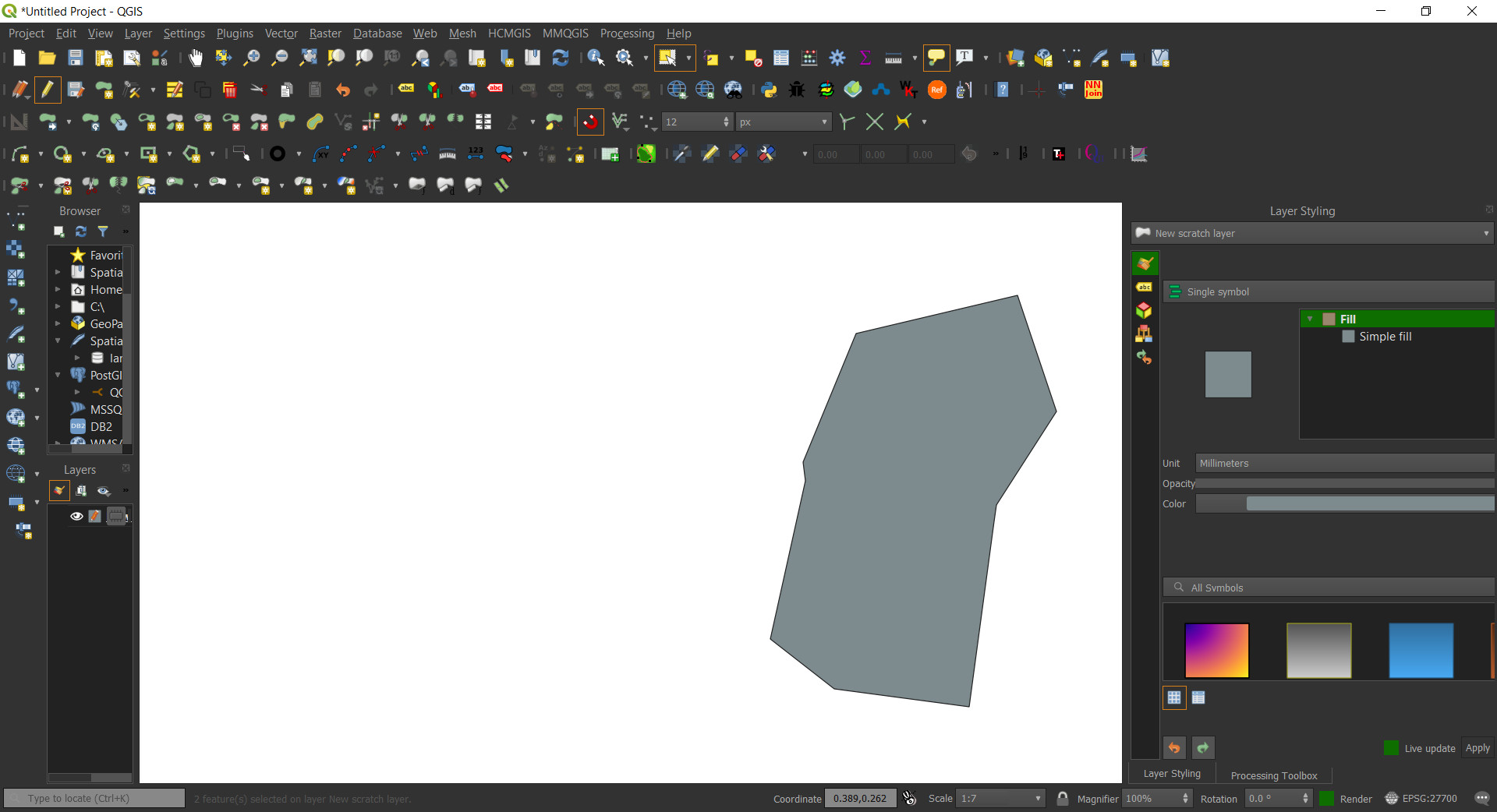I am currently trying to get rid of a waterway that divides my polygon. The problem is that the points are part of the same polygon but are around 190 rows away for each other.
Is there a way to rearrange the point so that the points in the black circle are connected to each, same for the red circled points?