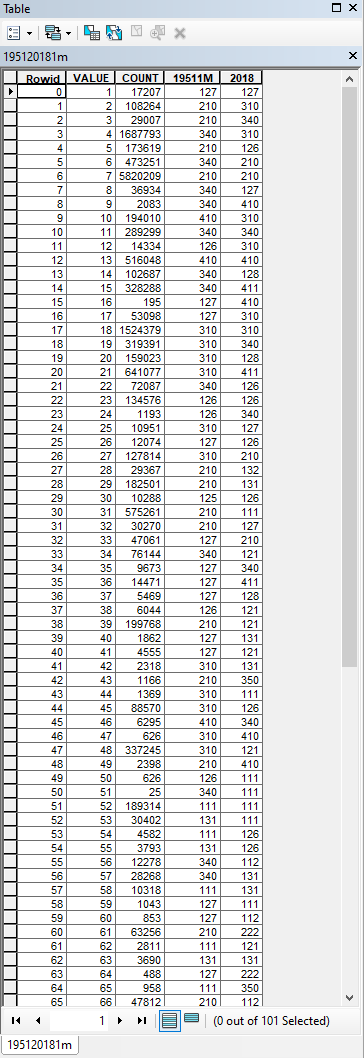I'm looking for a methode in R to do the same thing as the ArcGIS Combine tool (Spatial Analyst).
The tool is explained here: https://pro.arcgis.com/fr/pro-app/tool-reference/spatial-analyst/combine.htm
I aim to have the same results as I have already done with the combine tool in ArcGIS (see the attribute table).
- Count = number of pixels
- 19911m = first raster (from 1951) with my typology code
- 2018 = second raster (from 2018) with my typology code
This methode help me to see transitions (eiher stable on unstable) between the two rasters, between two dates.
As exemple, on the attribute table we can see :
127 (typology code ; raster 1951) to 127 (typology code ; raster 1951) = 17207 pixels
210 (typology code ; raster 1951) to 310 (typology code ; raster 1951) = 108264 pixels
PS: all my rasters have the same typology applied, same resolution, same area.