I have create custom CRS for my project. That's one of local CRS for Russia - MSK-72 / zone 1. Parameters are: +proj=tmerc +lat_0=0 +lon_0=66.08333333 +k=1 +x_0=1500000 +y_0=-6000000 +ellps=krass +towgs84=23.57,-140.95,-79.8,0,0.35,0.79,-0.22 +units=m +no_defs.
After switching project CRS to this one custom, all layers on my map are located on correct places. I've also reprojected layers to custom CRS. After reloading the project, layers still in correct position, but CRS both for project and for all layers is indicated as UNKNOWN. How can I fix this error? 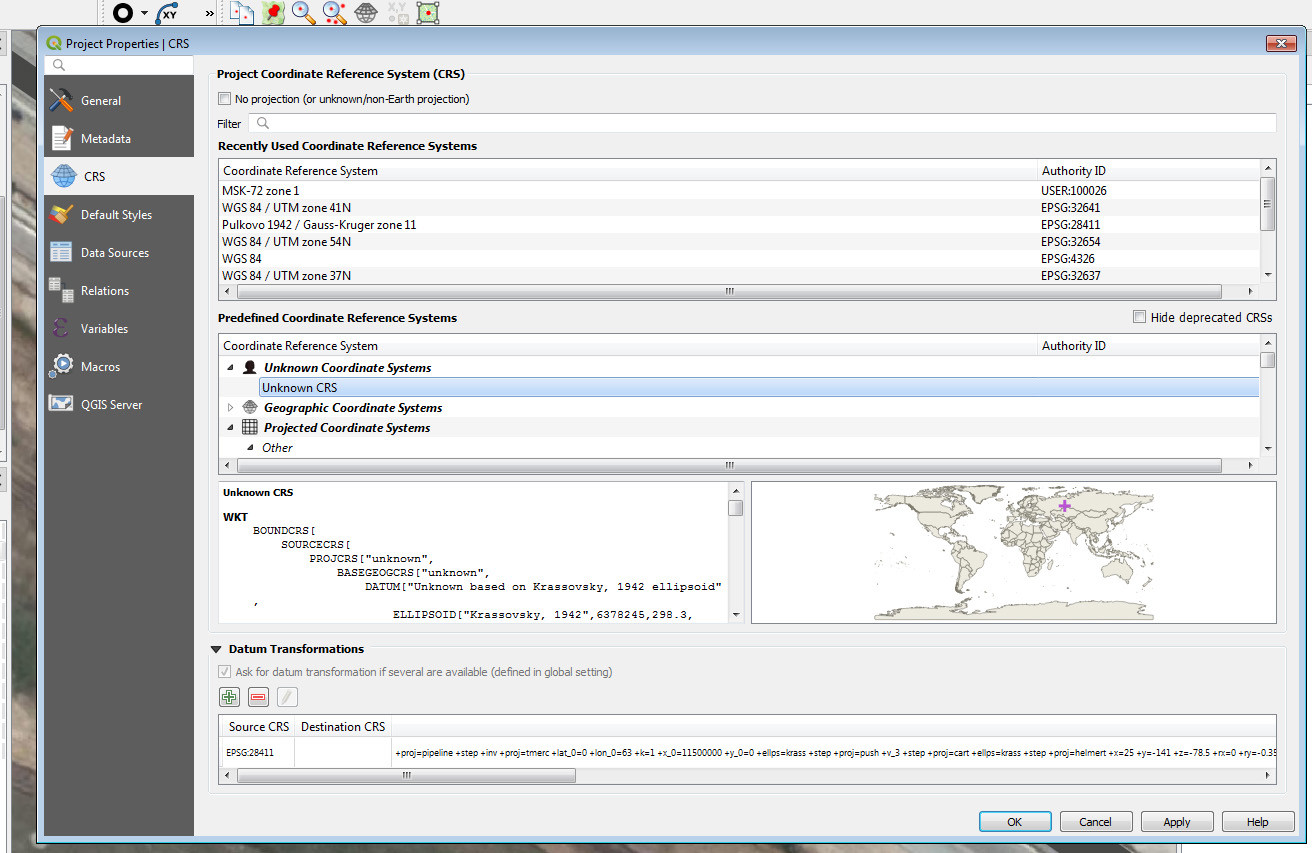
-
Is the custom CRS saved as a Custom Projection in QGIS or how did you create the custom CRS?– Gabriel De LucaCommented Apr 14, 2020 at 19:15
-
Hi, Gabriel De Luca! I've created it in Settings - Custom Projections and after that have seen it listed as Recently Used CRS. Suppose, that after 'dancing with tambourine' I've managed to fix this error. Solution is to set parameters not in Proj String as before but in WKT...– BurtsevCommented Apr 15, 2020 at 4:35
-
Hi, I'm glad you found the solution. Also that you wrote the answer! I did not know that the string could bring that problem.– Gabriel De LucaCommented Apr 15, 2020 at 6:58
Add a comment
|
1 Answer
My own solution for this problem was:
- Set custom CRS with parameters given in Proj String;
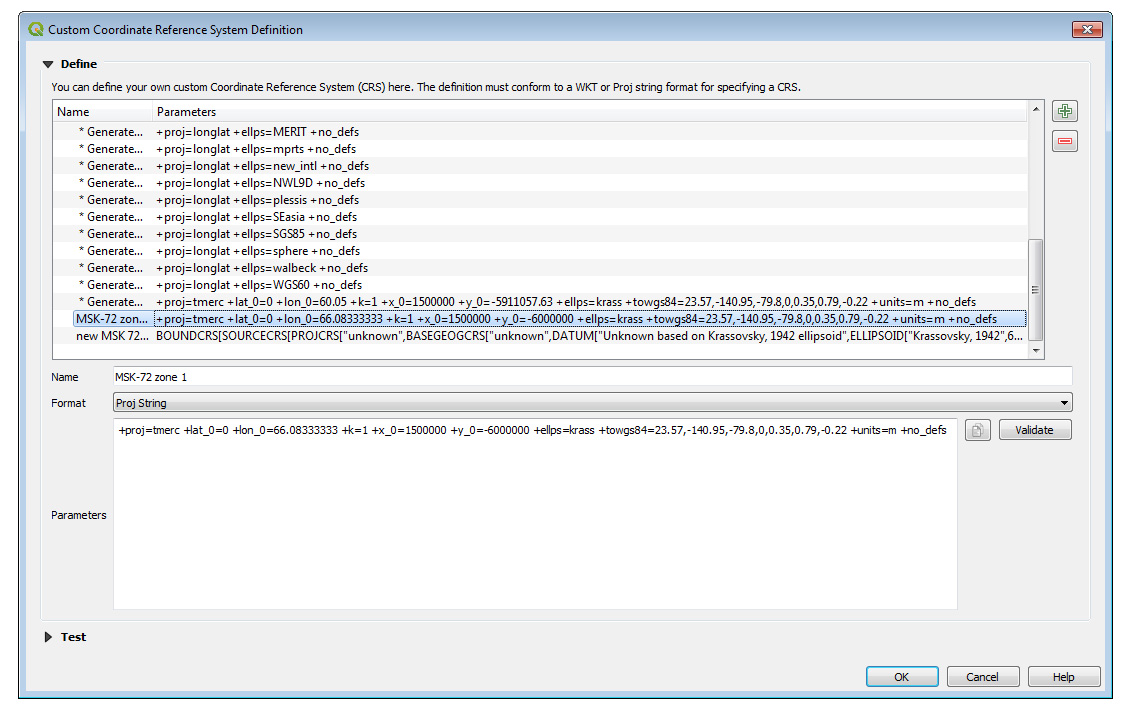 - reload file and get an Unknown CRS in project or layer properties;
- make sure parameters of this Unknown CRS are given in WKT;
- reload file and get an Unknown CRS in project or layer properties;
- make sure parameters of this Unknown CRS are given in WKT;
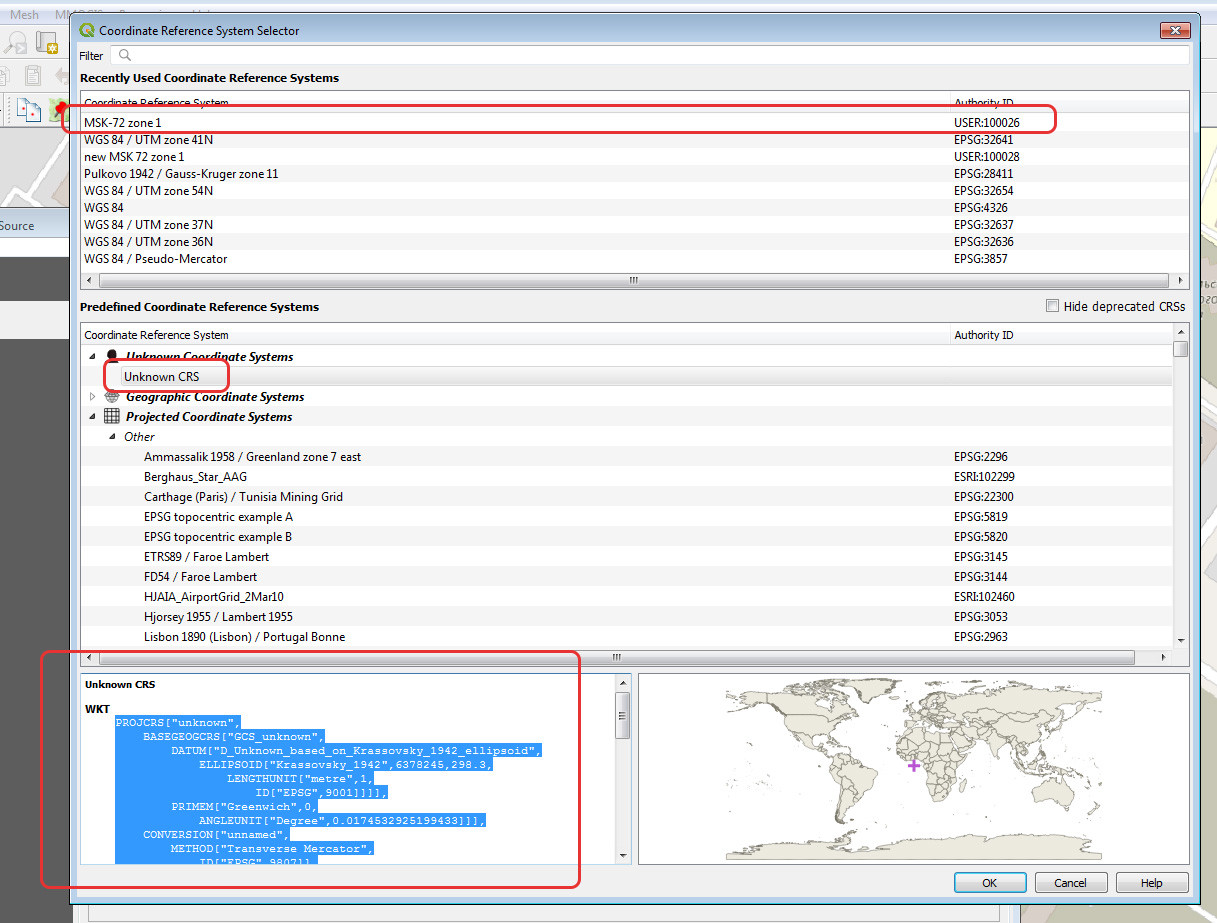 - copy WKT parameters and past it while creating new custom CRS;
- copy WKT parameters and past it while creating new custom CRS;
This new one CRS with parameters given in WKT works good and not disappearing after reloading the priject.
