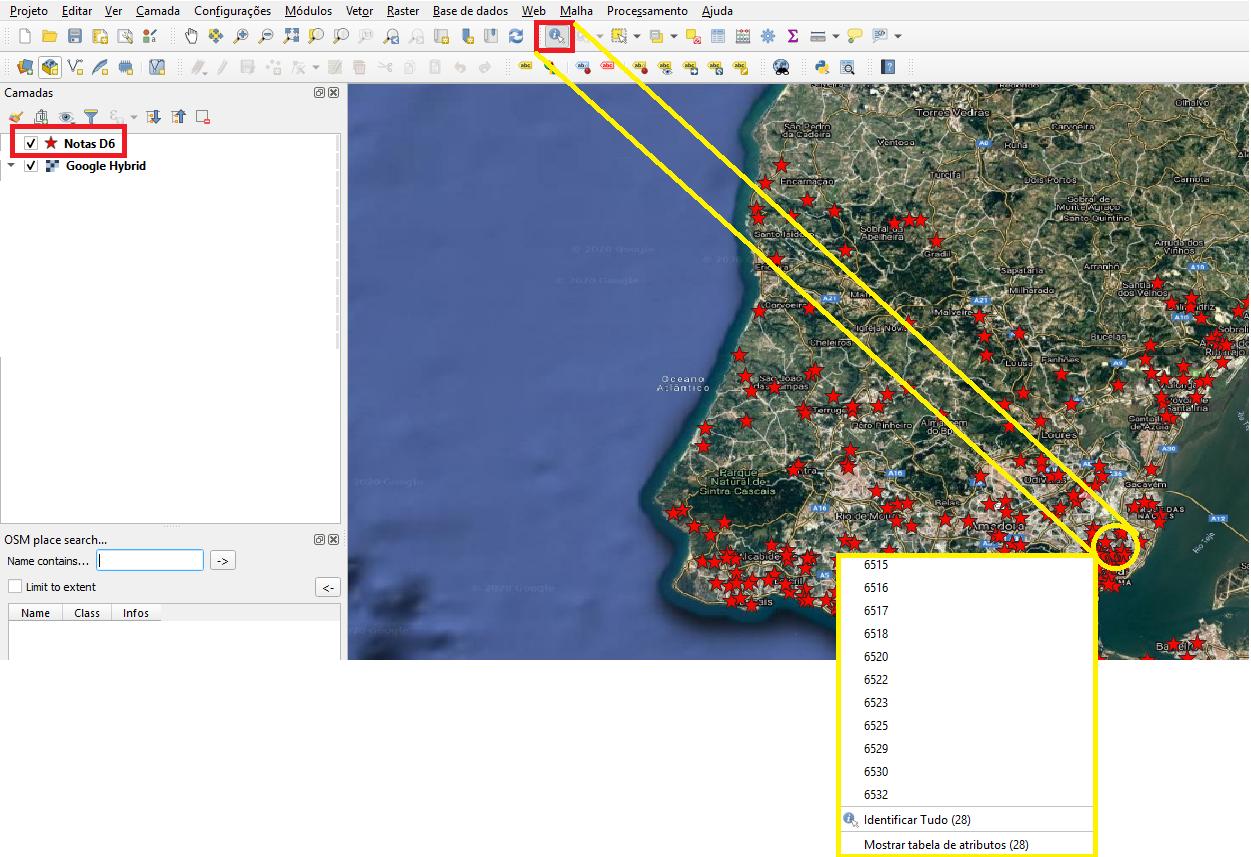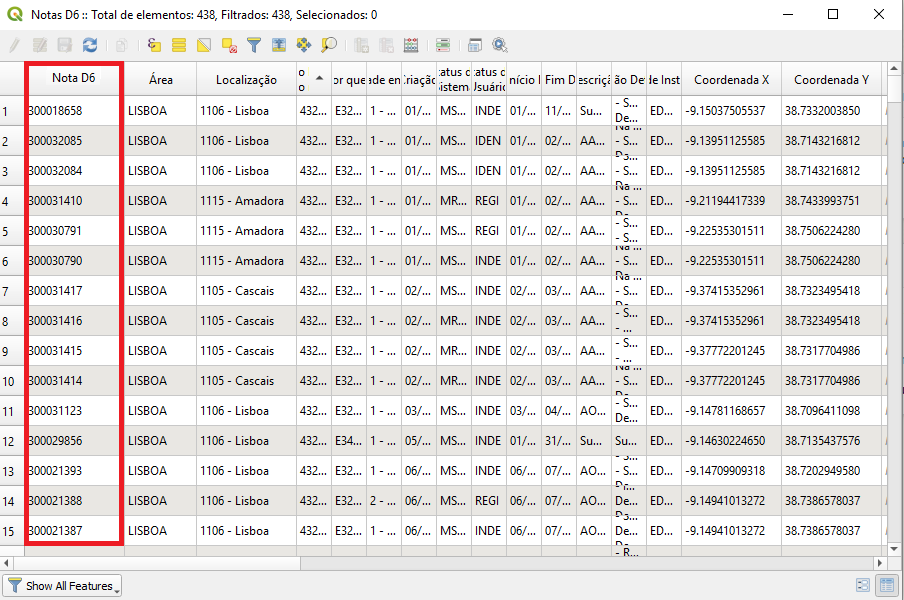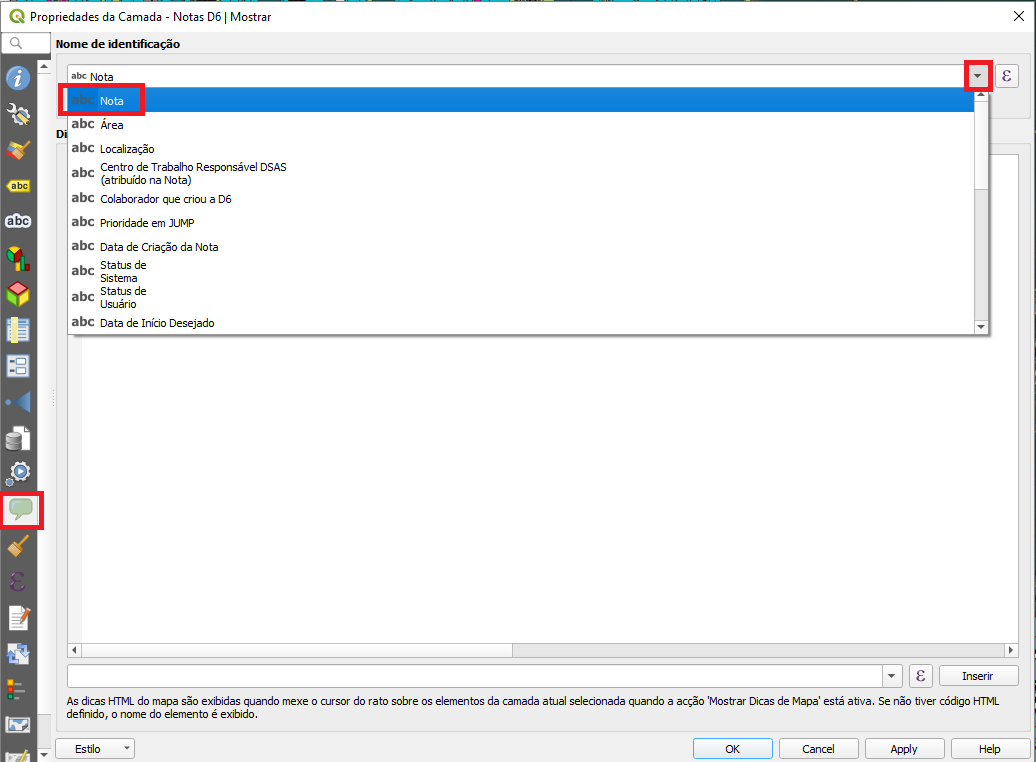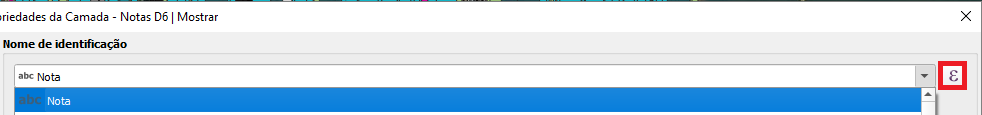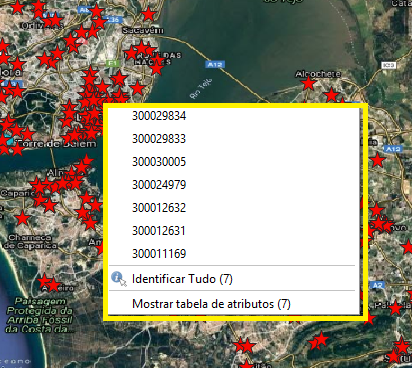In QGIS I need to map a lot of interest points in my city that was imported through a .csv file in order to compose the layer "Notas D6". I use the button "Identify features" to see more details about each point. But when there is some zone with overlaid points appears a list of numbers that isn't exist in attribute table of the layer. I don't know what are this numbers...
Attribute table of the layer:
Is it possible to change this "random numbers"(?) in order to select in this situations the attribute that I prefer (corresponding with the column "Nota D6" in the attribute table shown above)?? This modification is important because allows a quickly identification of the point that I really want to consult more details instead of press in all numbers of the list to discover the point that I want.